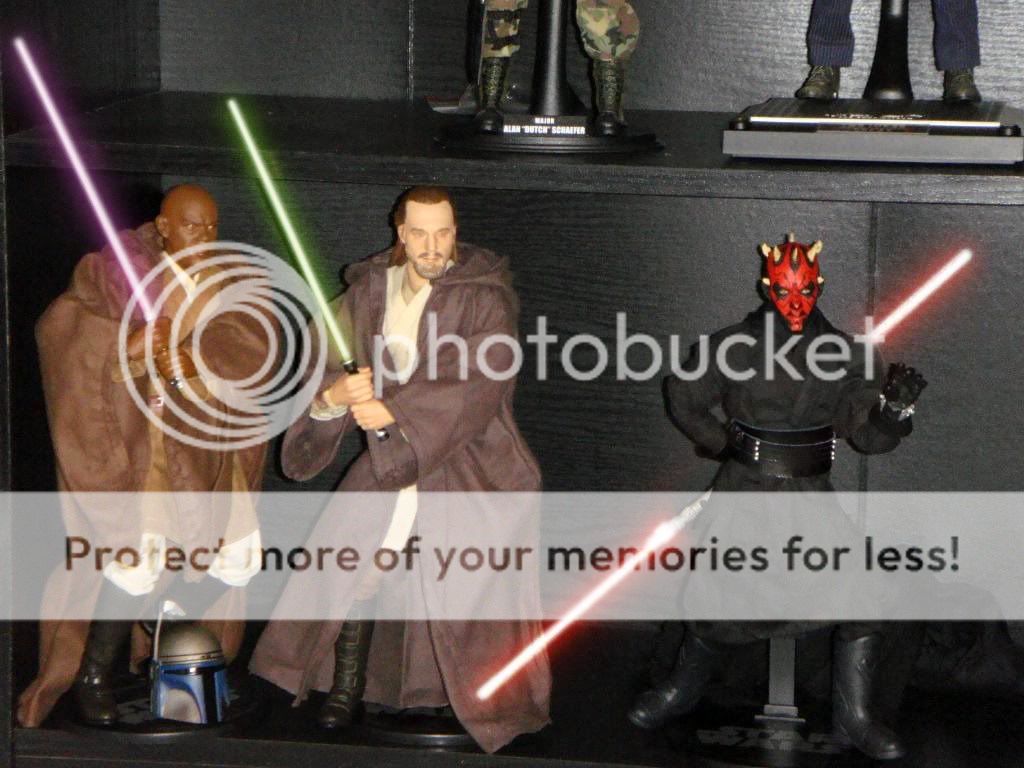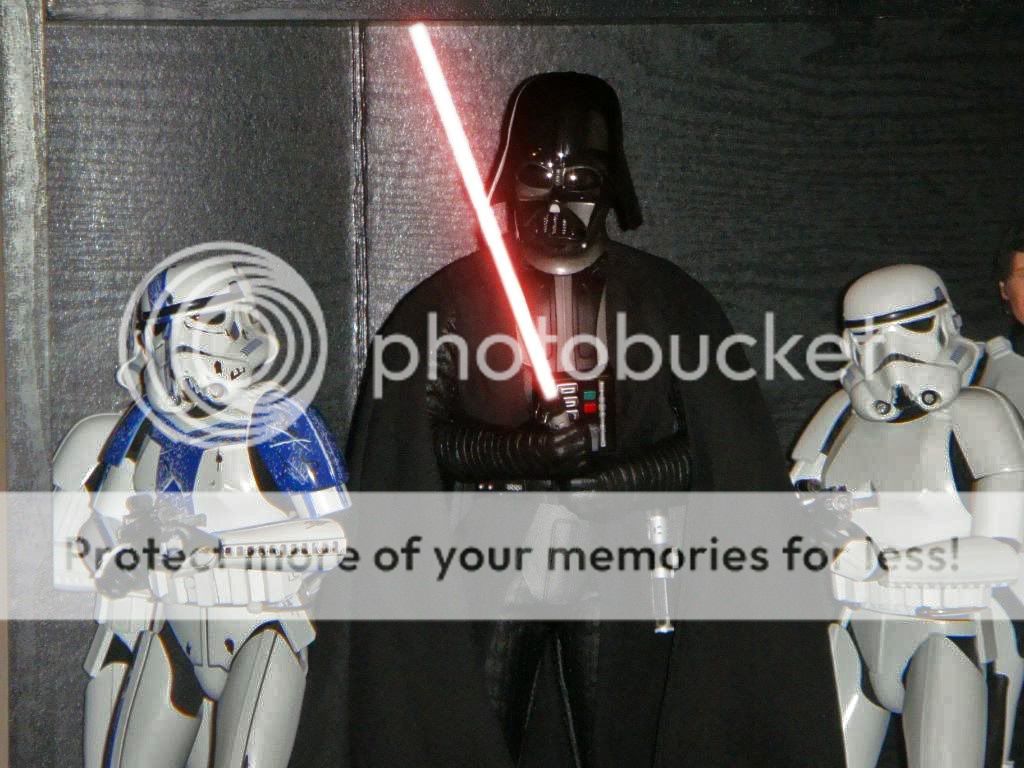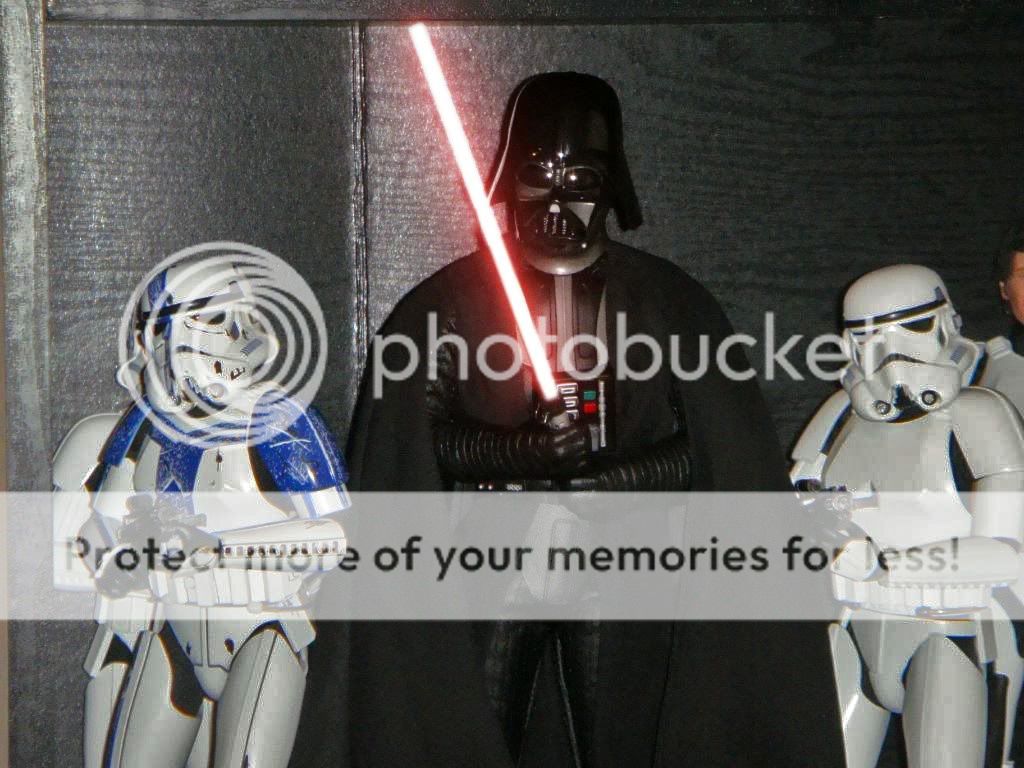This is great! Love the light on the storm troopers!

Death Star hallway is the winner. Nice job Dude, the lighting is awesome, especially on the troopers.

Thanks guys!

I'm pleased with the way it turned out, I think it's one of my best Photoshopped action-figure pics so far. The only problem is the horrible outline around the figures... see, instead of cutting out the figures and putting them in front of a background, I cut a hole in the
background and put it in front of the
figures...

It was really a pleasure to work on this pic, it was great practice for me. I learned a lot about what will or will not work for adding in fake lighting, and I learned how to keep the details in the pic better when the fake lighting is on top. I also learned to go easy on the lighting, and to make it as gradual as possible where needed, and I also used a transparent brush to paint the light on (in a separate layer which I set to "add," which makes it so colors in the layer lighten the layers beneath it)... It was just a great learning experience.
I still think Vader might have needed that extra saber...

great job as well unsung...I really suck at this so it's great to know you guys can make them so well...thanks a lot...
Yeah unsung, nice job!
Your saber style is a little different from mine... There are so many different ways to do lightsabers, it's interesting to see the different approaches different people have to making lightsabers.
and EXOTICLEX, all you need to be "good" at photoshop is:
a) Photoshop

duh

)
b) time/experience/practice
c) online tutorials, and
d) more time/experience/practice
I started using Photoshop (well, actually a similar program called Picture Publisher 7 that came with my flat-bed scanner) around 8 years or so ago. I couldn't do diddly squat for much of that time, it's only just now that I'm starting to be satisfied with what I can do (now I have an actual version of Photoshop, but it's just Photoshop Elements which pretty much means "cheap-ass version"

).
If you wanna be "good," (a term I use loosely because it's largely based on 2 things: your opinions and your expectations of yourself), just practice with photoshop, mess around with some online tutorials (that's where I learned to make lightsabers first - it was a tut I found, then adapted and modified for my own purposes), and ask for advice from people when you need it.
Of course, it makes perfect sense if being a expert photoshopper isn't one of your top priorites, in which case having other people do the photoshopping for you is just fine.
If you'd like, I can write you up some tutorials for how I do lightsabers, fake lighting, and background replacement, as well as some generalized steps to make your pictures a little less washed out... But it'd depend largely on whether or not you have a real Photoshop program, or how close to Photoshop whatever program you have is.
Always happy to help!

PS unsung, it looks like what you're doing is using the outline of the plastic blade itself for the basis of your saber - is that what you're doing? I just draw a line over top and use that... I may have to go back and change it so it doesn't look so square-ish at the end!