You are using an out of date browser. It may not display this or other websites correctly.
You should upgrade or use an alternative browser.
You should upgrade or use an alternative browser.
Computer help
- Thread starter King Darkness
- Start date

Help Support Collector Freaks Forum:
This site may earn a commission from merchant affiliate
links, including eBay, Amazon, and others.
Darth Caedus
Formerly Congerking
Take away some tasks too.
Start -> Run -> ipconfig -> START UP -> And unclick all nonessential tasks.
That should also make your computer boot up faster as well.
If that doesn't work, I think I can I can find out what's wrong....

Start -> Run -> ipconfig -> START UP -> And unclick all nonessential tasks.
That should also make your computer boot up faster as well.
If that doesn't work, I think I can I can find out what's wrong....

Skiman
Super Freak
Take away some tasks too.
Start -> Run -> ipconfig -> START UP -> And unclick all nonessential tasks.
That should also make your computer boot up faster as well.
If that doesn't work, I think I can I can find out what's wrong....

I think u mean msconfig, ipconfig in DOS just shows u the network addresses along with DNS and gateways.
ipconfig /ALL
ipconfig /renew
ipconfig /release
etc...
King Darkness
Super Freak
- Joined
- Jan 19, 2006
- Messages
- 44,456
- Reaction score
- 209
Thnx everyone for your suggestions, did some stuff and the computer is rockin it out again 


Oh and Skiman, thnx for the msconfig tip, my pc starts fast as hell now, pretty much instantly



Oh and Skiman, thnx for the msconfig tip, my pc starts fast as hell now, pretty much instantly

Skiman
Super Freak
Thnx everyone for your suggestions, did some stuff and the computer is rockin it out again


Oh and Skiman, thnx for the msconfig tip, my pc starts fast as hell now, pretty much instantly
Das wha I'm talkn about!!!

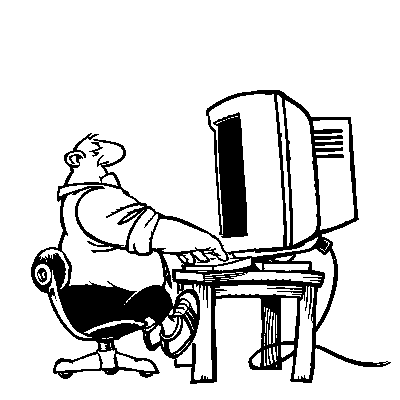

$33.91
Marvel 60th Anniversary Captain America DS-086 D-Stage Previews Exclusive Statue
Green Bargain

$38.00
$46.95
Marvel Legends Series Deadpool, Deadpool & Wolverine Collectible 6 Inch Action Figure for Adults Ages 14 and Up
StarGrove
Malice
Super Freak
- Joined
- Apr 22, 2008
- Messages
- 7,457
- Reaction score
- 2
Thnx everyone for your suggestions, did some stuff and the computer is rockin it out again


Oh and Skiman, thnx for the msconfig tip, my pc starts fast as hell now, pretty much instantly
It would probably help also if you would leave your ween alone while on the computer.
Now if only you could learn how to spell. 
lcummins
Universal MODster
Have you installed Service Pack 1 for Vista yet? It improves performance quite a bit, but be sure to read all of Microsoft's warnings first! SP1 doesn't like some computers and motherboards, so you need to make sure you have a good backup in place before installing... otherwise, it does improve Vista.
King Darkness
Super Freak
- Joined
- Jan 19, 2006
- Messages
- 44,456
- Reaction score
- 209
It would probably help also if you would leave your ween alone while on the computer.

What be the point of having a computer if not to touch my ween?
Now if only you could learn how to spell.
Sadley freind, easyer sed thin dun
Have you installed Service Pack 1 for Vista yet? It improves performance quite a bit, but be sure to read all of Microsoft's warnings first! SP1 doesn't like some computers and motherboards, so you need to make sure you have a good backup in place before installing... otherwise, it does improve Vista.
No I dont think I have, but thnx for the info
FelMar
Super Freak
King-
Installing SP1 really helped out my system..I think you should try it.
Takes a while though..it will restart your system several times during the process.
Just go to google and type in "download Vista SP 1". You should see the Microsoft links near the top.
Also,
Use Symantec instead of McAfee
Installing SP1 really helped out my system..I think you should try it.
Takes a while though..it will restart your system several times during the process.
Just go to google and type in "download Vista SP 1". You should see the Microsoft links near the top.
Also,
Use Symantec instead of McAfee

King Darkness
Super Freak
- Joined
- Jan 19, 2006
- Messages
- 44,456
- Reaction score
- 209
Can you tell if you already have SP1 on your computer?
Good question. I have no clue if I have it or not

Skiman
Super Freak
Can you tell if you already have SP1 on your computer?
Right click on the my computef icon and select properties it should tell u the service pack and machine name of ur computer as well along with what operating system ur running.
King Darkness
Super Freak
- Joined
- Jan 19, 2006
- Messages
- 44,456
- Reaction score
- 209
Right click on the my computef icon and select properties it should tell u the service pack and machine name of ur computer as well along with what operating system ur running.
I guess I do have Service Pack 1

King Darkness
Super Freak
- Joined
- Jan 19, 2006
- Messages
- 44,456
- Reaction score
- 209
SHUT UP STINKY!!!
I can too read!
It's just really hard
I can too read!
It's just really hard

Skiman
Super Freak
I guess I do have Service Pack 1
love the mobile internet on my Samsung Instinct, on vacation headn to New Mexico!!! No more wrk for a full week!

Similar threads
- Replies
- 0
- Views
- 271
- Replies
- 4
- Views
- 561
- Replies
- 2
- Views
- 150
- Replies
- 0
- Views
- 274












