You are using an out of date browser. It may not display this or other websites correctly.
You should upgrade or use an alternative browser.
You should upgrade or use an alternative browser.
Hot Toys Back to the Future II - DeLorean - Mods
- Thread starter cdx008
- Start date

Help Support Collector Freaks Forum:
This site may earn a commission from merchant affiliate
links, including eBay, Amazon, and others.
cdx008
Freaked Out
- Joined
- Feb 6, 2016
- Messages
- 150
- Reaction score
- 235
7. Now take your first jumper cable and connect from 5V USBC out over the LED2(flight mode) board into the BAT connector. This is literally 3cm away!

8. Now attach a jumper cable from the port to the left of “BAT” from LED2 board over to “VCC” on LED1 board.

9. And voila! Lights all on when USBC is connected. Digital power button completely bypassed.

I can finally put this back together and display it with a smart plug hooked up. Such a simple modification. Hardest part was opening the hood up.
And whoever finds this informative, please give credit where due. Don’t just steal the photos and instructions please.
Good luck! If you have all the tools and parts, this should take you at most 20 minutes in total time.
(When and if I get the Blitzway Ecto, I’d have to do a USBC powered mod on there. Another fun future project!)

8. Now attach a jumper cable from the port to the left of “BAT” from LED2 board over to “VCC” on LED1 board.

9. And voila! Lights all on when USBC is connected. Digital power button completely bypassed.

I can finally put this back together and display it with a smart plug hooked up. Such a simple modification. Hardest part was opening the hood up.
And whoever finds this informative, please give credit where due. Don’t just steal the photos and instructions please.
Good luck! If you have all the tools and parts, this should take you at most 20 minutes in total time.
(When and if I get the Blitzway Ecto, I’d have to do a USBC powered mod on there. Another fun future project!)
Last edited:
Chopper Face
Super Freak
I’m sure this will make perfect sense once I actually have a DeLorean and open it up but, yeah, right now that gif pretty much sums up where I’m at.
cdx008
Freaked Out
- Joined
- Feb 6, 2016
- Messages
- 150
- Reaction score
- 235
If that wasn’t confusing enough, I’ve plugged in the “switch” to LED2’s output. Then I extended the two output cables that come out of it. My idea for this is I can use the original power button to turn on an LED inside Mr Fusion and another one for the blue lights that go around the car. Another future idea/plan!
I’ve also removed the battery compartment to have easy access to the insides in the future without needing to take it apart.

I’ve also removed the battery compartment to have easy access to the insides in the future without needing to take it apart.

I was just buggin' ya, cdx008. 
Thank you for sharing these amazing step-by-step updates.

Thank you for sharing these amazing step-by-step updates.

$59.99
Marvel Legends Series Venom, Marvel Comics Collectible Action Figure 6” - Exclusive
A-thin collection

$20.93
$24.99
Marvel Legends Series Vision, Comics Collectible 6-Inch Action Figure
Texas Toy Factory

$26.78
$47.10
Marvel Legends Series Deadpool, Deadpool 2 Adult Collectible 6-Inch Action Figure
Amazon Global Store UK
cdx008
Freaked Out
- Joined
- Feb 6, 2016
- Messages
- 150
- Reaction score
- 235
Oh absolutely! For folks that aren’t familiar with wiring, circuits or soldering, this can be a bit daunting! With so many folks having issues with their Delorean, I was well prepare to do what it takes to get it right even if it’s quite over kill. I’m also more than happy to help anyone with this once they’d get theirs. Modifying “toys” is always fun!I was just buggin' ya, cdx008.
Thank you for sharing these amazing step-by-step updates.
- Joined
- Apr 25, 2015
- Messages
- 15,174
- Reaction score
- 4,140
Thanks so much for this cdx008 !!! This is where these discussion boards really shine and the community comes together to share their expertise. 
I’m fine with mechanical stuff but electronic wiring really is still a scarey area to me. But detailed explanations like this really help.
I’d also be interested in the Mr Fusion mod when you get to it.
I’m fine with mechanical stuff but electronic wiring really is still a scarey area to me. But detailed explanations like this really help.
I’d also be interested in the Mr Fusion mod when you get to it.
HAL9000.
Super Freak
- Joined
- Nov 20, 2014
- Messages
- 4,039
- Reaction score
- 1,618
That reminds me, I really need to return to my DeLorean V1. I have it in about a million parts ready for the mods, but life got in the way. The main thing I wanted to add was lighted time circuits and dash, plus a better flux capacitor and analyser. I have access to good 3D files now, so can print everything on my resin printer.
When i get back to it, these circuit pictures will be useful to compare to the V1 because I want to add more lights.
When i get back to it, these circuit pictures will be useful to compare to the V1 because I want to add more lights.
- Joined
- Apr 25, 2015
- Messages
- 15,174
- Reaction score
- 4,140
cdx008
Freaked Out
- Joined
- Feb 6, 2016
- Messages
- 150
- Reaction score
- 235
I couldn’t find electrical tape so I used scotch tape. It’s such low voltage and amperage so it’s fine. I’d recommend electrical tape or one of those rubber joint things that you heat up. Honestly, these cables are so thin, any type of tape works.@cdx008 did you need to wrap the soldered join of the two female cables to prevent short circuit ?
EricDoggett
Just a little freaky
Hello! I was trying to make the modification to swap the LED1 and LED2 jumpers. Perhaps when I pulled the hood area up, something got disconnected. The problem I have now is when batteries are in, the headlights/turn signal lights come on automatically, before I have pushed the switch. Pushing the switch does turn on and off the hover lighting, but never turns off the above lights.
Could someone check my wiring here to see if I plugged something in the wrong spot? Perhaps I sent the power cable to the wrong board? Attached are two photos.
Thank you!
Eric
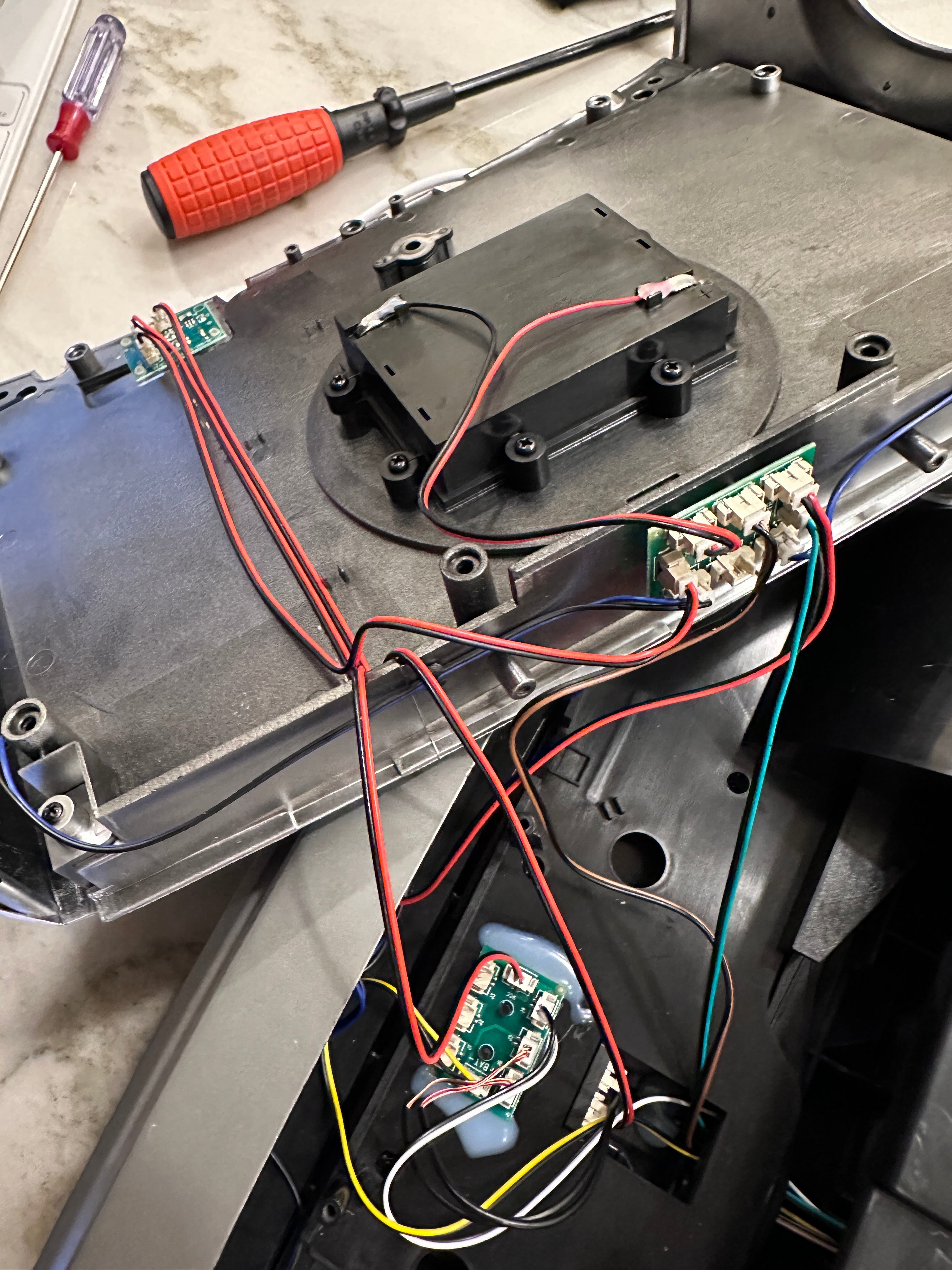
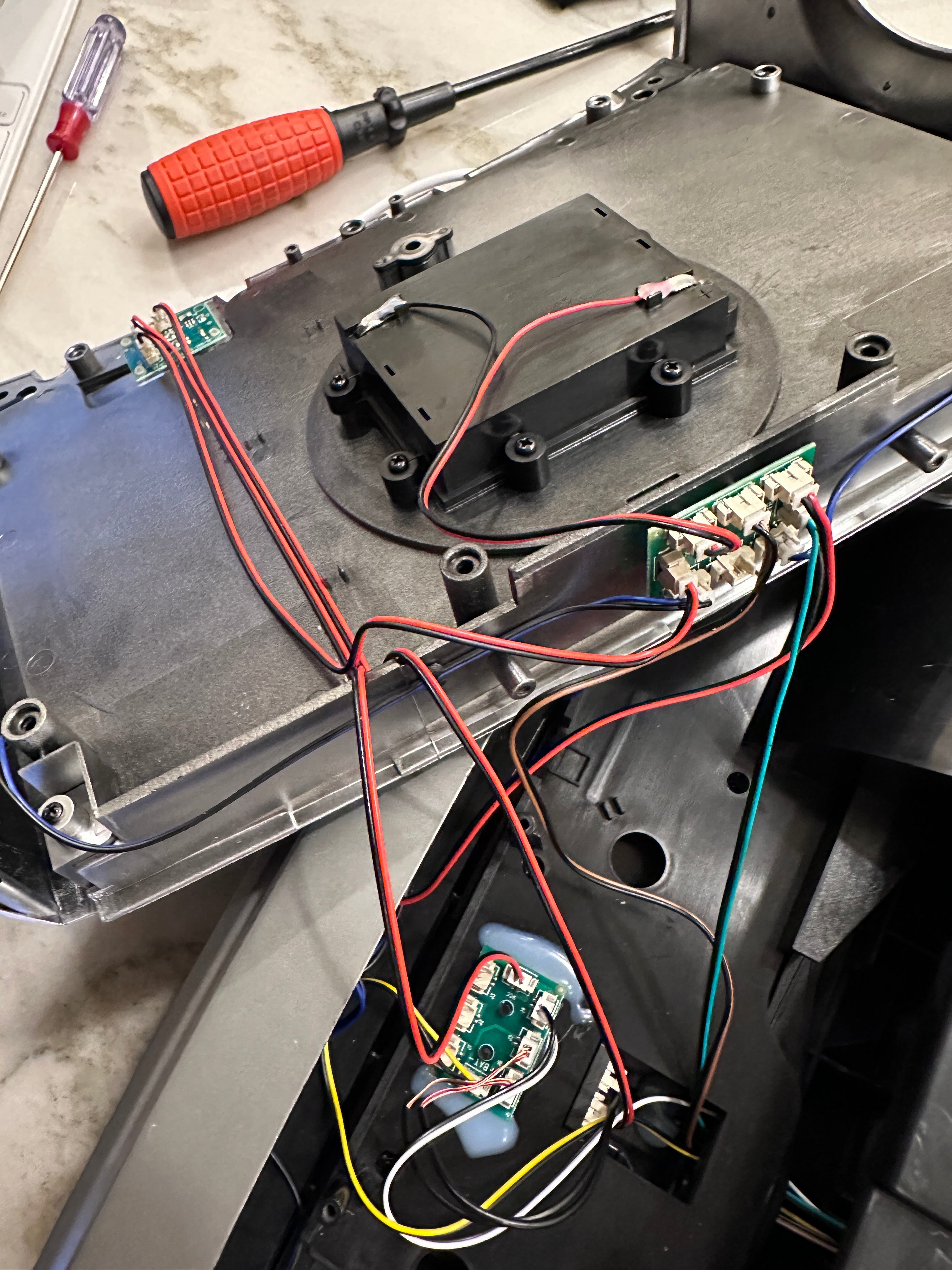
Could someone check my wiring here to see if I plugged something in the wrong spot? Perhaps I sent the power cable to the wrong board? Attached are two photos.
Thank you!
Eric
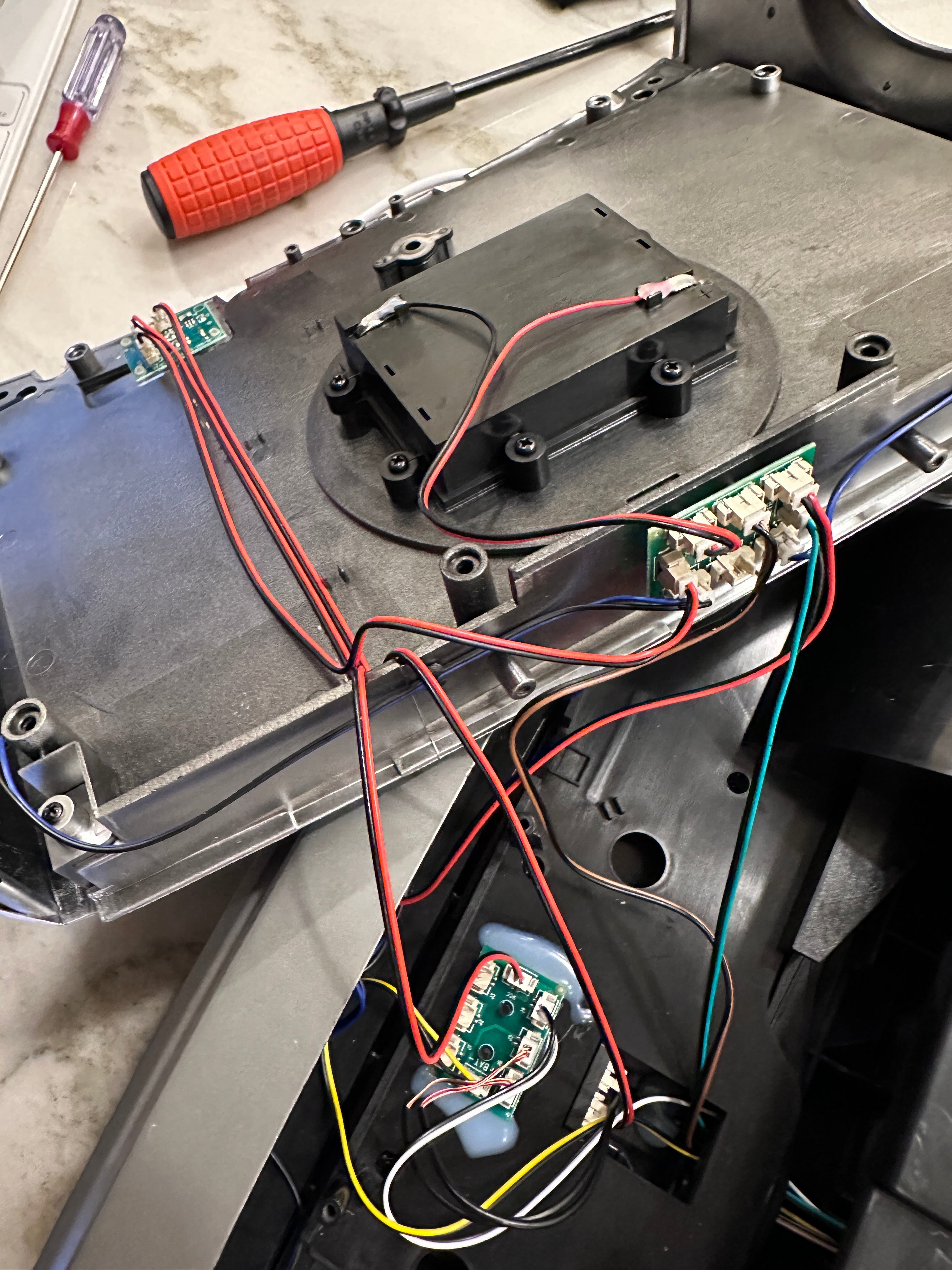
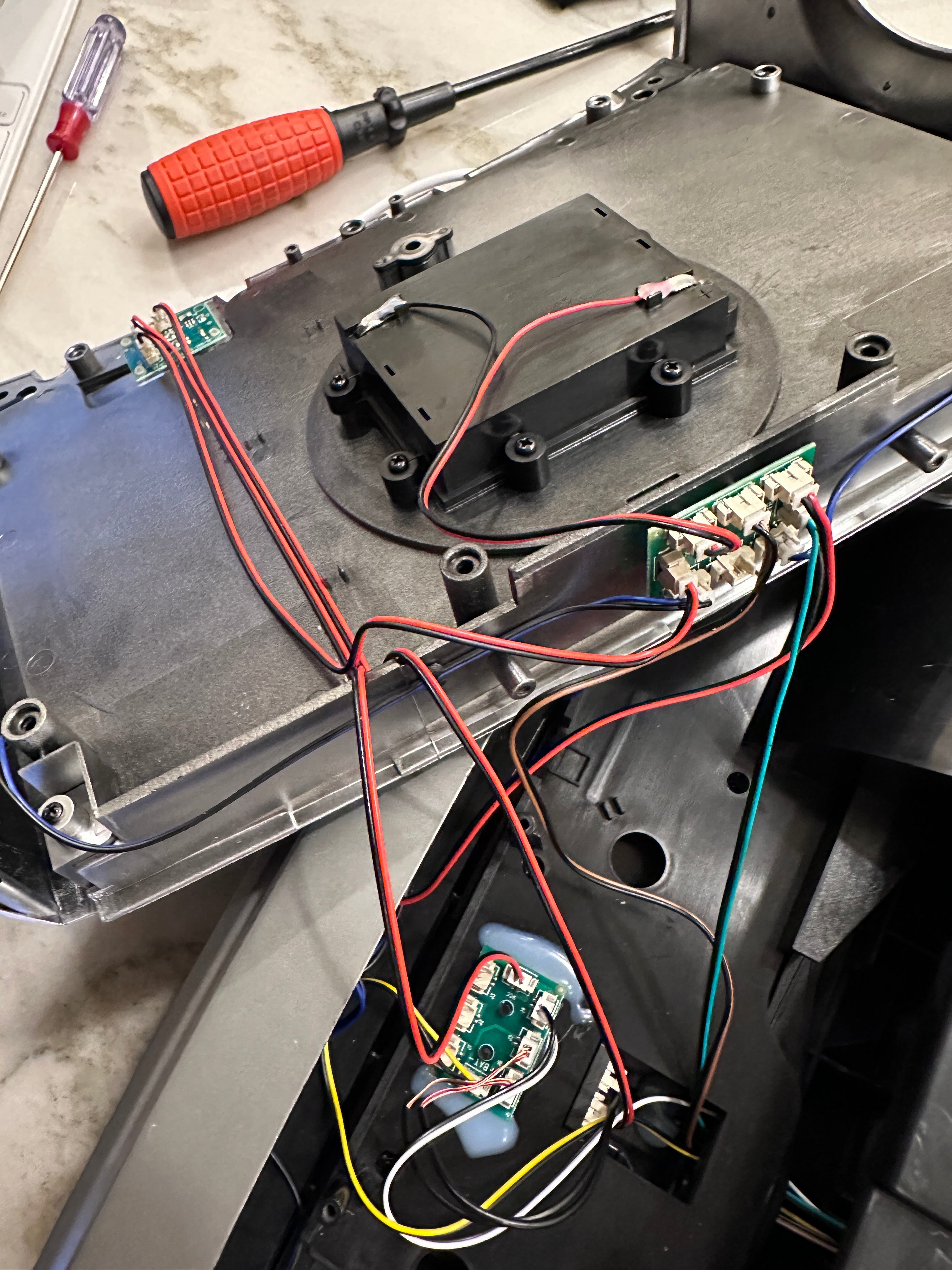
EricDoggett
Just a little freaky
And here's a video showing the problem as well!
cdx008
Freaked Out
- Joined
- Feb 6, 2016
- Messages
- 150
- Reaction score
- 235
I see you plugged in the battery compartment cable into the LED1 circuit. The one on the hood you removed. Pull that out and you should be good. Are you using USB C to power the vehicle correct? That’s the way the steps were made so the battery compartment won’t be plugged in anymore or it can go in the original slot. The way the new circuit works is that it will power everything the moment it receives power either from battery or USB C. There are no more on and off. The on off switch is a digital one on this Delorean so you can’t use it anymore if you want to hook this up to a wifi switch.Hello! I was trying to make the modification to swap the LED1 and LED2 jumpers. Perhaps when I pulled the hood area up, something got disconnected. The problem I have now is when batteries are in, the headlights/turn signal lights come on automatically, before I have pushed the switch. Pushing the switch does turn on and off the hover lighting, but never turns off the above lights.
Could someone check my wiring here to see if I plugged something in the wrong spot? Perhaps I sent the power cable to the wrong board? Attached are two photos.
Thank you!
Eric
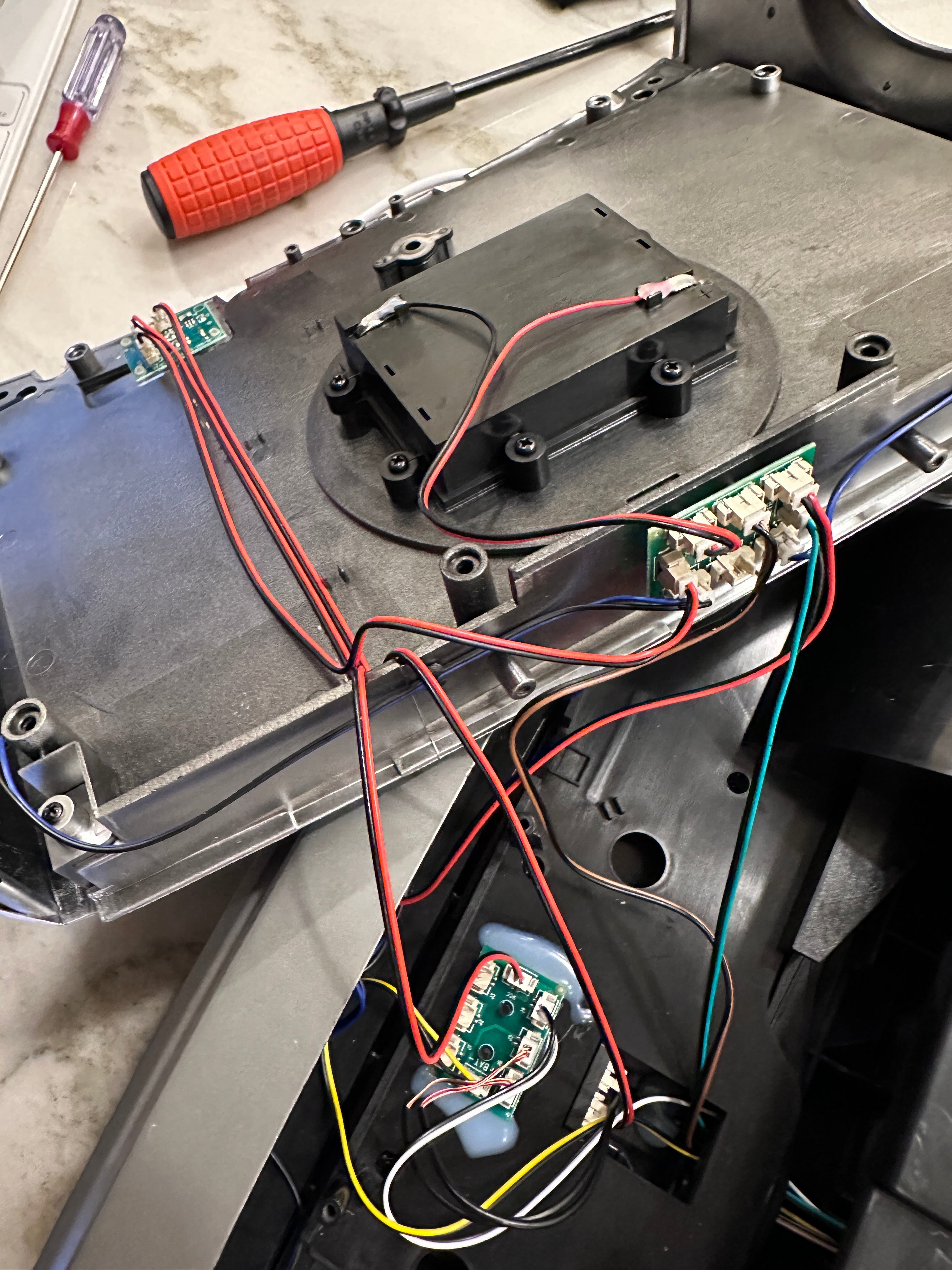
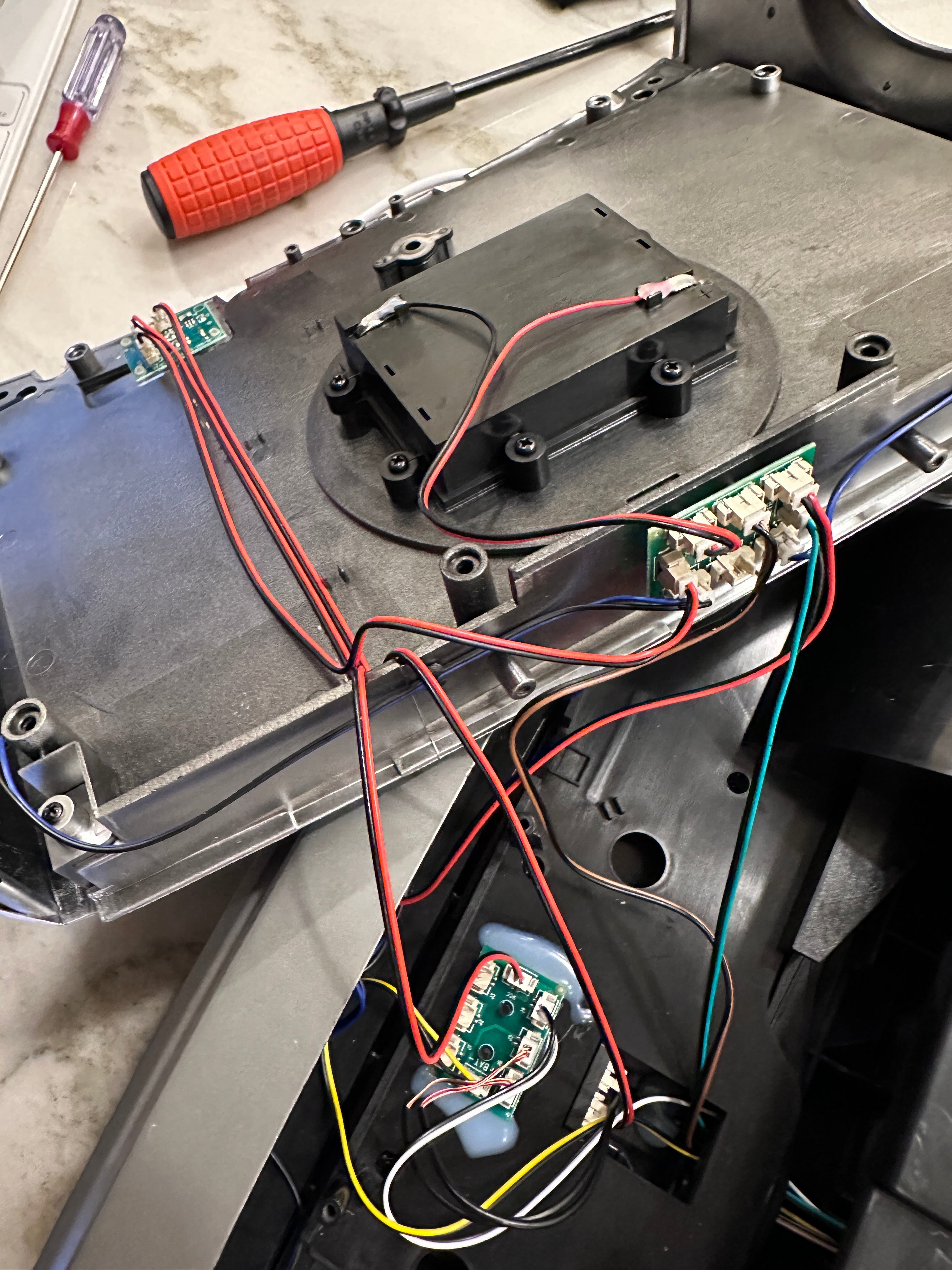
Btw I’m so glad someone was able to give this mod a try!
Edit:
I should clarify here. There are actually two different mods here:
1) Simple mod: swap LED1 and LED2 wires. That’s it. This is so that if you press the ON/OFF switch, the moment it’s on, it’ll jump to flight mode + land mode lights. If you tape the button down, once you plug power in, it will light up and default to all lights on.
2) Advanced mod: Removes the ON/OFF switch all together, Re-routes all the cables from USBC output directly to the Land mode and flight mode circuits. USBC plugged in = all lights are all.
Last edited:
EricDoggett
Just a little freaky
Hey there - thanks for the reply! Yes - at some point I will try that mod. Right now I just want to get it back to normal working condition, and then try swapping the LED jumpers. Any thoughts on how to do that?
cdx008
Freaked Out
- Joined
- Feb 6, 2016
- Messages
- 150
- Reaction score
- 235
Plug your battery compartment cable back here. This is the original location.Hello! I was trying to make the modification to swap the LED1 and LED2 jumpers. Perhaps when I pulled the hood area up, something got disconnected. The problem I have now is when batteries are in, the headlights/turn signal lights come on automatically, before I have pushed the switch. Pushing the switch does turn on and off the hover lighting, but never turns off the above lights.
Could someone check my wiring here to see if I plugged something in the wrong spot? Perhaps I sent the power cable to the wrong board? Attached are two photos.
Thank you!
Eric
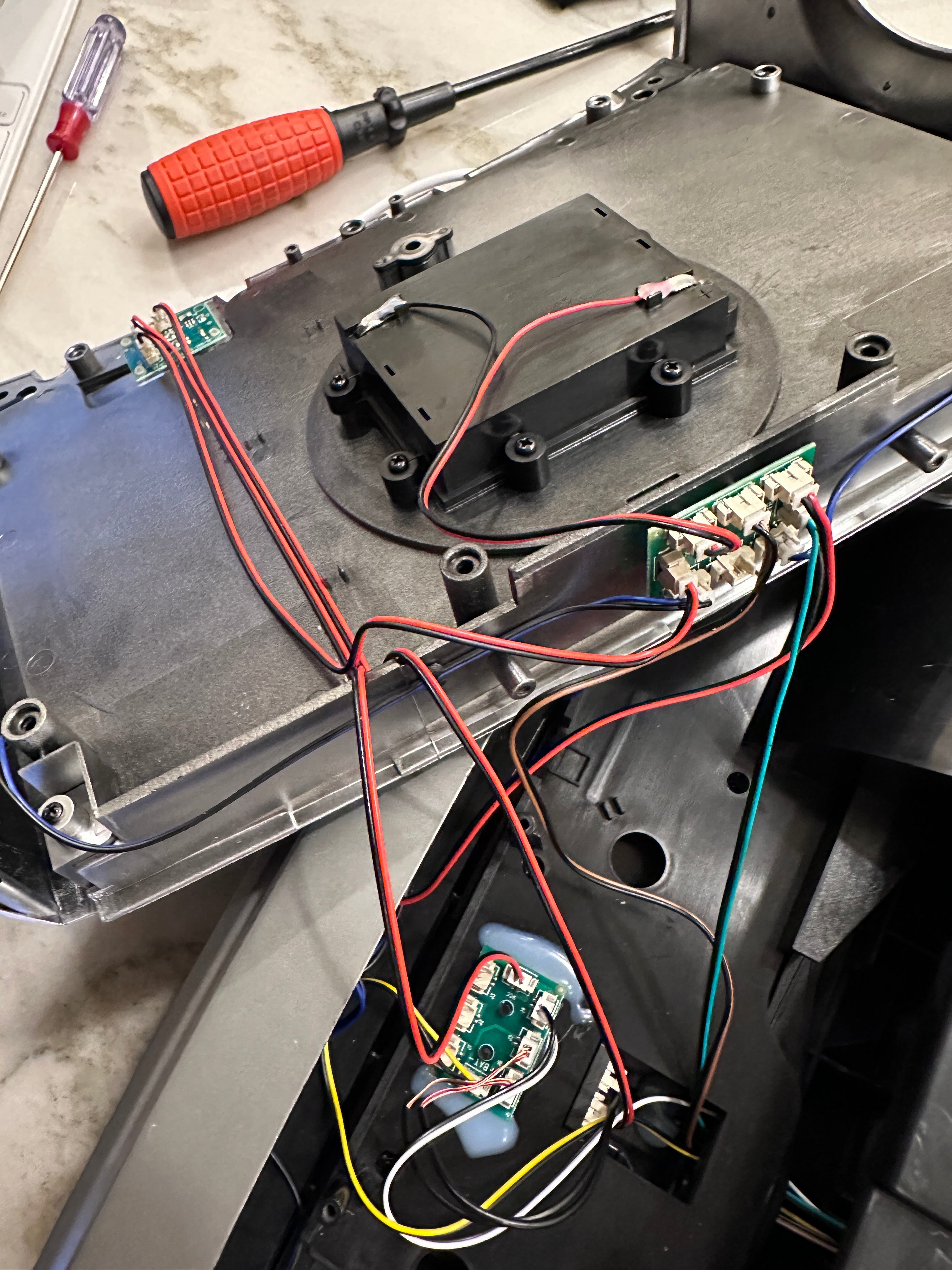
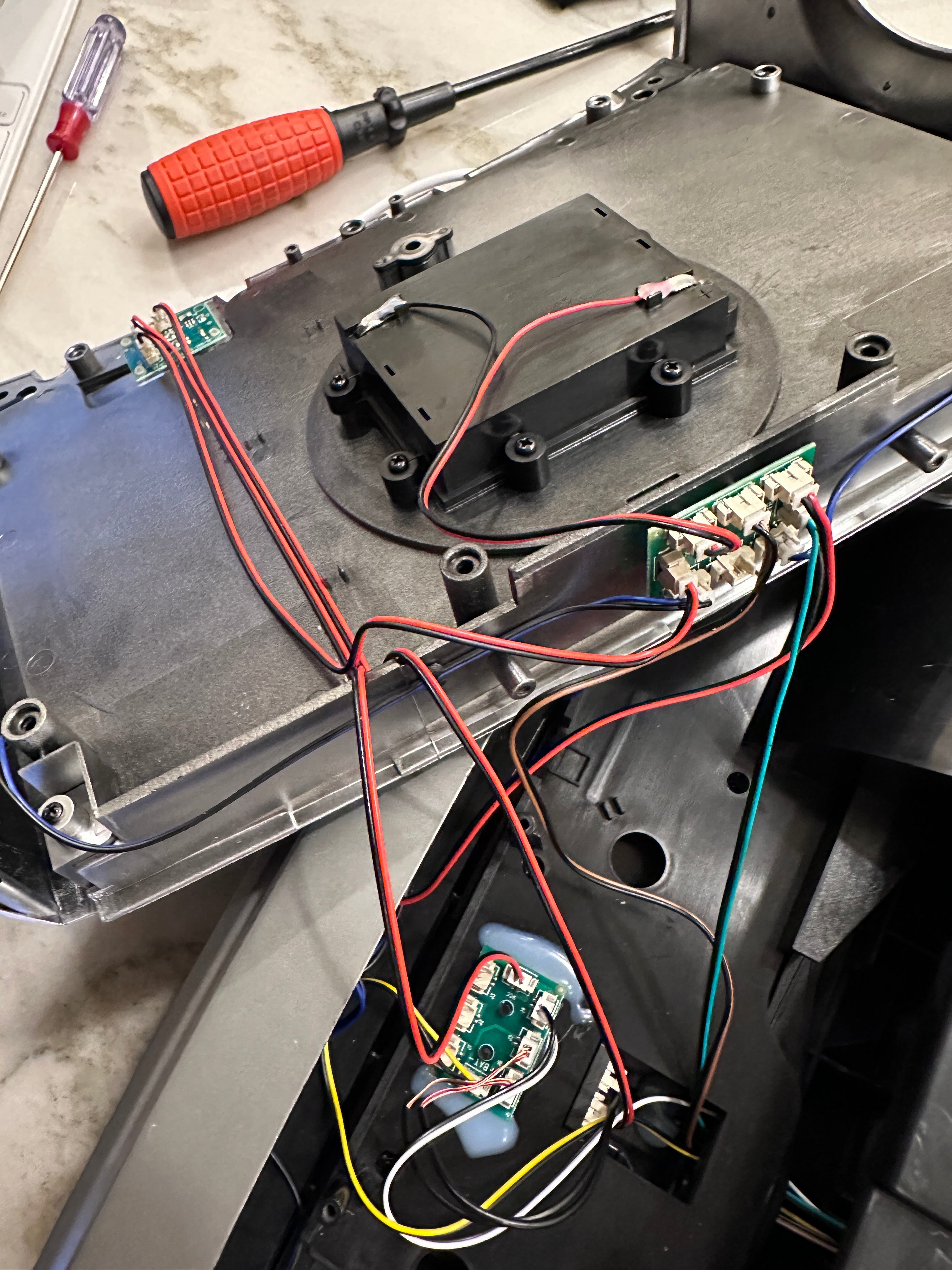
The connector on the left is power output from your battery or USBC power source.

EricDoggett
Just a little freaky
Thank you so much! Getting closer. As you suggested, putting the battery power jumper there worked. It got it back to working order with battery. I swapped the LED jumpers which made the hover mode start first (although the headlights didn’t come on until the second press - moving that line to the LED2 board fixed that).
However (and I noticed this yesterday) - USB power doesn’t seem to work. Is there anything in this photo that I could try? I don’t know where the USB wiring is at. I disconnected the battery line temporarily for the photo.
Thanks! Almost there!
Eric

However (and I noticed this yesterday) - USB power doesn’t seem to work. Is there anything in this photo that I could try? I don’t know where the USB wiring is at. I disconnected the battery line temporarily for the photo.
Thanks! Almost there!
Eric

EricDoggett
Just a little freaky
And for clarification in the above photo, the left jack is for the battery power (unhooked for photo). The right jack just goes to the three way button switch.
Similar threads
- Replies
- 60
- Views
- 7K
- Replies
- 1
- Views
- 2K
- Replies
- 676
- Views
- 79K
- Replies
- 9
- Views
- 2K













