quadcent
Super Freak
Re: Olivetti Hulk Comiquette Up for Pre-Order, Links to buy in 1st post!.
awesome man , i've gotta get a decent camera
, i've gotta get a decent camera
THE HOLY TRINITY!!!

awesome man
 , i've gotta get a decent camera
, i've gotta get a decent camera

THE HOLY TRINITY!!!

 , i've gotta get a decent camera
, i've gotta get a decent camera







Please do something with my battle pics!!


Those comic pics are brilliant

Awesome pics Ski!!!

Thanks Roboren. Your Photoshop skills are outstanding. Any tips on how to get that comic effect?
A quick one for you. Hope it's ok

Actually I mostly just search for tuts & try to play with a few things. Here is what I do with these:
1) Put your pic together
2) Run a "artistic - poster edges filter" play around with it
3) Run a "artistic - cutout filter" again play till you like it
4) Now duplicate that layer....work on the new (top) layer
5) Now do a "artistic - film grain filter" ...mostly grain = 4 & Intensity = 2 works
6) Run "pixelate - color halftone" filter ...radius 4 works best normally
7) Turn the "opacity" of this top layer down till you like it
You're done!!!Hope it works for you

Now that is pure awesome, what a great Thor!
Actually I mostly just search for tuts & try to play with a few things. Here is what I do with these:
1) Put your pic together
2) Run a "artistic - poster edges filter" play around with it
3) Run a "artistic - cutout filter" again play till you like it
4) Now duplicate that layer....work on the new (top) layer
5) Now do a "artistic - film grain filter" ...mostly grain = 4 & Intensity = 2 works
6) Run "pixelate - color halftone" filter ...radius 4 works best normally
7) Turn the "opacity" of this top layer down till you like it
You're done!!!Hope it works for you
 Thanks man!
Thanks man!