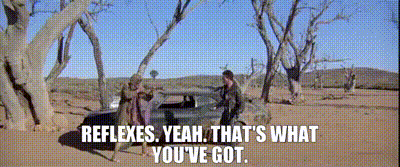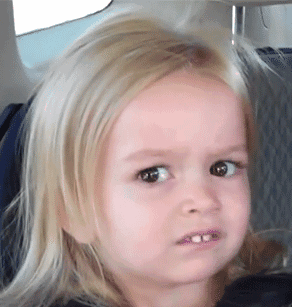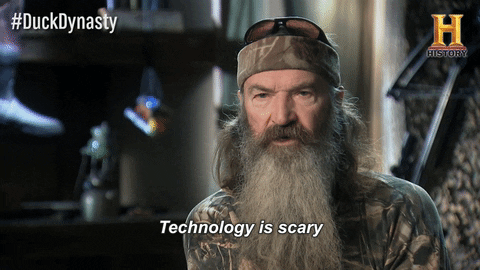You are using an out of date browser. It may not display this or other websites correctly.
You should upgrade or use an alternative browser.
You should upgrade or use an alternative browser.
Current discount codes at SSC
- Thread starter cofphoto
- Start date

Help Support Collector Freaks Forum:
This site may earn a commission from merchant affiliate
links, including eBay, Amazon, and others.
How do you all search gifs with the quickness like that? Is there a suggestions area here like Facebook? Or do you have an army of memes ready to go at a moments notice? Or are you just #thatdamngood

- Joined
- Mar 13, 2010
- Messages
- 28,015
- Reaction score
- 31,997
How do you all search gifs with the quickness like that? Is there a suggestions area here like Facebook? Or do you have an army of memes ready to go at a moments notice? Or are you just #thatdamngood

Thought so.

I just do a quick search with keywords.
You said "#thatdamngood". I searched "I'm just that damned good" and found a bunch of memes and pics.

$7.99
$10.99
DC Comics, 12-Inch Superman Action Figure, Collectible Kids Toys for Boys and Girls
Amazon.com

$59.99
Marvel Legends Series Venom, Marvel Comics Collectible Action Figure 6” - Exclusive
A-thin collection
Raven
Super Freak
- Joined
- Jan 4, 2006
- Messages
- 845
- Reaction score
- 488
From the forum? or search engine (probably Google)?
I just do a quick search with keywords.
You said "#thatdamngood". I searched "I'm just that damned good" and found a bunch of memes and pics.
*There goes that there ***** again!*
- Joined
- Mar 13, 2010
- Messages
- 28,015
- Reaction score
- 31,997
From the forum? or search engine (probably Google)?
*There goes that there ***** again!*
My go to site for gifs:
https://giphy.com/
Raven
Super Freak
- Joined
- Jan 4, 2006
- Messages
- 845
- Reaction score
- 488
Now if I can just figure out the best way to attach the pics I'll be set! Hope you know you're creating a monster... 
"Angry Star Trek GIF - Find & Share on GIPHY"
<iframe src="Angry Star Trek GIF - Find & Share on GIPHY" width="480" height="364" frameBorder="0" class="giphy-embed" allowFullScreen></iframe><p><a href="">via GIPHY</a></p>
Yeah this may take a while.
<iframe src="Angry Star Trek GIF - Find & Share on GIPHY" width="480" height="364" frameBorder="0" class="giphy-embed" allowFullScreen></iframe><p><a href="">via GIPHY</a></p>
I swear this is how giphy says to do it. HONEST
"Angry Star Trek GIF - Find & Share on GIPHY"
<iframe src="Angry Star Trek GIF - Find & Share on GIPHY" width="480" height="364" frameBorder="0" class="giphy-embed" allowFullScreen></iframe><p><a href="">via GIPHY</a></p>
Yeah this may take a while.

<iframe src="Angry Star Trek GIF - Find & Share on GIPHY" width="480" height="364" frameBorder="0" class="giphy-embed" allowFullScreen></iframe><p><a href="">via GIPHY</a></p>
I swear this is how giphy says to do it. HONEST

Last edited:
Now if I can just figure out the best way to attach the pics I'll be set! Hope you know you're creating a monster...
"Angry Star Trek GIF - Find & Share on GIPHY"
<iframe src="Angry Star Trek GIF - Find & Share on GIPHY" width="480" height="364" frameBorder="0" class="giphy-embed" allowFullScreen></iframe><p><a href="">via GIPHY</a></p>
Yeah this may take a while.
It's a good start!
 Just use the "Insert Image" tab and paste the image address and you're good to go.
Just use the "Insert Image" tab and paste the image address and you're good to go.
It's a good start!

Raven
Super Freak
- Joined
- Jan 4, 2006
- Messages
- 845
- Reaction score
- 488
The borg has nothing to fear here!
This forum could do with a PREVIEW before upload. Just sayin <div style="width:480px"><iframe allow="fullscreen" frameBorder="0" height="270" src="https://giphy.com/embed/Pz7VywdrUJTzmsMgBT/video" width="480"></iframe></div>
<div style="width:480px"><iframe allow="fullscreen" frameBorder="0" height="270" src="https://giphy.com/embed/Pz7VywdrUJTzmsMgBT/video" width="480"></iframe></div>
This forum could do with a PREVIEW before upload. Just sayin
 <div style="width:480px"><iframe allow="fullscreen" frameBorder="0" height="270" src="https://giphy.com/embed/Pz7VywdrUJTzmsMgBT/video" width="480"></iframe></div>
<div style="width:480px"><iframe allow="fullscreen" frameBorder="0" height="270" src="https://giphy.com/embed/Pz7VywdrUJTzmsMgBT/video" width="480"></iframe></div>- Joined
- Mar 13, 2010
- Messages
- 28,015
- Reaction score
- 31,997
The borg has nothing to fear here!
<div style="width:480px"><iframe allow="fullscreen" frameBorder="0" height="270" src="I Was Fine With Technology - GIPHY Clips" width="480"></iframe></div>
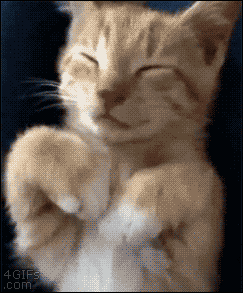
- Joined
- Mar 13, 2010
- Messages
- 28,015
- Reaction score
- 31,997
Raven
Super Freak
- Joined
- Jan 4, 2006
- Messages
- 845
- Reaction score
- 488
The borg has nothing to fear here!

<div style="width:480px"><iframe allow="fullscreen" frameBorder="0" height="270" src="I Was Fine With Technology - GIPHY Clips" width="480"></iframe></div>

I think maybe...?@Raven
You need to select 'Copy image address' of the gif you want.
Click the Insert Image link at the top of the post window, and choose the http:// option. Paste your image into that box.
<div style="width:480px"><iframe allow="fullscreen" frameBorder="0" height="270" src="I Was Fine With Technology - GIPHY Clips" width="480"></iframe></div>
There is a preview tab. It's on the upper right-hand corner when you post or reply.This forum could do with a PREVIEW before upload. Just sayin

Similar threads
- Replies
- 5
- Views
- 954
- Replies
- 15
- Views
- 925
- Replies
- 3
- Views
- 985
- Replies
- 0
- Views
- 310
Latest posts
-
1/6 INART (Queen Studio) - The Dark Knight - Joker Collectible Figure
- Latest: Nine Inch Nails
-
-
-
InArt: The Lord of the Rings - Nazgul 1:6
- Latest: Earth 616 Collector
-