Reinhardt
Super Freak
i wonder how the suits were originally designed compared to these hot toys figures for the heads to be higher up in the helmet. it would be interesting to see a movie to figure comparison pic.




who in the right mind would display Kane normal until a new sculpt is available...














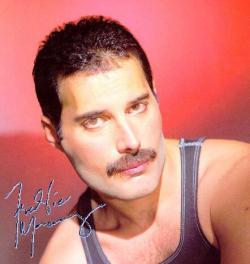
Hi guys,
I just received my Dallas. This figures goes beyond my expectations in every aspects. The lights fonctions are amazing features. That said, the head being very low in the helmet really bugged me. This is something I just can't elude. So, yesterday, I watched the movie again and this is obvious that the head should be centered in the helmet to be movie accurate. I started to elaborate complicated processes to extend the neck with putty or redone the helmet padded base, etc.
Then, I seen a loose HT neck post in my spare item box... The solution is ridiculously obvious and simple. I think maybe some people here would find it helpfull.
Hope this helps.
Sylvain

And devil666, brilliant on Freddie Mercury!! I mean, Hot Toys DID say that there next figure is a singer.
I don't mean to rain on your parade, because your thought to fix the neck issue was valid. However, I am an accomplished sculptor and customizer- and there is a major flaw with this mod. The problem is not that the neck is too short. The problem is that the helmet and shoulder gear rides up too high on Dallas' body. That's because the materials are solid plastic instead of a soft padded cloth like they should be. Yes, you have managed to frame Dallas' head better in the helmet, but it means his neck is now streched like a Ubangi warrior from Eastern Africa. I received my Dallas a few days ago, and I've come up with what I believe to be the best fix for this problem: Don't raise the head, LOWER the costume. First, you remove the helmet and detatch the shoulder armor from the collar. Peel back the little 'mounts' that connect each shoulder guard to the circular neck collar, and remove them completely from both the collar and the shoulder guards. (Don't worry, the shoulder guards will stay in place, and will acually have a bit more mobility when posing the arms later.) Once that is done, use your trusty Dremel tool with a suitable sanding head. Sand down the thickness of the under side of the collar pad. You will see two small depressions on the under side of the collar left and right, where the shoulder guard mounts used to be- you can use these as depth guides when sanding the collar, so the depth of material you remove matches the depth of these depressions. You can easily take off about 1/8th inch from the under side of the collar pad. Be careful at the egdes; after you've sanded some thickness off of it, you'll need to sand around the under-outside edge of the collar pad where it is visible to the eye, so the bottom of it is rounded and not flat- you should do this manually with sand paper. (Then you might have to re-stain the edge with some acrylic paint to match the slightly yellowed color) This will create more room below the helmet, and thus the collar and helmet will sit lower and frame the figure's head higher. This proceedure has an added bonus effect: If you study photos of the space suits in the film, you will see that the top of the shoulder armor sits very close to the rim of the helmet. The white collar pad is soft, so the shoulder armor just pushes in close. But, because the HT plastic collar pad is rigid and it's connected to the edge of the shoulder guards with the mounts, this holds the shoulder armor out and makes Dallas / Kane look too broad-shouldered. SO: After you have removed the connectors and sanded down the under side of the collar pad, the collar pad will sit a bit lower on the shoulders, and allow the top of the shoulder guards to sit just above the edge of the pad- and come in closer towards the helmet. This will fix the 'broad shoulder' problem AND the high-helmet issue at the same time, and give a more realistic and movie-accurate 'slouch' to the character. AND- if this doesn't lower the helmet enough, there's one more step that can help do that: You can super-glue the neck area of the rubber space suit directly onto the neck area of the body, so the space suit itself doesn't rise up too much above the shoulders. That might lower the helmet another 1/8th inch or so.. Lemme hear that feedback!
I completely understand your fears, but they are unfounded. Once you have the collar off, it's easy to carefully sand only the under side, round the edge, and voila. For my tastes, these figures are too expensive NOT to have them look their best.Fair play on coming up with that. However I can't see myself risking such an operation. Haven't got the figures yet but I just don't think I'm that bothered by this issue. The OP's method seems more doable for an inexperienced (and terribly impatient) customiser but I agree that to do so makes the neck unnaturally long. Then again with your method and anything that involves dremmelling - these guys are just too expensive for me to mess with.
Enter your email address to join: