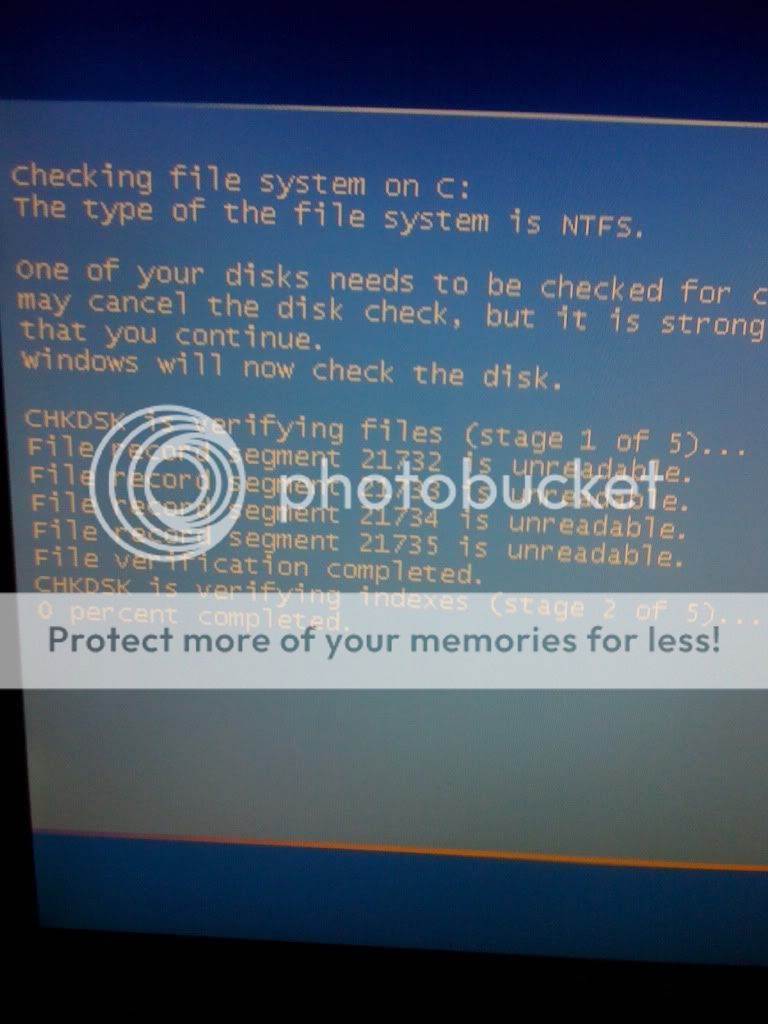Sniper33
Super Freak
Hello, recently I've had some issues with my computer. For the most part it works just fine, but some times it runs real bad so I reboot it to clean it up some. Bu now when the pc restarts it stays on the windows screen for a longer period of time. Then sometimes after that it goe into a blue screen to check the files. That usually lasts awhile. When doing it last night before bed it seemed alright, but when I checked it on the morning before work it was stuckat 8 percent.
I restarted it and got it to the desktop, tried to defrag it but it said it couldn't do to a shedueled chk disk. So I restarted it to have it scan while I was at work, well I got back and it was stuck at zero percent this time. Not really wanting to lose my pc, but bit sure how to get it to stop this every reboot.
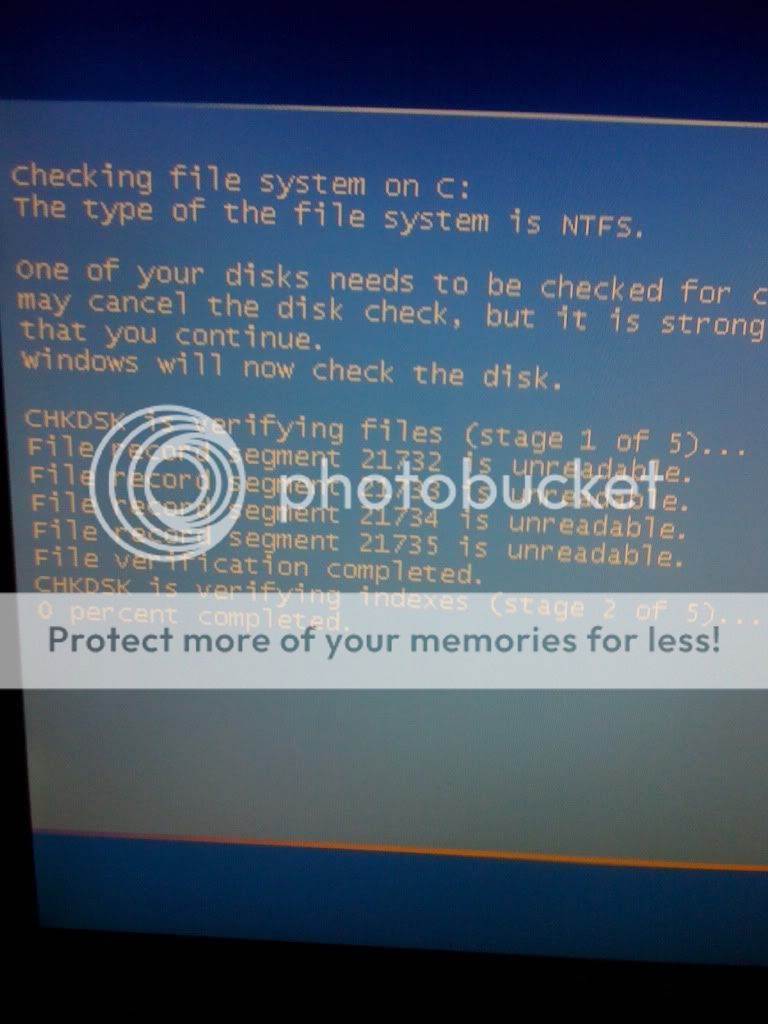
I restarted it and got it to the desktop, tried to defrag it but it said it couldn't do to a shedueled chk disk. So I restarted it to have it scan while I was at work, well I got back and it was stuck at zero percent this time. Not really wanting to lose my pc, but bit sure how to get it to stop this every reboot.