You are using an out of date browser. It may not display this or other websites correctly.
You should upgrade or use an alternative browser.
You should upgrade or use an alternative browser.
1/6 Hot Toys - Infinity War - Thanos
- Thread starter MegaPrime33
- Start date

Help Support Collector Freaks Forum:
This site may earn a commission from merchant affiliate
links, including eBay, Amazon, and others.
- Joined
- Apr 9, 2007
- Messages
- 5,700
- Reaction score
- 5,819
I did the same...
seanmanzeo
Freakzoid
Just pulled the trigger on this guy at Sideshow. Ideally I would rather have the armored version with the bigass sword but that won't come out for another year, and the GOTG version (which I also would have been happy with even though he's out of scale) is going for the same price as the IW version, so there you go, had to get my Thanos fix somewhere. 
Sent from my SM-G960U using Tapatalk
Sent from my SM-G960U using Tapatalk
actionfiguremovies
Super Freak
For those who have the hot toys Avengers Infinity War Thanos, how do you close the gap between his shoulders and armor?
Pages 224 and 225 show what he did and how he did it. It does not look like an easy fix but is doable.
For those who have the hot toys Avengers Infinity War Thanos, how do you close the gap between his shoulders and armor?
Pages 224 and 225 show what he did and how he did it. It does not look like an easy fix but is doable.
Has anyone tried a simpler fix? I don't have my figure yet, but I was wondering if elongating the arms' ball joint slots at the bottom might do the trick. That could provide more travel down for the ball linkage, which in turn could allow for reducing the gap up top. Of course if the top of his arm is already flush to his body (under the armor) you'd have to remove some material there as well.


$14.99
DC Comics, 12-Inch Superman Action Figure, Collectible Kids Toys for Boys and Girls
Bopster USA Inc
You'll need the figure in hand to really see what's going on. It's not the figure's joints or arms, it's the figures muscles that don't allow everything to be clean looking. The material cannot sit flush on the body because the muscles are of course, plastic. So by eliminating the protruding muscles, allowing the shirt to sit against the body, you achieve the gapless look.Has anyone tried a simpler fix? I don't have my figure yet, but I was wondering if elongating the arms' ball joint slots at the bottom might do the trick. That could provide more travel down for the ball linkage, which in turn could allow for reducing the gap up top. Of course if the top of his arm is already flush to his body (under the armor) you'd have to remove some material there as well.
View attachment 454487
Sent from my Pixel 2 XL using Tapatalk
You'll need the figure in hand to really see what's going on. It's not the figure's joints or arms, it's the figures muscles that don't allow everything to be clean looking. The material cannot sit flush on the body because the muscles are of course, plastic. So by eliminating the protruding muscles, allowing the shirt to sit against the body, you achieve the gapless look.
Sent from my Pixel 2 XL using Tapatalk
Well, I understand what Magnusstewardson did as far as modifying the torso/shoulders so the armor would sit flush. I did something similar years ago to a Dutch body when I made a custom, sleeveless Thor using the armor from the original Thor release. I'm not saying my suggestion is better or is even going to work, but as (a) it's much less intrusive and (b) from what I've seen there does seem to be some room for the arm to move up before it hits the body (see pic below), I'm not ruling it out just yet. Of course even if I am able to increase the travel there's the question of whether the arms will stay in the higher position.

Like I said, it's not about the arm being in a higher position. Once you do the mod, the shirt itself, above the cap of the shoulder will rest on it. It will close the gap.Well, I understand what Magnusstewardson did as far as modifying the torso/shoulders so the armor would sit flush. I did something similar years ago to a Dutch body when I made a custom, sleeveless Thor using the armor from the original Thor release. I'm not saying my suggestion is better or is even going to work, but as (a) it's much less intrusive and (b) from what I've seen there does seem to be some room for the arm to move up before it hits the body (see pic below), I'm not ruling it out just yet. Of course even if I am able to increase the travel there's the question of whether the arms will stay in the higher position.
View attachment 454493
Sent from my Pixel 2 XL using Tapatalk
I finally have time to do it so I will take step by step pics.
Sent from my Pixel 2 XL using Tapatalk
Sent from my Pixel 2 XL using Tapatalk
- Joined
- Apr 25, 2015
- Messages
- 15,291
- Reaction score
- 4,375
I finally have time to do it so I will take step by step pics.
Sent from my Pixel 2 XL using Tapatalk
Great. Would be interested to see that
Sent from my iPhone using Tapatalk
Disclaimer: This is not for the faint of heart. If you have never customized anything before, I would seriously reconsider.
On that note, I hope this helps. It may seem VERY unnecessary for some, but the gap drove me crazy, personally.
The traps, pecks, and back were shaved down with a Dremel. But if you don't have one, you can use a hobby knife to cut the skin away since it's a soft vinyl over a hard plastic frame.
There is a way to close the gap on the gauntlet but that is very unnecessary and will hinder articulation.

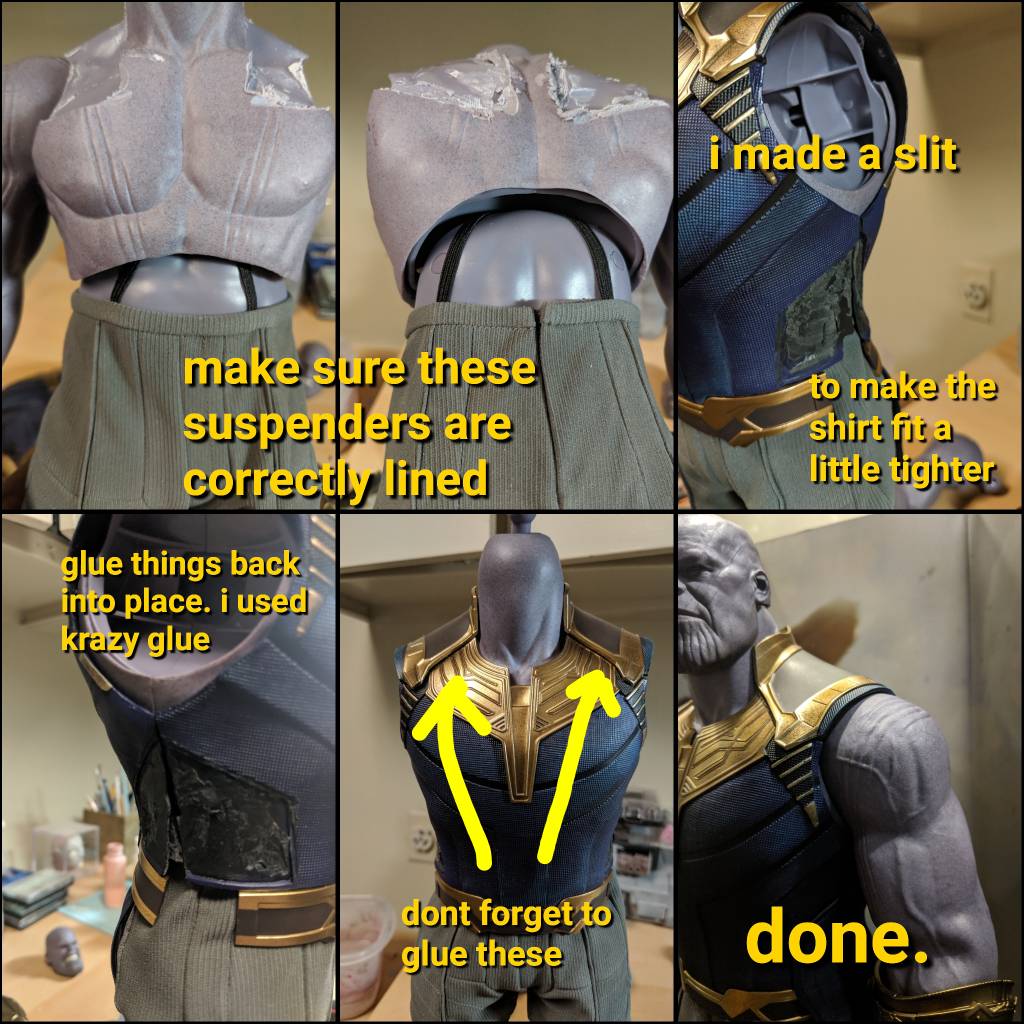


Sent from my Pixel 2 XL using Tapatalk
On that note, I hope this helps. It may seem VERY unnecessary for some, but the gap drove me crazy, personally.
The traps, pecks, and back were shaved down with a Dremel. But if you don't have one, you can use a hobby knife to cut the skin away since it's a soft vinyl over a hard plastic frame.
There is a way to close the gap on the gauntlet but that is very unnecessary and will hinder articulation.

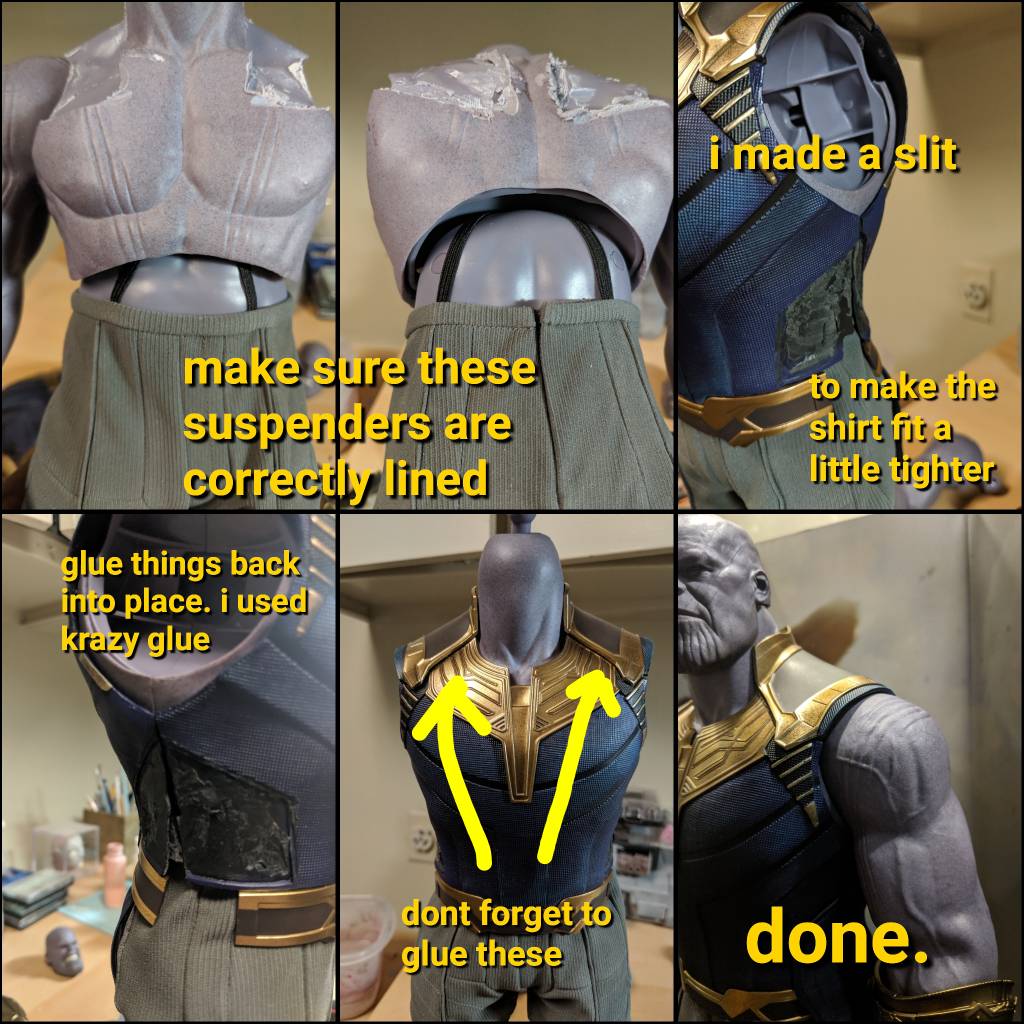


Sent from my Pixel 2 XL using Tapatalk
If you did that, he would have the silhouette of Frankenstein. The shoulders would be high, not natural looking. The body frame has a soft vinyl skin on top of it, then the shirt on top of that. It's all those layers that are making the gap. I just uploaded pics.Well, I understand what Magnusstewardson did as far as modifying the torso/shoulders so the armor would sit flush. I did something similar years ago to a Dutch body when I made a custom, sleeveless Thor using the armor from the original Thor release. I'm not saying my suggestion is better or is even going to work, but as (a) it's much less intrusive and (b) from what I've seen there does seem to be some room for the arm to move up before it hits the body (see pic below), I'm not ruling it out just yet. Of course even if I am able to increase the travel there's the question of whether the arms will stay in the higher position.
View attachment 454493
Sent from my Pixel 2 XL using Tapatalk
Looks great, and thanks for taking photos! I literally just printed a full sheet note out to pin above my workbench that reads “Take Photos Dummy”
Lol! Thanks for starting this!Looks great, and thanks for taking photos! I literally just printed a full sheet note out to pin above my workbench that reads “Take Photos Dummy”
Sent from my Pixel 2 XL using Tapatalk
Next up for me is repainting those plasticy looking boots. I have gone through this movie and looked at every Thanos scene, you can tell different graphics studios did different scenes. There’s little differences throughout the film.
His boots are really dark in the beginning even the gold trim almost looks black, then on titan they change, the trim is brighter(brightest it appears in the film) some scenes have that toe armor some don’t. They don’t look brown at all, they look blueish/purple which makes sense.
Also the middle strip of armor on his chest changes. It matches the brown on his shoulders early, it’s silver on Titan(also two areas of silver on his back here) in Wakanda it’s gold.
Also on Titian the stripes on his shirt that are black are a light purple. Every time else in the movie they are thinner and black.
His boots are really dark in the beginning even the gold trim almost looks black, then on titan they change, the trim is brighter(brightest it appears in the film) some scenes have that toe armor some don’t. They don’t look brown at all, they look blueish/purple which makes sense.
Also the middle strip of armor on his chest changes. It matches the brown on his shoulders early, it’s silver on Titan(also two areas of silver on his back here) in Wakanda it’s gold.
Also on Titian the stripes on his shirt that are black are a light purple. Every time else in the movie they are thinner and black.
I'd have to agree the boots are looking pretty trash. I'd say layers of paint speckling and semi gloss coats will do the trick.
Sent from my Pixel 2 XL using Tapatalk
Sent from my Pixel 2 XL using Tapatalk
It’s those blue parts that show through, a layer of dull coat would probably help, but I’m going to aim for a more blueish/purple look overall. I do like the bronze color they used it does seem to match up closely to the boots when he’s in Wakanda.
Similar threads
- Replies
- 2
- Views
- 760





 I should be getting the mad titan soon!
I should be getting the mad titan soon!








