- Joined
- Sep 1, 2013
- Messages
- 2,257
- Reaction score
- 1,273
Someone asked me today if an RF remote switch/dimmer was an option. Actually, this dimmer and remote switch is compatible with our LED system, so for a $2,39 you can have exactly that: https://www.ebay.com/itm/Hot-12V-RF...hash=item1ebef7d159:m:mE5Kf1TkWiJvRDuVyk6XiHw
Just click it between the black/green screw plug and the power plug and you're golden.
Just click it between the black/green screw plug and the power plug and you're golden.