fosing
Super Freak
"'In this world nothing can be said to be certain, except death and taxes."
-dead guy
-dead guy

you can cheat death?



you can cheat death?
former health provider, now a jailhouse rocker.Rodgering?
Syphilis rates in the U.S. went up 79% last year. HIV went up 33%.

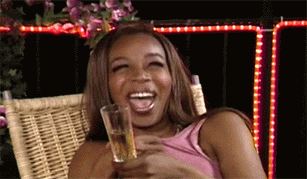
what article?

Articles......plural. Instead of real news it's all blog postings about ********.
Don't make me rant now!
Enter your email address to join: