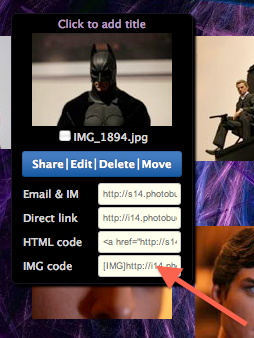Geez, Mags, I saw BATMAN BEGINS 11 times in the theater. My wife saw it 10. Whatsa matta you?
THey call you the Batman Professor for good reason.
Fingers are itching


Would it help if I promise to see TDKR in IMAX on opening day?


Geez, Mags, I saw BATMAN BEGINS 11 times in the theater. My wife saw it 10. Whatsa matta you?
Fingers are itching




Why not just include the IMG link in your post like this?



but cant load my own pix to this size on uploader
 time for food ..now back to the BAT
time for food ..now back to the BATwhen post the browser to pix to upload on here to forrum add attchments on posts go advanced..manage attachments

Just get the image URL and putaround it. Or just paste your url into the insert image box, (the yellow one with mountains. If your using photobucket, just use the forum url.![B]image url goes here[B]](https://proxy.imagearchive.com/cac/cac14e8aa3413bf4ee0f4eacfa844511)
The ironic thing is that I couldn't post a thumbnail the way you do if I wanted to. I have no idea how you're doing it.
 I did years ago when I first tried to post photos, but don't remember how I did it.
I did years ago when I first tried to post photos, but don't remember how I did it.