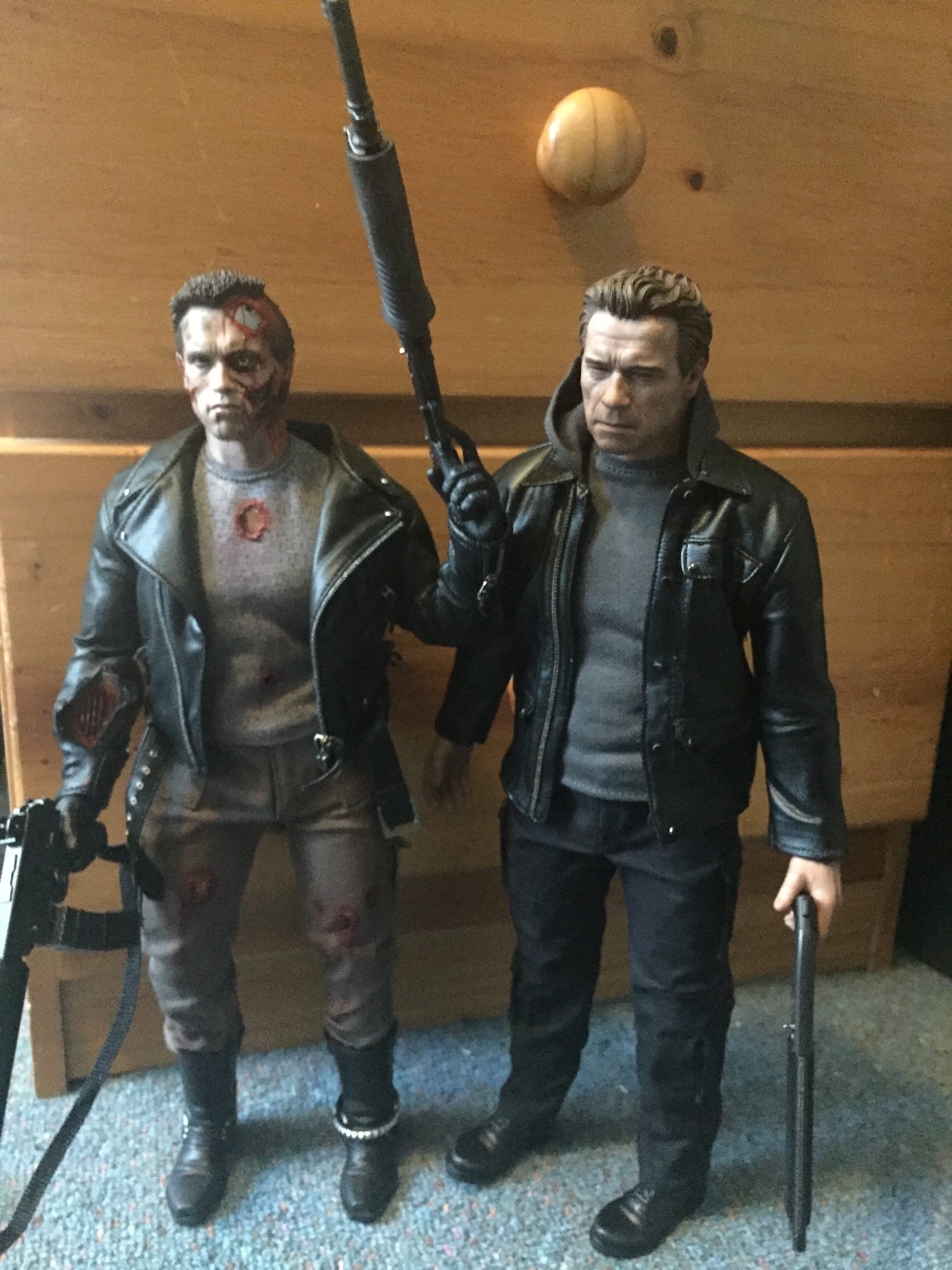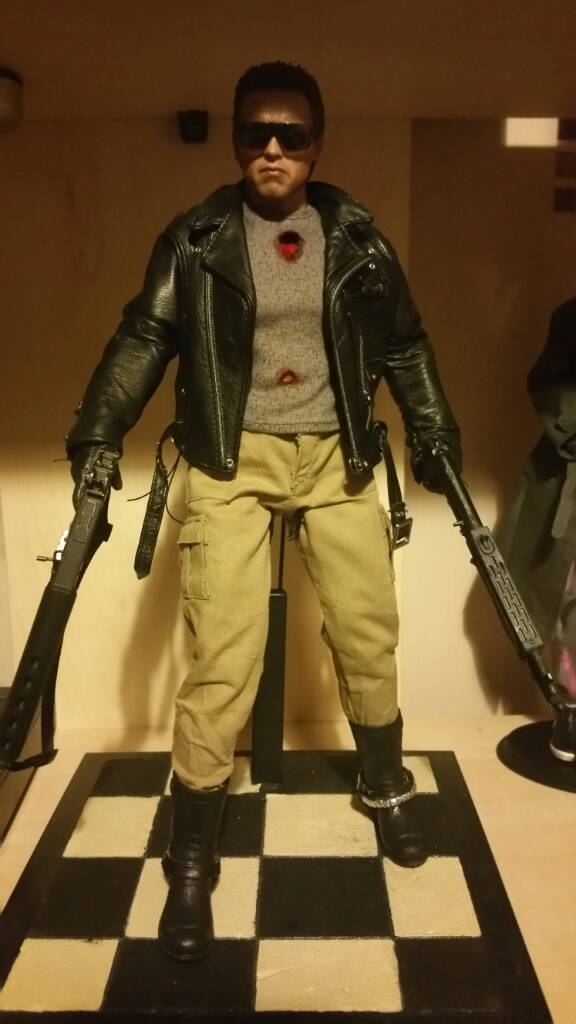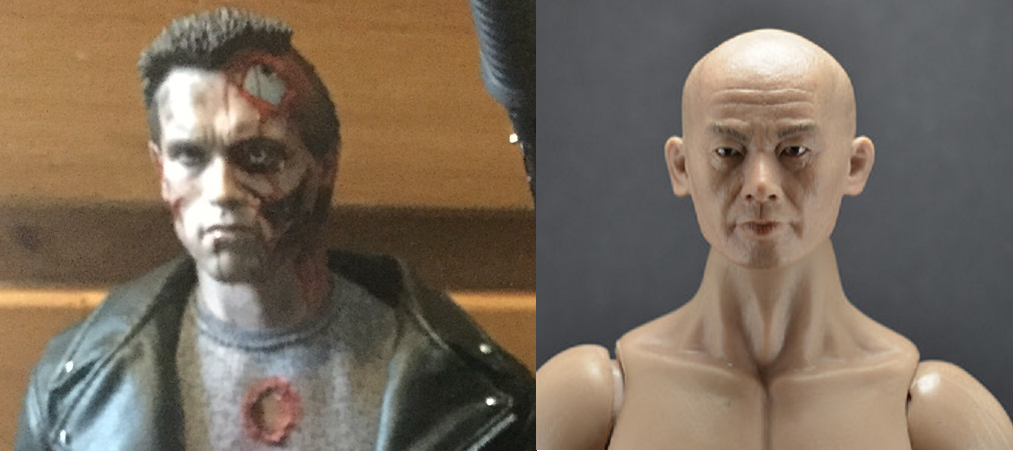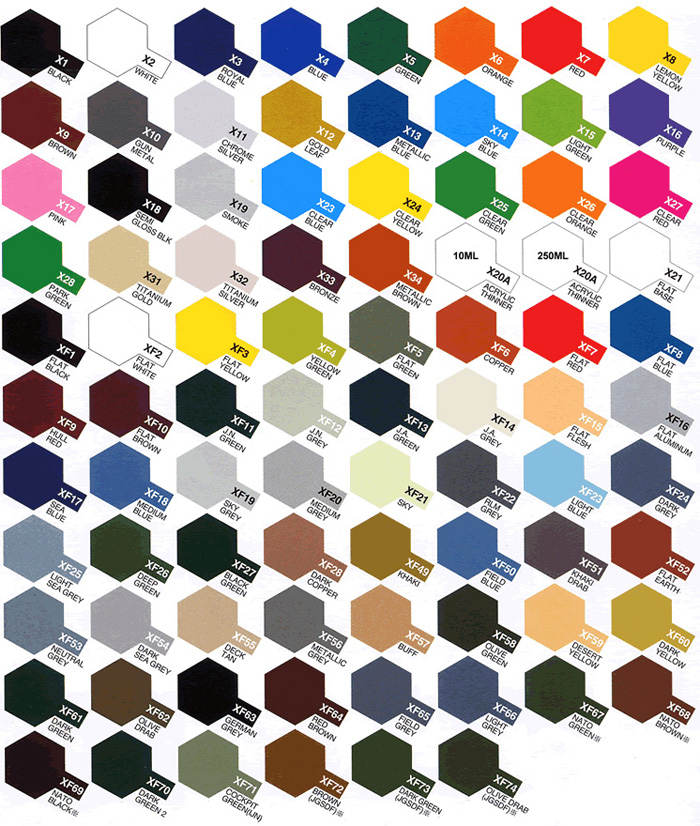Here's a little visual help for choosing your colours. The effect looks better on something with actual texture like the cuts and gashes on a Terminator, but this is the only flesh tone thing I had on hand that I could do a test on, and it's just smooth plastic.
The top colour is the x27 clear red. Second is X-27 Clear Red mixed with a very small amount of X-19 Smoke.
Third is my own acrylic mix. It's opaque, and I use it mainly for adding some blush or pinkish areas when painting skin. In this case, I kind of use it as a base to give the effect of redened/irritated skin around a wound. You can also go a bit further with blue-y purple to show bruising etc, but I didn't bother, since this is just to show blood.
The last one is the Games Workshop Blood for the Blood God paint. You can barely tell in the picture, but it's a technical paint that has a more blood-like consistency to look a bit more realistic out of the pot. You can drag it a bit to thin it out in areas to achieve a lighter tone. I think it's your best bet if you're just looking for something "pre-mixed."
The last splotch is a quick little layered effect using a small amount of all of the above. If you want to get the best look possible I would suggest you don't mix everything together in a pot, but paint in layers. Paint a bit of clear red, let it dry, darken it with a thin layer of smoke etc. until you've built up something you're happy with. Going darker, almost purpley black in deep, recessed areas, and lighter towards the outer edges of the wounds.
Also, I think in that picture, due to lighting, not all of the paint looks glossy, but, aside from the opaque acrylic mix of my own, they're all gloss. You can always add a bit of clear over the finished product to make it even shinier if you want.