Really? I don't see any green tint to mine, unless by minor, you mean practically undetectable.
You are using an out of date browser. It may not display this or other websites correctly.
You should upgrade or use an alternative browser.
You should upgrade or use an alternative browser.
Making your HT Pred 1 Perfect!
- Thread starter Wor-Gar
- Start date

Help Support Collector Freaks Forum:
This site may earn a commission from merchant affiliate
links, including eBay, Amazon, and others.
Russell1982
Super Freak
Yeah i cant say i noticed any green either. But perhaps my eye just isnt as good as yours.
dedguy
Super Freak
- Joined
- Sep 21, 2007
- Messages
- 6,448
- Reaction score
- 6
You can kinda see it here. There's a very subtle green/brown wash on the gauntlet.
https://farm5.static.flickr.com/4027/4284878884_c0cb82869a_b.jpg
The next thing I want to do before painting the armor is shortening the arm on the shoulder canon so it sits better.
https://farm5.static.flickr.com/4027/4284878884_c0cb82869a_b.jpg
The next thing I want to do before painting the armor is shortening the arm on the shoulder canon so it sits better.
Russell1982
Super Freak
Ohhh yeah, impressive. I probably would have never noticed that. You certainly have an eye for detail.
Devil_666
Super Freak
I knew there would be at least one person to say it was overdone. To that I say look at the reference pics I used.





And yes, I do intend to eventually do this to the maquette, but not anytime soon.
Wow, thanks for the reference shots. Awesome mod. I always thought the ammo was kinda dark greenish but when the Hot Toys Pred 1 came out and it was silver i just thought "hmm, maybe it just looks darker in the film" but those shots look awesome. I also thought the skin should have been darker, more like the Wolf Predator colour. Maybe im wrong tho.
Anyway, once again, awesome mod SS.
Not only that, I mentioned this before but I'll put it out there again: The P2 Elder Predator does not have silver armor either. The HT figure is wrong. Everyone assumed the P2 Elder had the same color armor as P1 because the costume uses the same exact armor. But it's a completely different color. Almost Black.


L to R: Ram, Snake, Elder, Hippie, Borg, Boar

You can see it here too (Far Left)

Yeah the Elder has a kind of gunmetal, or even blue/black armor, as mine will soon enough.
Did anybody notice that the Boar Pred has the P1 body markings, but uses P2 armor and P1 gauntlets. That would be one hell of any easy custom to do with already existing parts.
Did anybody notice that the Boar Pred has the P1 body markings, but uses P2 armor and P1 gauntlets. That would be one hell of any easy custom to do with already existing parts.

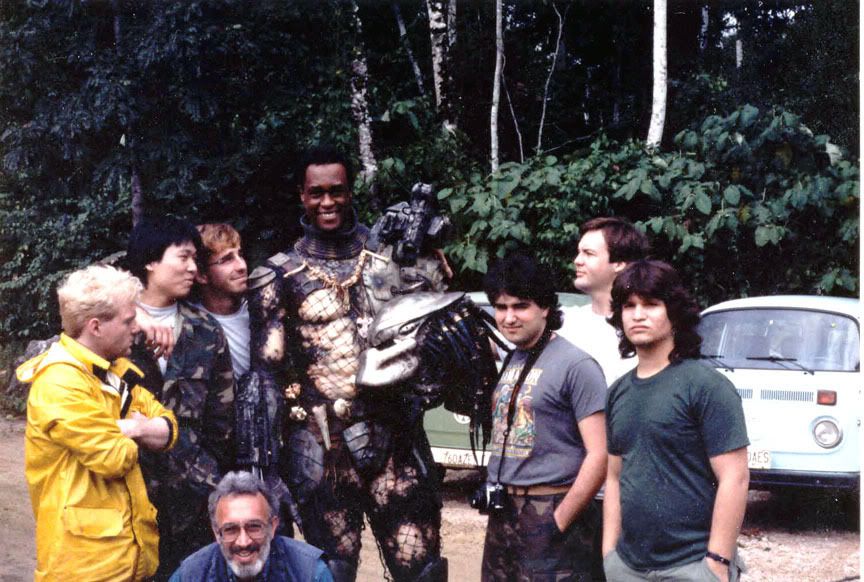
i don't see any green here. it's metal.

and here it is green. but look at predator's stomach. it should be almost white, and it is orange. i wouldn't take those green pictures as a movie color.
everything depends on a photo filter and common light i think. photo-quality. my photos in evening light always turn to be acid-yellow, for example %)
but he really always has those pseudo-camo complex painting that HT don't show.
Last edited:
ok finally nearly finished modifying the predator 1. Got him pretty accurate in terms of his equipment & added in user activated sound feature. Did a repaint to the body armour and changed out the mask lens. Gonna attempt deds suggestion of sanding out the internals for the mask also to get it fitting his face properly because totally agree the mask as it currently is is unacceptable in terms of the bottom half of the chin jutting out too much. Not movie accurate. Will add a new pouch also. The height thing doesn't really bother me that much tbh.
<object width="425" height="344"><param name="movie" value="https://www.youtube.com/v/LUxdMxotATY&hl=en_GB&fs=1&"></param><param name="allowFullScreen" value="true"></param><param name="allowscriptaccess" value="always"></param><embed src="https://www.youtube.com/v/LUxdMxotATY&hl=en_GB&fs=1&" type="application/x-shockwave-flash" allowscriptaccess="always" allowfullscreen="true" width="425" height="344"></embed></object>
<object width="425" height="344"><param name="movie" value="https://www.youtube.com/v/LUxdMxotATY&hl=en_GB&fs=1&"></param><param name="allowFullScreen" value="true"></param><param name="allowscriptaccess" value="always"></param><embed src="https://www.youtube.com/v/LUxdMxotATY&hl=en_GB&fs=1&" type="application/x-shockwave-flash" allowscriptaccess="always" allowfullscreen="true" width="425" height="344"></embed></object>
Last edited:
i tried it, but left the jaws on their place.Gonna attempt deds suggestion of sanding out the internals for the mask also to get it fitting his face properly



Last edited:
Your electronics / modifications are most impressive! Thanks for sharing.
ok finally nearly finished modifying the predator 1. Got him pretty accurate in terms of his equipment & added in user activated sound feature. Did a repaint to the body armour and changed out the mask lens. Gonna attempt deds suggestion of sanding out the internals for the mask also to get it fitting his face properly because totally agree the mask as it currently is is unacceptable in terms of the bottom half of the chin jutting out too much. Not movie accurate. Will add a new pouch also. The height thing doesn't really bother me that much tbh.
<object width="425" height="344"><param name="movie" value="https://www.youtube.com/v/LUxdMxotATY&hl=en_GB&fs=1&"></param><param name="allowFullScreen" value="true"></param><param name="allowscriptaccess" value="always"></param><embed src="https://www.youtube.com/v/LUxdMxotATY&hl=en_GB&fs=1&" type="application/x-shockwave-flash" allowscriptaccess="always" allowfullscreen="true" width="425" height="344"></embed></object>
Thanks for all the great information and pics. I probably will, at least, make the mask fit better by sanding down the inside.
Question for people who've widened the bio. I've tried this and when I widen it to look like most people's appears to look, it won't stay on the head anymore. How do you widen it and get it to hold onto the face?
dedguy
Super Freak
- Joined
- Sep 21, 2007
- Messages
- 6,448
- Reaction score
- 6
I use carpet tape. It will not fit on the face once widened. I also keep having the problem of it slowly reverting back to it's original shape. I though I had it fixed by running it cold water afterwards. The next step I might take is thinning it even more and lining it with Apoxie clay which is hard as hell as a sort of internal structure.
I am not saying anyone else should do that though. It's not necessary I'm just crazy.
I am not saying anyone else should do that though. It's not necessary I'm just crazy.
pjam
Here on the Perimeter
I heated it with a BlowDryer, widened it while it was soft and fit it on the head. Repeated procedure a few times till I got it right and it has been that way since. Basically it cooled on the head.
Ok, guess I'll be holding off on the mask mod until later on in life when I just display figures, where I still do photos and might break this guy out at any time and do maskless stuff too, not worthwhile to use any adhesive to hold the mask on just to take it off, put it on again, take it off again. Thanks for verifying.
- Joined
- Apr 26, 2008
- Messages
- 9,695
- Reaction score
- 288
I widened it by boiling water and pushing it onto the head and it hardens back up in a fit position on the head
Similar threads
- Replies
- 34
- Views
- 3K
- Replies
- 121
- Views
- 12K
- Replies
- 4
- Views
- 845
- Replies
- 54
- Views
- 11K
- Replies
- 4
- Views
- 1K

















