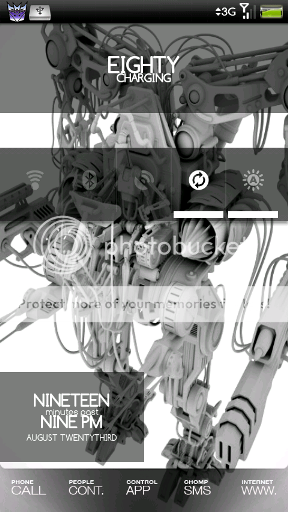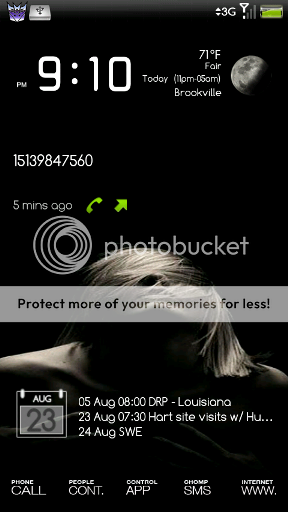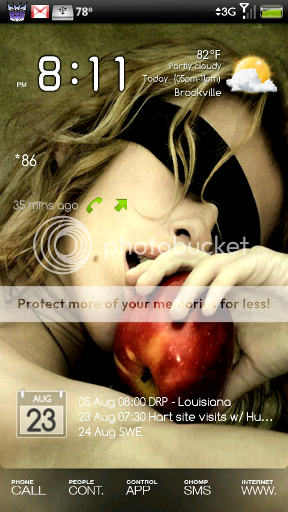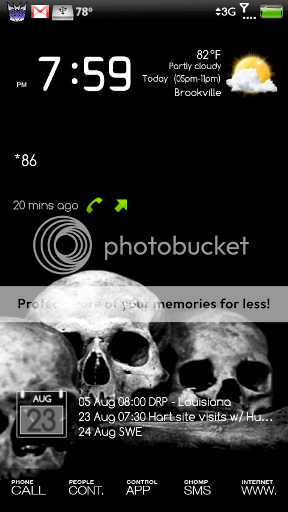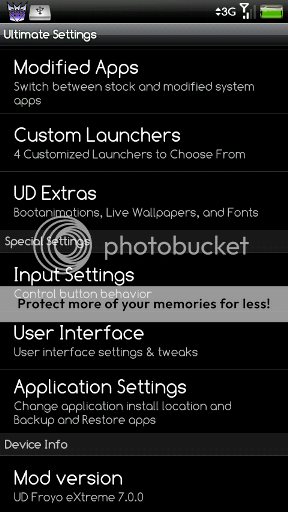CR4 what's your thoughts and settings for saving the battery?
For me, if I use it regularly throughout the day I may get anywhere from 5 to 7 hours out of it. If I'm sparing with it, I may get 12 hours or so.
One thing I do is make use of the built in 'Power Control' widget. This allows quick control over some of the less power friendly items on the phone. I turn off all except for the ‘Sync’ (especially if I want to receive email) and ‘Automatic Screen Brightness’. I only turn on GPS, Bluetooth, and/or Wireless if I'm actually using one of them.
I also try to keep an eye out for what uses the battery (Settings / About Phone / Battery use). This is a good way to catch apps that try to butt____ your battery.
Some other useful tips…
1. If you aren't using the phone then make sure that you put it in 'Sleep' mode by simply pressing the power button once.
2. Change the length of time that it takes your phone to turn off the display. Do this by pressing Menu > Settings > Display > Screen Timeout
3. GPS will eat your battery for breakfast so it’s best to have your Droid plugged in while using Google Navigator if you have a car charger.
4. Most "Live Wallpapers" will also consume lots of battery power. My advice would be to avoid those if at all possible
5. The battery stops charging when it’s full. Leaving it connected won’t charge it any more. However, it is perfectly OK to leave it connected so it can charge overnight.
6. The Droid’s Lithium-ion batteries need to be used for maximum performance. If you don’t use your device often, be sure to complete a charge cycle at least once per month. (Drain completely from a full charge)
You're rooted aren't you cr4? damn, I need to get up the nerve to do that...

Yeah, I'm rooted. I'm running a custom rom,
Ultimate Droid Froyo eXtreme 7.0.0 with a ported version of
Manup456's rEVOlution Theme. I've also tweked a few things myself like the dialer (I love the Droid eyes as buttons) and some of the system icons.