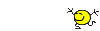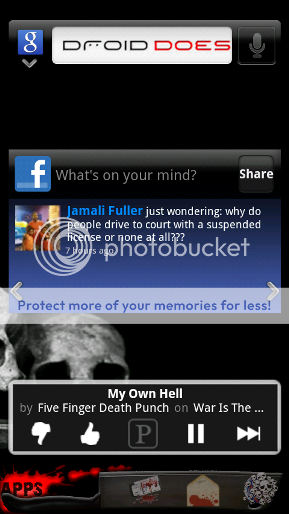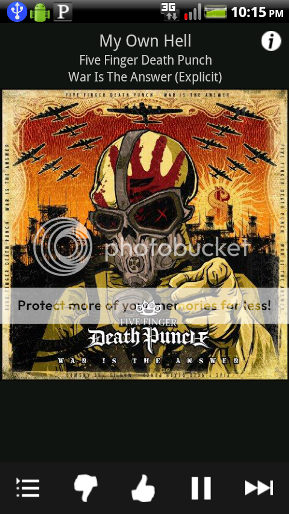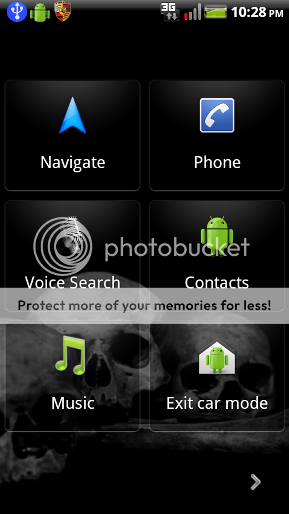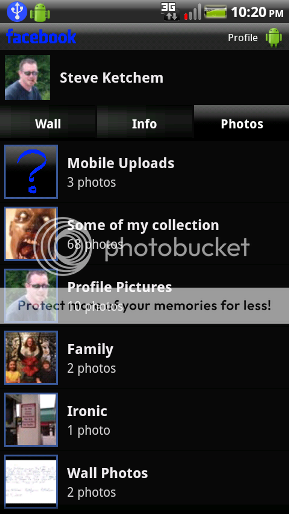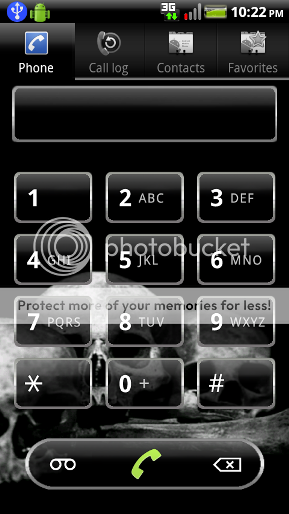Taken from Droidforums.net...
WARNING:
In addition to voiding your warranty,
There are many risks associated with rooting your phone. The most apparent risk is bricking your device. If this happens,
Your phone is and forever will be, nothing more than, a brick.
So far, there are no software solutions for a bricked device. Your phone will be stuck at the splash loading screen indefinitely.
The only for sure way to brick your device is to corrupt both the recovery image and the secondary program loader and the actual rom itself (assuming you have a recovery image that can flash modified roms, an SPL that can fastboot, and a rom with root access)
As long as you have at least one of the three items listed, you are not the proud owner of a bricked device and can recovery your phone.
It is only when you are unable to enter recovery, fastboot, or your rom, and your device is stuck on the splash screen indefinitely, do you have a bricked device.
Also note that rooting your phone will block over the air updates that your carrier may provide you. You are pretty much consenting to opt out of OTA's; you have to update your own phone from now on.
How do I brick my device?:
In most cases, you really have to try, to brick your device. As long as one of the three safety’s built into your phone are functioning, you should have no problem resurrecting your phone. HOWEVER, the most common cause of bricking to date involves the flashing of the Haykuro “death/danger/special” SPL. A hacked developer SPL designed by Haykuro for the HTC DREAM, the SPL partitions the phone’s internal memory (therefore allowing end users to flash larger sized roms). Errors can occur when flashing the SPL or if the user flashes the SPL before flashing the complimenting system radio.