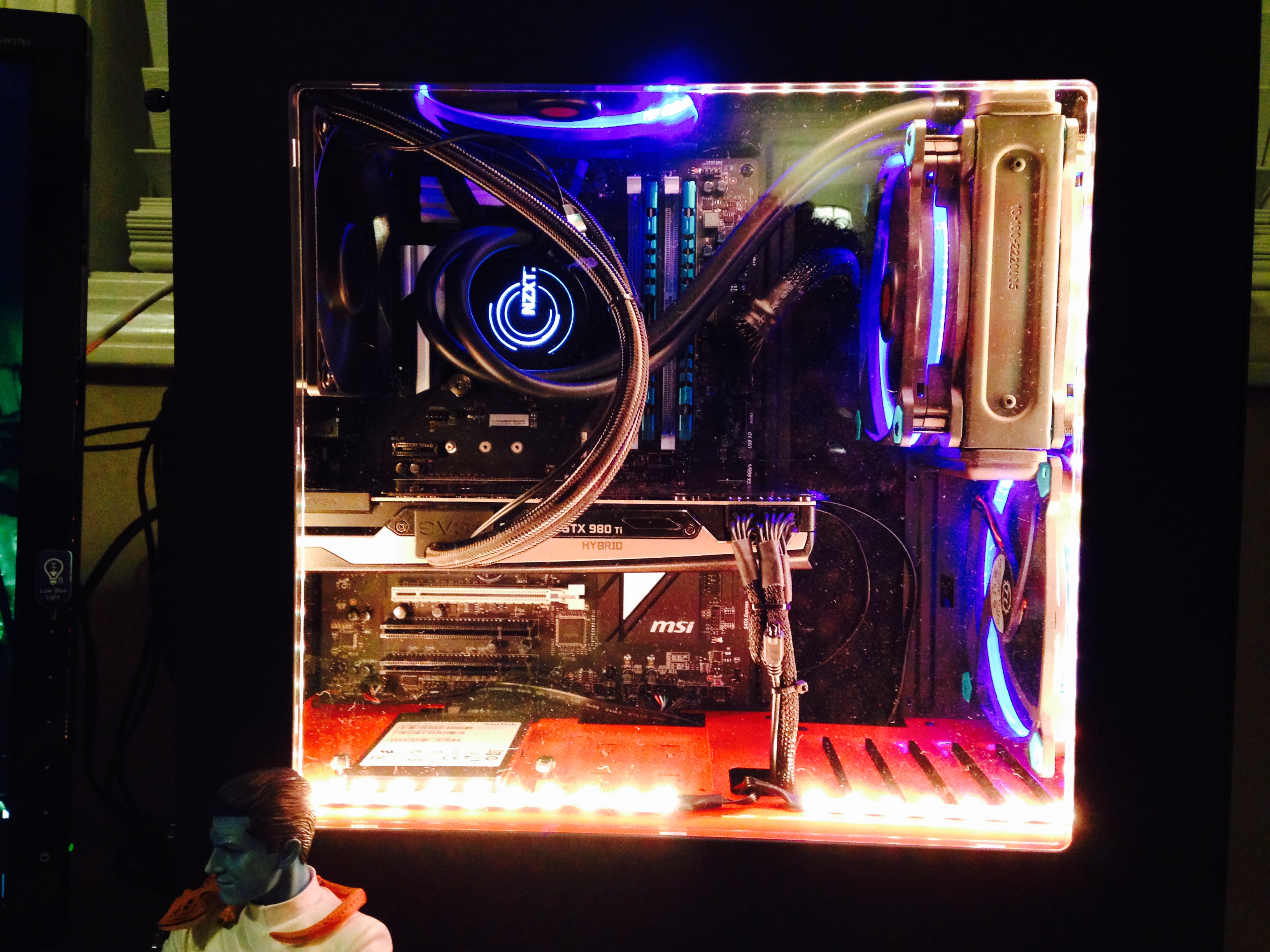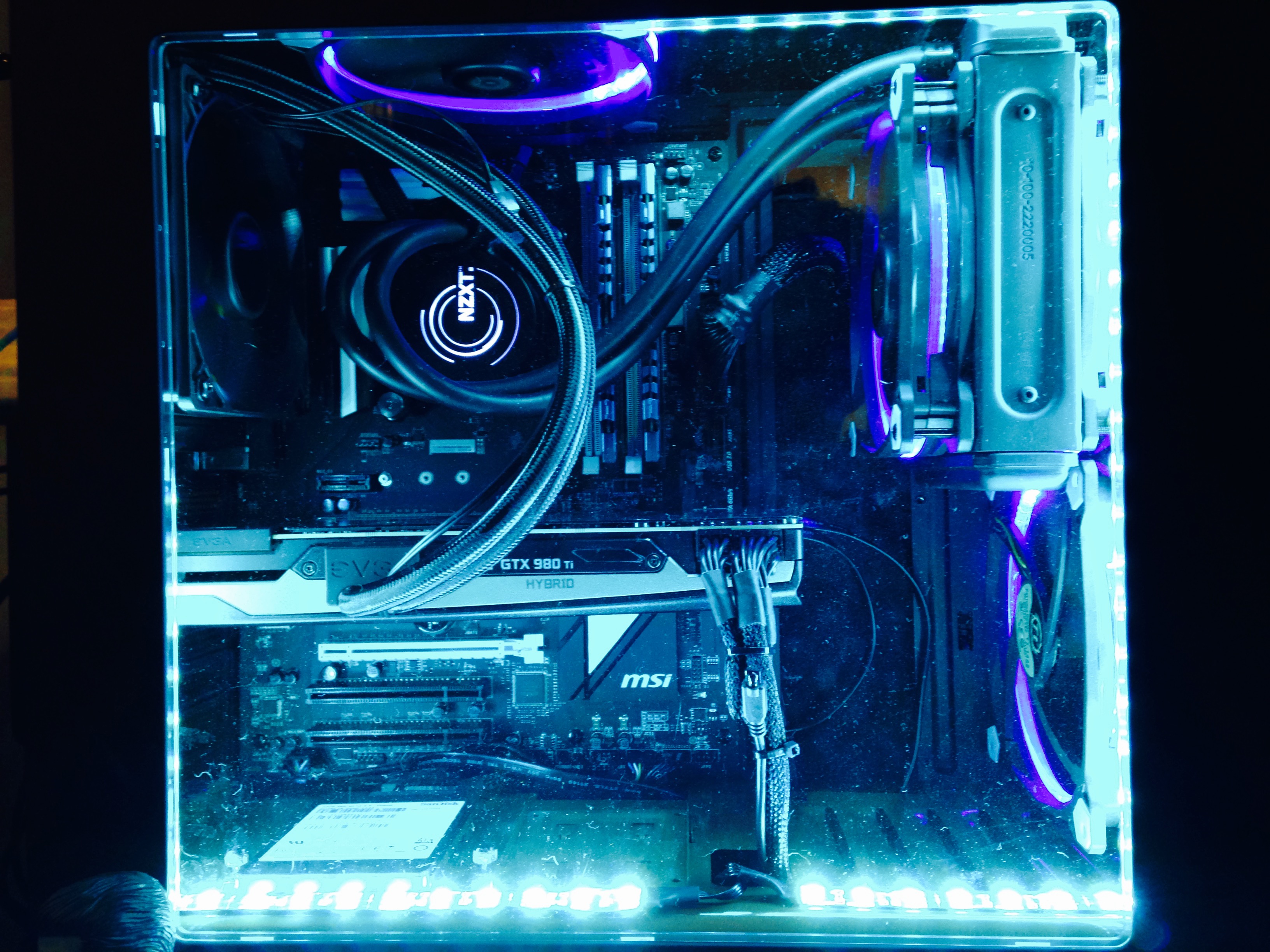just had a Weird experience with my PC using an Old game (Assassin's Creed 2)
when i installed the game it did not recognize my controller or my keyboard .. it was just there at the title screen .. so i exited and deleted the game from the Control Panel, and re-installed it .. again did not recognize my controller but this time it recognized my keyboard ... turns out for the game to recognize the controller i had to change that through the games options from keyboard to Xbox One Controller
when i installed the game it did not recognize my controller or my keyboard .. it was just there at the title screen .. so i exited and deleted the game from the Control Panel, and re-installed it .. again did not recognize my controller but this time it recognized my keyboard ... turns out for the game to recognize the controller i had to change that through the games options from keyboard to Xbox One Controller