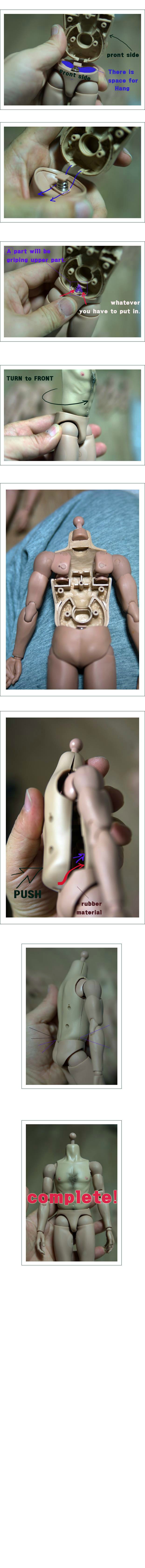It took me a while but wasn't too difficult. What I did:
-Undo the chest and completely remove the remaining HT torso pieces. This will leave you with the legs, groin, and pin with spring and depressor plate held in with a small Phillips screw.
-Loosen the screw holding the spring. This will relieve tension from the spring.
-Wedge the depressor plate up with a screwdriver. Slip in one half of the torso. I used the back half. You'll need to slide it in at an angle, as the design of the interior torso and the loosened spring will block it from sliding it in all the way.
-Carefully tighten the screw, putting tension back on the spring. Make sure to hold the torso piece in place - often adding tension will knock it loose. If the depressor plate gets out of sorts and is facing the wrong way, move it back into place with the screwdriver. Tighten it all the way to it's original position. This took me a couple times, as the screw was difficult to get at and it was tough to keep the torso half in place.
-Wedge the depressor plate back up and slip the other half of the torso on. Make sure to have the arms and neck peg already set in!
-Snap everything together and reset the screws in the back.
I can take pictures tonight if people are still having trouble.