hockeyflow33
Super Freak
Has anyone modded the head set and Walkman yet? Haven't seen any pics.
A few pages back someone customized their walkman so it was an exact match to the movie. It looked great!

Has anyone modded the head set and Walkman yet? Haven't seen any pics.
A few pages back someone customized their walkman so it was an exact match to the movie. It looked great!
I am planing to do the same with my Star lord once he comes. The cheapest i can find the tape though is $30. That is alot for a tape i want listen to, but it really adds to the display.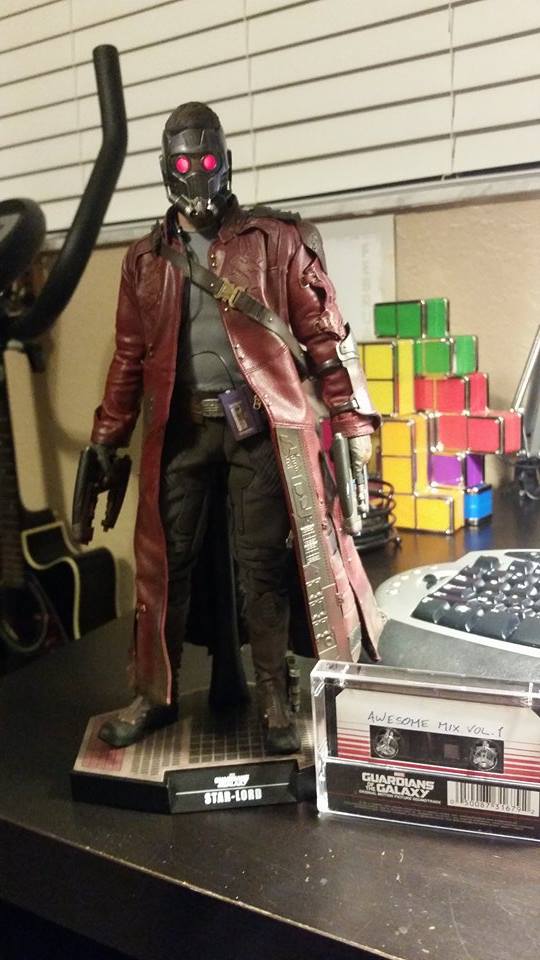
With the Awesome Mix.
I am planing to do the same with my Star lord once he comes. The cheapest i can find the tape though is $30. That is alot for a tape i want listen to, but it really adds to the display.

I am planing to do the same with my Star lord once he comes. The cheapest i can find the tape though is $30. That is alot for a tape i want listen to, but it really adds to the display.




 excellent
excellent  Yeah thats a good one.....
Yeah thats a good one.....Sabrina, I like your pictures. Would you be able to explain how you achieved the green screen? I am not computer literate beyond the basics. I'd love to be able to use green screens for photographing my figures, and also for my hobby of stop motion animation.

excellent
Yeah thats a good one.....
 I love it!
I love it!
Thanks again! You just keep stroking my ego!I love it!
I'm working on another right now, one with a more dynamic action pose that we should be familiar with (assuming we all have seen the movie)

 and those last few ones have been some of the best photos in the thread
and those last few ones have been some of the best photos in the thread
They are some awesome photos, plus I'm kinda interested ever since you accepted my 'who can beat Qui Gon Fishings's photo' challenge a while backand those last few ones have been some of the best photos in the thread


 Happy dance!
Happy dance! 




Happy dance!


Oh, here's the one I said that I was working on. I'm getting somewhat familiar with how to use the green screen.



Nice work there, SAB!
Nice pic
Wow, that is one awesome pic!!


First off, thank you! And second, I can tell you the basics of tools I use. Keep in mind, Adobe Photoshop, for me, is all self-taught over a period of several years. I'm still learning things to do, I don't know if how I do something is completely the correct way, but it works for me. I'll keep this short and if you have questions, feel free to ask.
This is the original photo...

Edit: The green screen is just a green poster board.
Using tools like Clone Stamp and Healing brushes, I get rid of all the lines supporting him.
I'll use Color Range to get rid of the green screen. Then, I'll insert an image behind him, tweaking it (background image) and/or Star-Lord's image to get them to match in contrast, color etc.
This is the very basics of what I do, but I am trying to keep it short.
I'd say if you can get a hold of Photoshop, play around with it and look up tutorials on how to do what you want. Another option would be to take classes. I learned by just internet research though.
Edit: And now, I see I missed removing some strings in the photoshopped version.sigh
Excellent work sab4279! Looks great! And great idea.
Good that none of the green background reflection showed up on the final piece.
If you want to do it the "old school" way you can outline the figure with clipping paths, but that is more time consuming. The Quick Selection Tool should work well with you green screen background.
Anyway great work! Wish I had the patience to still do this ha!
 It drives me crazy! But the work is worth the effort once I am finished.
It drives me crazy! But the work is worth the effort once I am finished.My artistic quality are almost zero. I couldn't possibly make a label look the same and i don't have a printer to print one. I was planning to display the tape out so the barcode and such wont bother me.You could just make the tape yourself with a blank. I'm sure Star Lord's tape in the movie didn't say 'Guardians of the Galaxy' with a bar code on it.
Thank you. I ordered one for myself. Very happy. Too bad old walkmans that look like Star Lords are crazy on ebay. Maybe i can find one at a salvation army.It was about 20 shipped from the Disney store on the link that was shared earlier when I was looking for it, got mine on Friday to display with Star Lord:
Marvel’s Guardians of the Galaxy Cassette | Disney Music Emporium