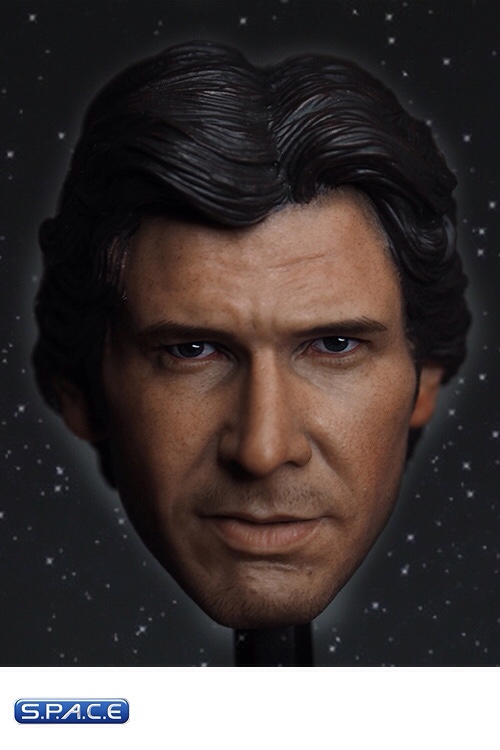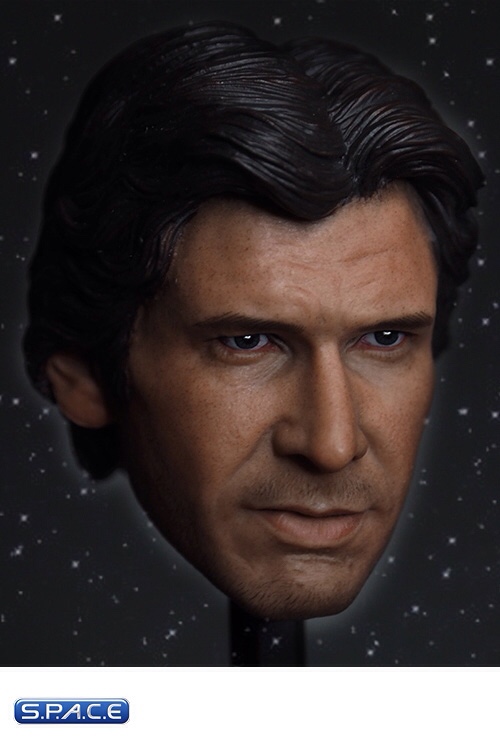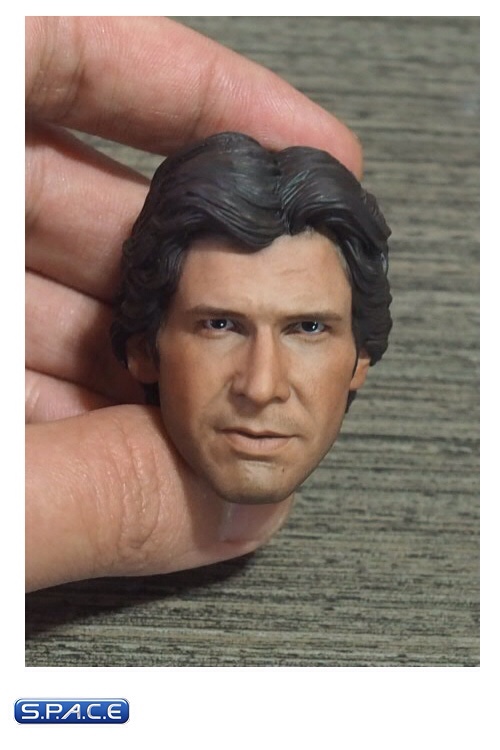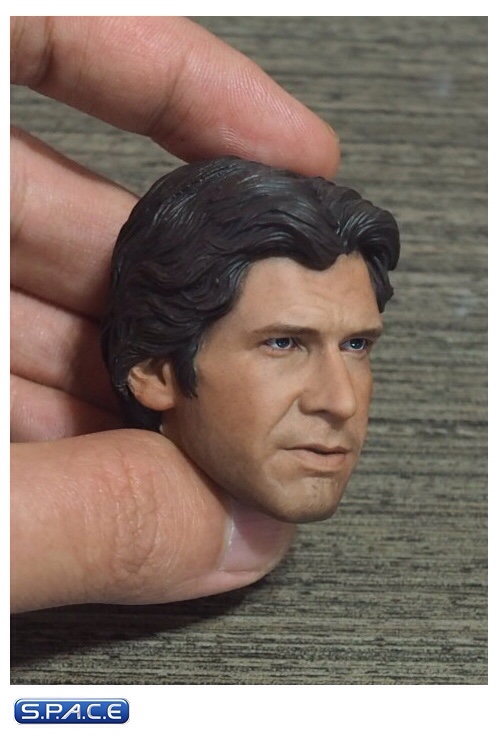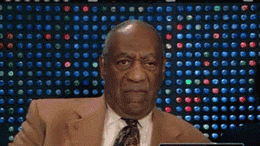Lejuan
Super Freak
Not worth it. Despite the gorgeous apps, it's a pretty underwhelming head in-hand to me. I'm thinking of cutting the hair off and using it as a hood-up Hoth Han to cover the cartoony jaw with the scarf. So glad I didn't get two.
Yeah, and I'm getting a bit of a Matthew McConaughey vibe too.