This figure is so AWESOME looking!


Freaking yeah. So badass.

This figure is so AWESOME looking!




X-men 3: The last stand by the Juggernaut.


When Steve is chasing Winter Soldier through the office building, and he just starts running straight through every wall that's in his way, has that ever been done in an action movie before? Because I've never seen it before, and I thought it was the most awesome thing ever--a perfect way to illustrate just how much stronger Steve is than a regular guy, and just how "super" a super-soldier he is.

If you want to link to a specific time on a youtube video, add #t= and the amount of seconds. For 38 seconds, add #t=38 at the end, for two minutes, add #t=120, etc. Then the link will start exactly where you need it to(But you cannot add the VIDEO tags. Just leave it as a link):
https://www.youtube.com/watch?v=0cdyyj_zOag#t=38

Amazing tip, I did not know that. If I could leave you rep right now I would!
No worries. It's quite handy. On a daily basis on this forum, people post links and say "Skip to one minute forty" or similar. This way, the link takes they right to the clip you want them to see.

there's also the option to pick the time the video will start at when you click on the share option on a youtube clip, and it will automatically change the url
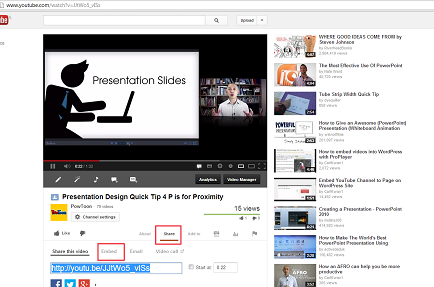
it's to the right of the highlighted url

there's also the option to pick the time the video will start at when you click on the share option on a youtube clip, and it will automatically change the url
it's to the right of the highlighted url
Yeah, but all that does is add the #t= and the time. If you just type that yourself with the link, you can cut out the middle man, lol. And if you are on a mobile device, that might not be an option, so it's handy to know what to type.