They probably are using flash memory since it's more reliable and takes up less space (and is faster). But it does end up being more expensive. I think though that they haven't actually focused any on the console itself and considering people won't be moving it around much they could have afforded to make it larger and keep the price but have more memory. Besides, the console itself is ugly anyways.
You are using an out of date browser. It may not display this or other websites correctly.
You should upgrade or use an alternative browser.
You should upgrade or use an alternative browser.
Nintendo Wii-U
- Thread starter plasmid303
- Start date

Help Support Collector Freaks Forum:
This site may earn a commission from merchant affiliate
links, including eBay, Amazon, and others.
speedy485
Super Freak
- Joined
- Aug 1, 2008
- Messages
- 568
- Reaction score
- 0
Well I'm currently on this forum using the Wii U controller with everything on the controller screen. This thing is great!
I've found that so far with about an hour and a half using the Wii U, I've barely taken my eyes off the controller. It's going to be amazing having my wife and I in the living room and me being able to use this console and her being able to watch t.v. and both of us doing it at the same time.
I tried out Netflix. Watched "Drive" for about 15 minutes and switched from the t.v. to the controller screen several times. Freakin' thing switches instantly everytime with no hiccup. Screen quality on the controller looks great.
Nintendo really thought this dual screen idea through and made it so much more than the gaming gimmick it could have been. I'm very impressed so far.
The idea of walking into the living room while someone else is using the t.v. and being able to just pick up this controller and start playing a game or browse the internet or watch a movie on Netflix is just mind blowing.
I've found that so far with about an hour and a half using the Wii U, I've barely taken my eyes off the controller. It's going to be amazing having my wife and I in the living room and me being able to use this console and her being able to watch t.v. and both of us doing it at the same time.
I tried out Netflix. Watched "Drive" for about 15 minutes and switched from the t.v. to the controller screen several times. Freakin' thing switches instantly everytime with no hiccup. Screen quality on the controller looks great.
Nintendo really thought this dual screen idea through and made it so much more than the gaming gimmick it could have been. I'm very impressed so far.
The idea of walking into the living room while someone else is using the t.v. and being able to just pick up this controller and start playing a game or browse the internet or watch a movie on Netflix is just mind blowing.
Rzeznikk
CELLAR FREAK
- Joined
- Feb 1, 2009
- Messages
- 9,844
- Reaction score
- 2,967
Well I'm currently on this forum using the Wii U controller with everything on the controller screen. This thing is great!
I've found that so far with about an hour and a half using the Wii U, I've barely taken my eyes off the controller. It's going to be amazing having my wife and I in the living room and me being able to use this console and her being able to watch t.v. and both of us doing it at the same time.
I tried out Netflix. Watched "Drive" for about 15 minutes and switched from the t.v. to the controller screen several times. Freakin' thing switches instantly everytime with no hiccup. Screen quality on the controller looks great.
Nintendo really thought this dual screen idea through and made it so much more than the gaming gimmick it could have been. I'm very impressed so far.
The idea of walking into the living room while someone else is using the t.v. and being able to just pick up this controller and start playing a game or browse the internet or watch a movie on Netflix is just mind blowing.
Maybe its already been mentioned, but is the touch screen HD? Or is it standard resolution?
I pick mine up later, but just curious.
snappahead
Super Freak
- Joined
- Feb 12, 2011
- Messages
- 3,256
- Reaction score
- 4
Maybe its already been mentioned, but is the touch screen HD? Or is it standard resolution?
I pick mine up later, but just curious.
It's not full HD, but it does look good. I demoed it last week and the image is about as sharp as my IPad...or close to it.
Statue Seeker
Super Freak
Well it is 5gb. I'm just surprised Nintendo has decent enough servers for it not to crap out half-way through or something.
my system wont update
the bar start to download then I get an error code that I cant connect to servers
must be bogged down right now
Rzeznikk
CELLAR FREAK
- Joined
- Feb 1, 2009
- Messages
- 9,844
- Reaction score
- 2,967
It's not full HD, but it does look good. I demoed it last week and the image is about as sharp as my IPad...or close to it.
Ok, just curious. I dont think Ill be doing a lot of gaming using only the controller but My kids will a lot Im sure.

$7.99
$10.99
DC Comics, 12-Inch Superman Action Figure, Collectible Kids Toys for Boys and Girls
Amazon.com

$12.39
$13.99
TPAECJM 5pcs Collectible Super Hero Series Exclusive Figure Set, 4.7-Inch Action Figures
MNXBB

$8.99
$19.98
DC Comics, Hawkman 12-inch Action Figure, Black Adam Movie Collectible Kids Toys for Boys and Girls Ages 3 and Up
Amazon.com

$35.00
$39.99
San Diego 2024 Previews Exclusive Marvel Comics: Wolverine DS-151 D-Stage Statue
Amazon.com

$59.99
Marvel Legends Series Venom, Marvel Comics Collectible Action Figure 6” - Exclusive
A-thin collection
Rzeznikk
CELLAR FREAK
- Joined
- Feb 1, 2009
- Messages
- 9,844
- Reaction score
- 2,967
I REALLY can not wait for Zelda. Man...Its going to be beautiful. And amazing. And EPIC!
Maybe its already been mentioned, but is the touch screen HD? Or is it standard resolution?
I pick mine up later, but just curious.
Found this on a system review
Most notably, the Wii U GamePad features a 6.2 inch LCD touch screen. It's not HD: at 854 x 480, it's the same resolution as the original Wii's video output, but games look sharp and brightly colored, with no evidence of blur or ghosting. Even though it isn't HD, Wii U games running on the GamePad screen look almost as good as they do on the TV, and playing exclusively on the GamePad feels perfectly natural. There's even a headphone jack if you'd like to enjoy a game's audio without disturbing others.
Rzeznikk
CELLAR FREAK
- Joined
- Feb 1, 2009
- Messages
- 9,844
- Reaction score
- 2,967
Found this on a system review
Most notably, the Wii U GamePad features a 6.2 inch LCD touch screen. It's not HD: at 854 x 480, it's the same resolution as the original Wii's video output, but games look sharp and brightly colored, with no evidence of blur or ghosting. Even though it isn't HD, Wii U games running on the GamePad screen look almost as good as they do on the TV, and playing exclusively on the GamePad feels perfectly natural. There's even a headphone jack if you'd like to enjoy a game's audio without disturbing others.
Great news!

Thanks!
Shropt
Super Freak
After 3.5 hours of updating, setting up and transfering my Wii data I'm finally starting a game. This thing is really awesome so far. I agree with the previous poster that I did most of everything from the gamepad. This thing may seem silly if looked at from the outside but the Gamepad is epic when it is your system and you are doing most everything from it without the TV.
My name on the Nintendo network is Shropt
Add me and let's start posting up!
My name on the Nintendo network is Shropt
Add me and let's start posting up!
angelo07stang
Super Freak
- Joined
- Aug 29, 2010
- Messages
- 2,192
- Reaction score
- 0
my wii u deluxe arrives tommorow cant wait.
Shropt
Super Freak
Zombie U is the most realistic zombie game I've ever played. I died twice in the first 5 minutes!
angelo07stang
Super Freak
- Joined
- Aug 29, 2010
- Messages
- 2,192
- Reaction score
- 0
Dont unplug your wii u during update or turn it off people have briked there wii us already cause they were impatient wit hthe long mandatory update and thought they could just turn it off and then go play a game instead.
Shropt
Super Freak
Anything that requires internet is now going MUCH slower than this morning. Their servers must be getting mega-slammed.
EDIT: Actually I think the network is now dead completely.
EDIT: Actually I think the network is now dead completely.
Last edited:
angelo07stang
Super Freak
- Joined
- Aug 29, 2010
- Messages
- 2,192
- Reaction score
- 0
There is also 1 report of some one gettin burn in on the game pad screen I hope this isent like the xbox 360 launch all over again nintendo always makes great products wit hno issues so take this wit ha grain of salt.
plasmid303
Super Freak
Got mine. Now to set it up.
Biojex
Super Freak
- Joined
- Aug 25, 2008
- Messages
- 23,682
- Reaction score
- 173
JefftheCollector
Super Freak
Got mine. Now to set it up.
Nice and congrats!! I was on the fence in getting one but with all the reviews and good talk about it i'm definitely getting one.
Similar threads
- Replies
- 1
- Views
- 716
- Replies
- 3
- Views
- 2K
- Replies
- 46
- Views
- 7K
- Replies
- 14
- Views
- 7K









