You are using an out of date browser. It may not display this or other websites correctly.
You should upgrade or use an alternative browser.
You should upgrade or use an alternative browser.
Hot Toys - MMS: IM2- WAR MACHINE (Special/MILK Version)
- Thread starter bandito
- Start date

Help Support Collector Freaks Forum:
This site may earn a commission from merchant affiliate
links, including eBay, Amazon, and others.
Invictus Sol
No Life in the Void
Glad you didn't sell and that display looks great! You're right, too, about the symmetry. They complement one another perfectly.
Last edited:
rivera2171
Super Freak
- Joined
- Dec 29, 2007
- Messages
- 1,696
- Reaction score
- 44
I still have mine displayed. He looks great. But I am debating whether or not to keep it.
I can't wait to get Striker so he can go where the Mark 42 2 is and then I'll be able to relax 
Glad you didn't sell and that display looks freat! You're right, too, about the symmetry. They complement one another perfectly.
dw316
Super Freak
 Nice Boba
Nice Bobaduo_maxwell_1017
Super Freak
I know it's bad to post in a Zombie thread, but I recently got this and I wanted to show off my improving photo skills.
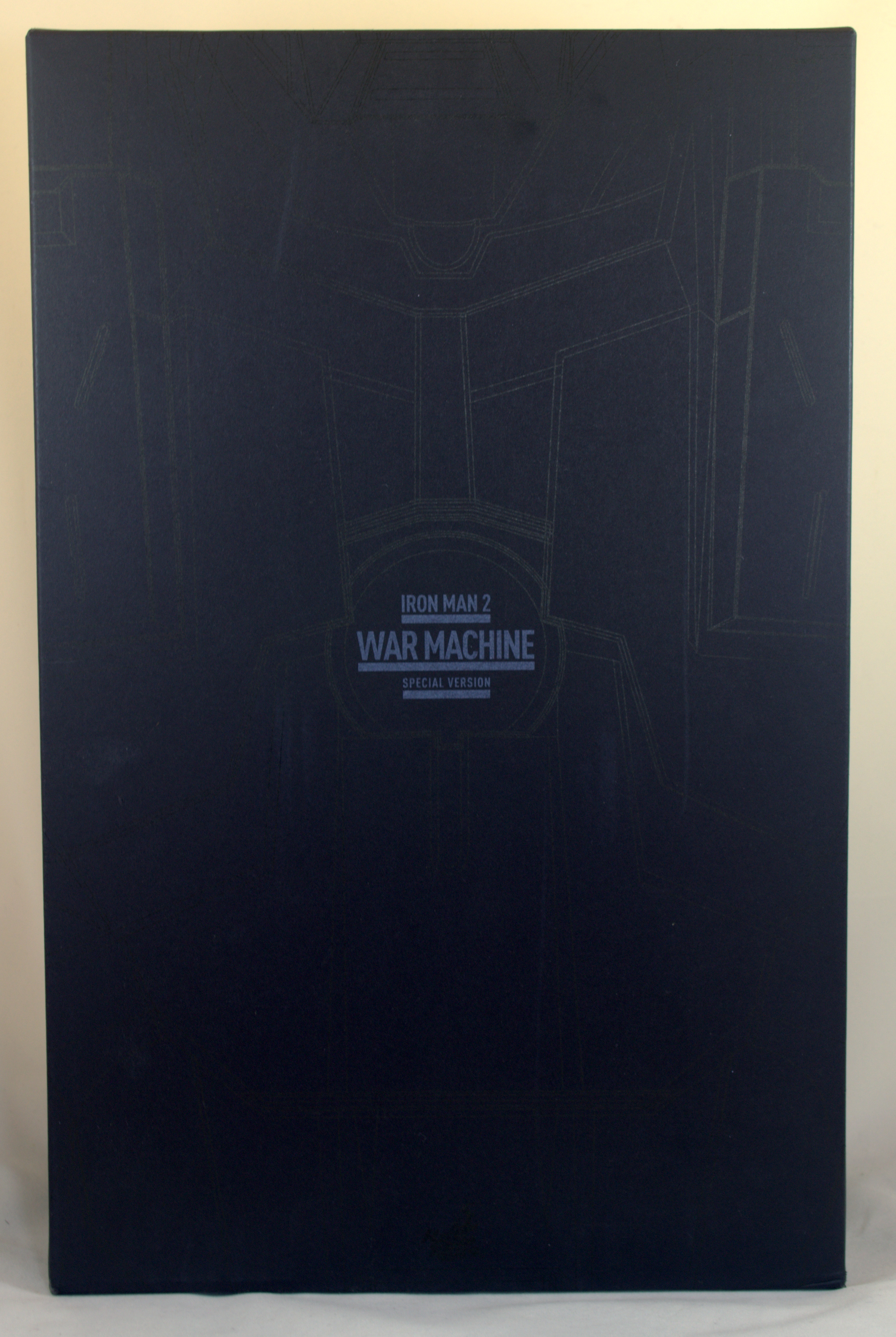
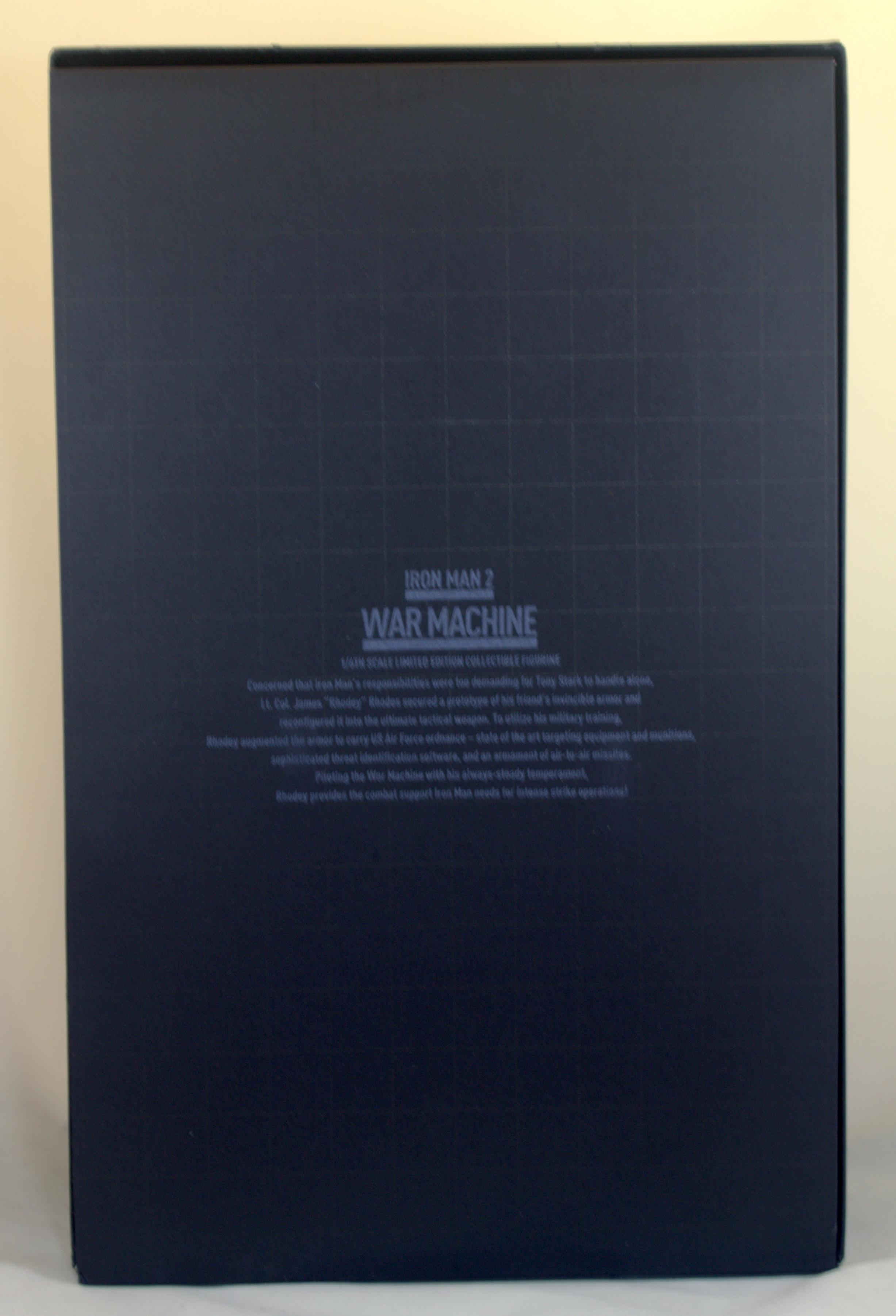



























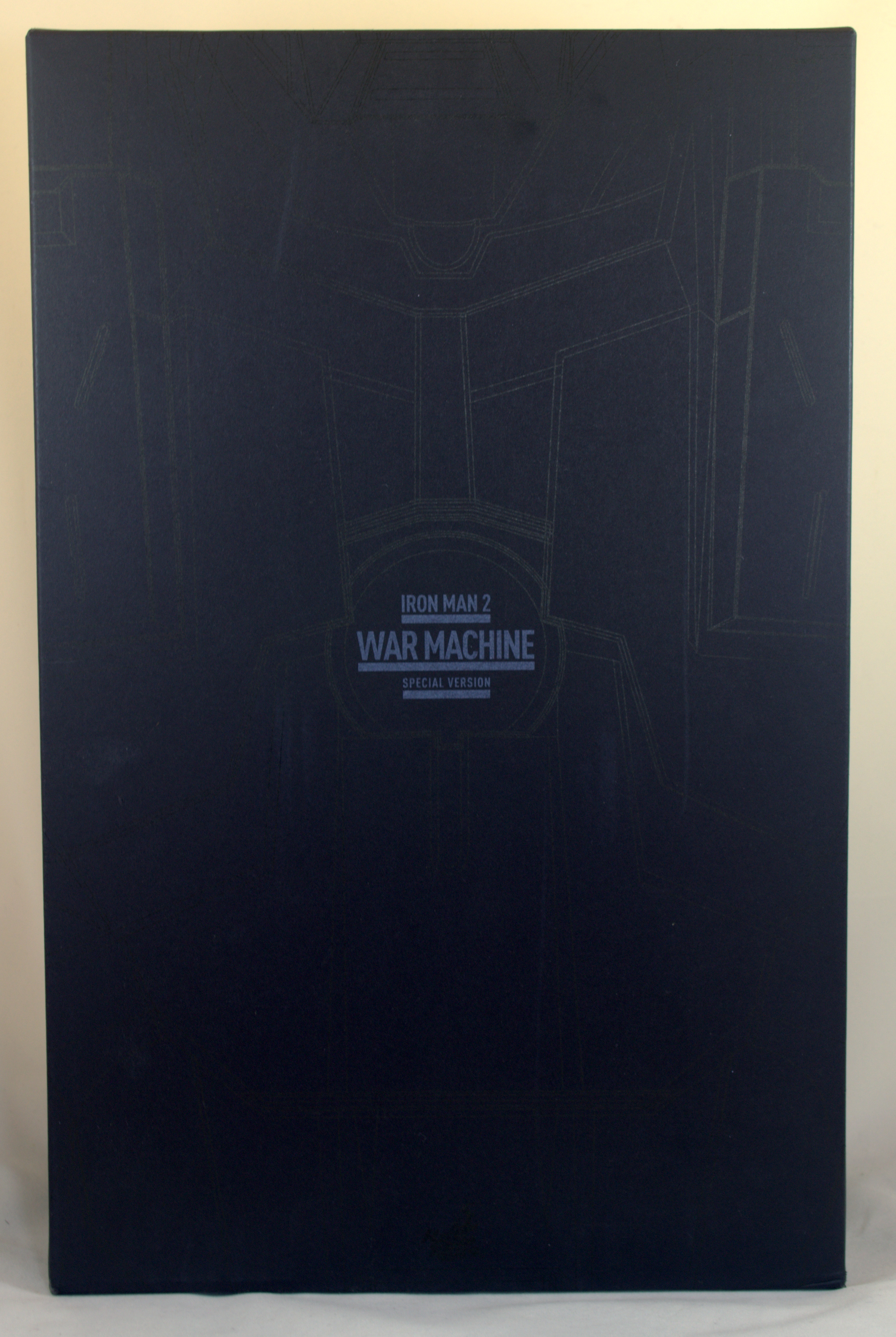
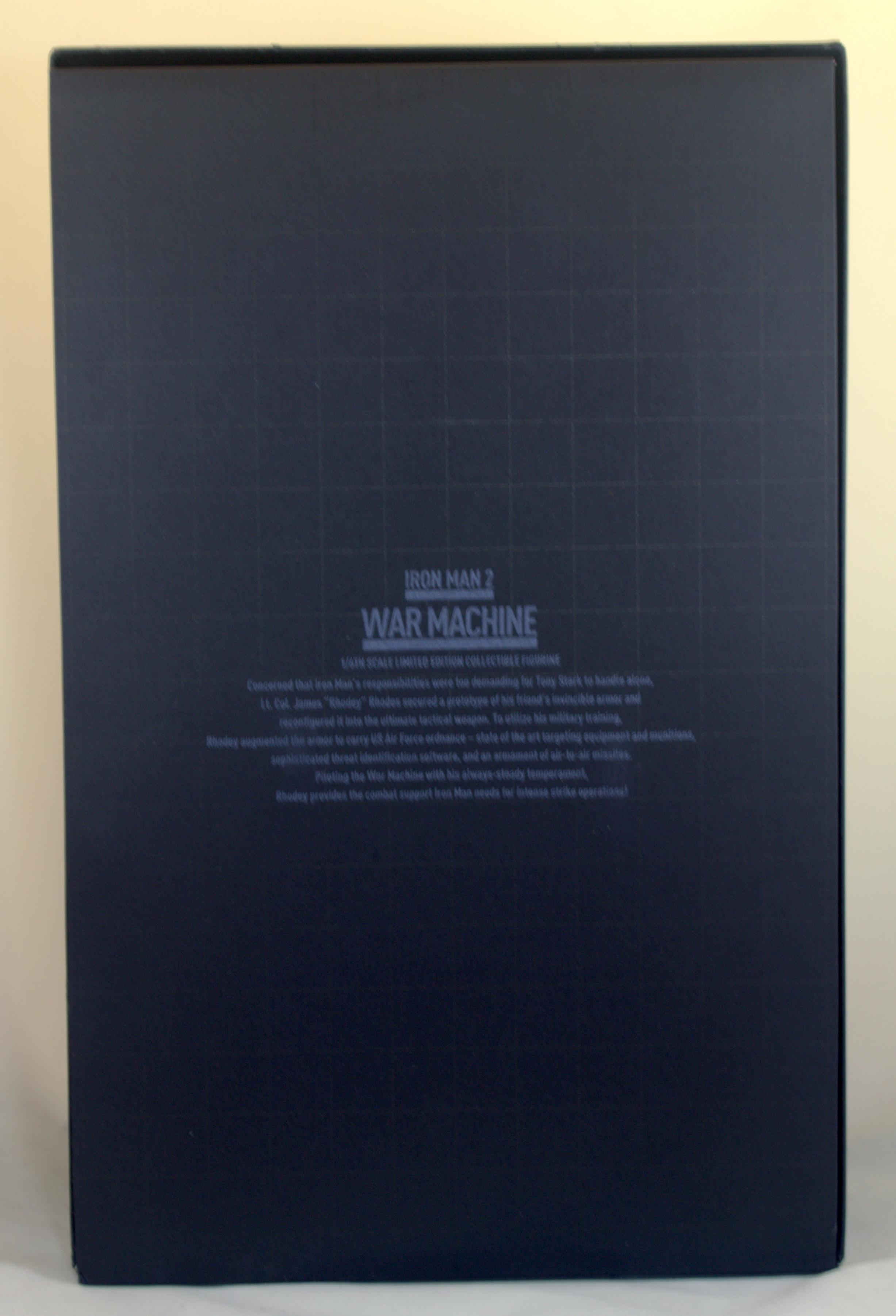




























$8.13
$9.99
DC Comics, Batman Action Figure, 12-inch Super Hero Collectible Kids Toys for Boys and Girls, Ages 3 and Up
Amazon.com

$10.99
$14.99
DC Comics, 12-Inch Superman Action Figure, Collectible Kids Toys for Boys and Girls
Amazon.com

$25.99
$33.99
Marvel Legends Series Wolverine, X-Men Retro Comics Secret Wars Collectible 6 Inch Action Figure with Shield
Amazon.com
I know it's bad to post in a Zombie thread, but I recently got this and I wanted to show off my improving photo skills.
I can definitely tell why you mentioned "improving". Still blurry pics for most but keep at it!
You got the right idea.
darksheep
Freaked Out
I can definitely tell why you mentioned "improving". Still blurry pics for most but keep at it!
You got the right idea.
I think reviving this thread with those pics is cool , I have never seen pics of the Milk version it is really cool thanks for sharing , I have the die cast version and love this figure . I could never get the milk now cause although its nice when I see it I just see almost 3 more figures lol . I am new so there is still a lot of figures out there I am after
I think reviving this thread with those pics is cool , I have never seen pics of the Milk version it is really cool thanks for sharing , I have the die cast version and love this figure . I could never get the milk now cause although its nice when I see it I just see almost 3 more figures lol . I am new so there is still a lot of figures out there I am after
Welcome to 1/6 collecting AKA 1/6 crack/cocaine.
Plastic Bateman
Super Freak
I know it's bad to post in a Zombie thread, but I recently got this and I wanted to show off my improving photo skills.
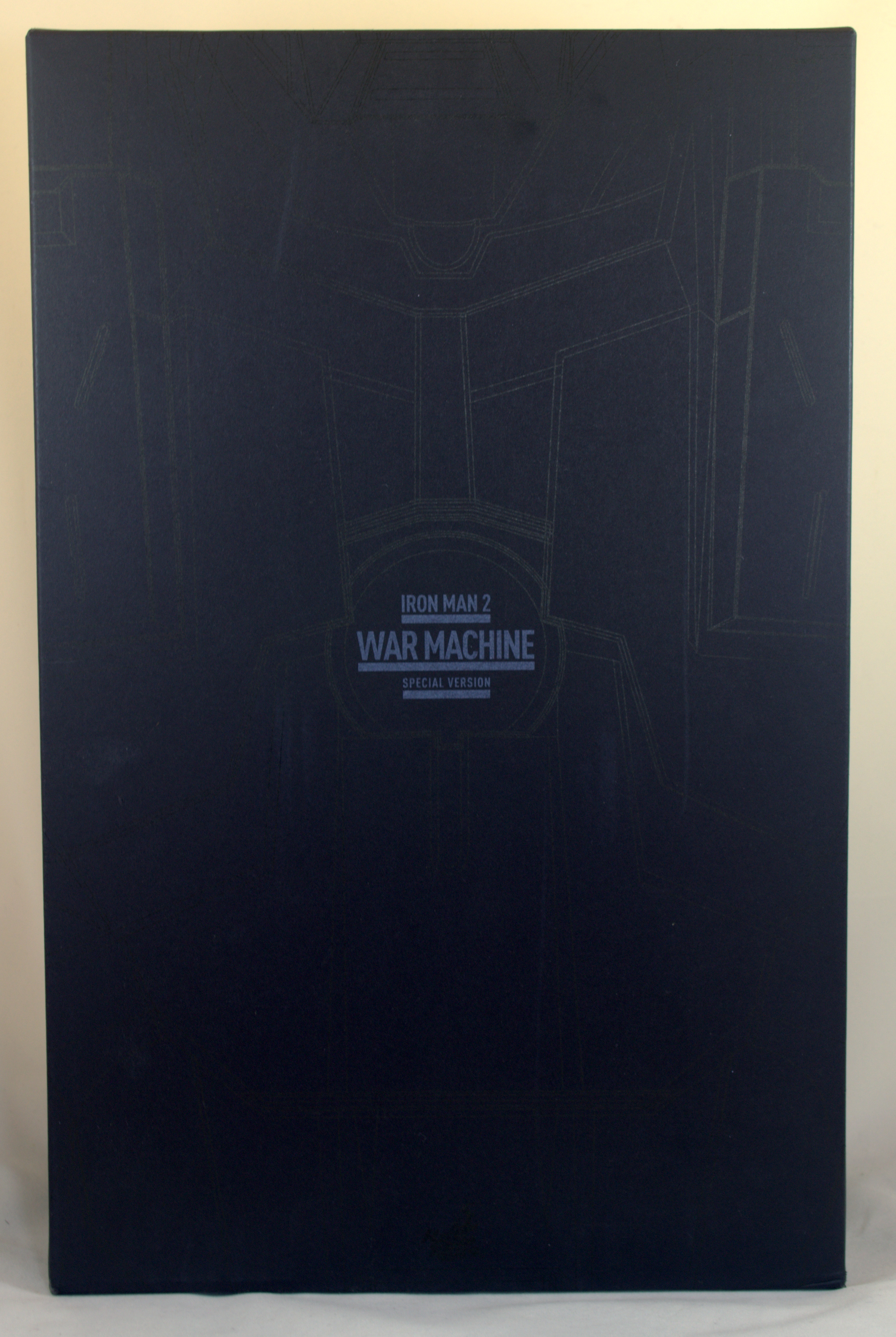
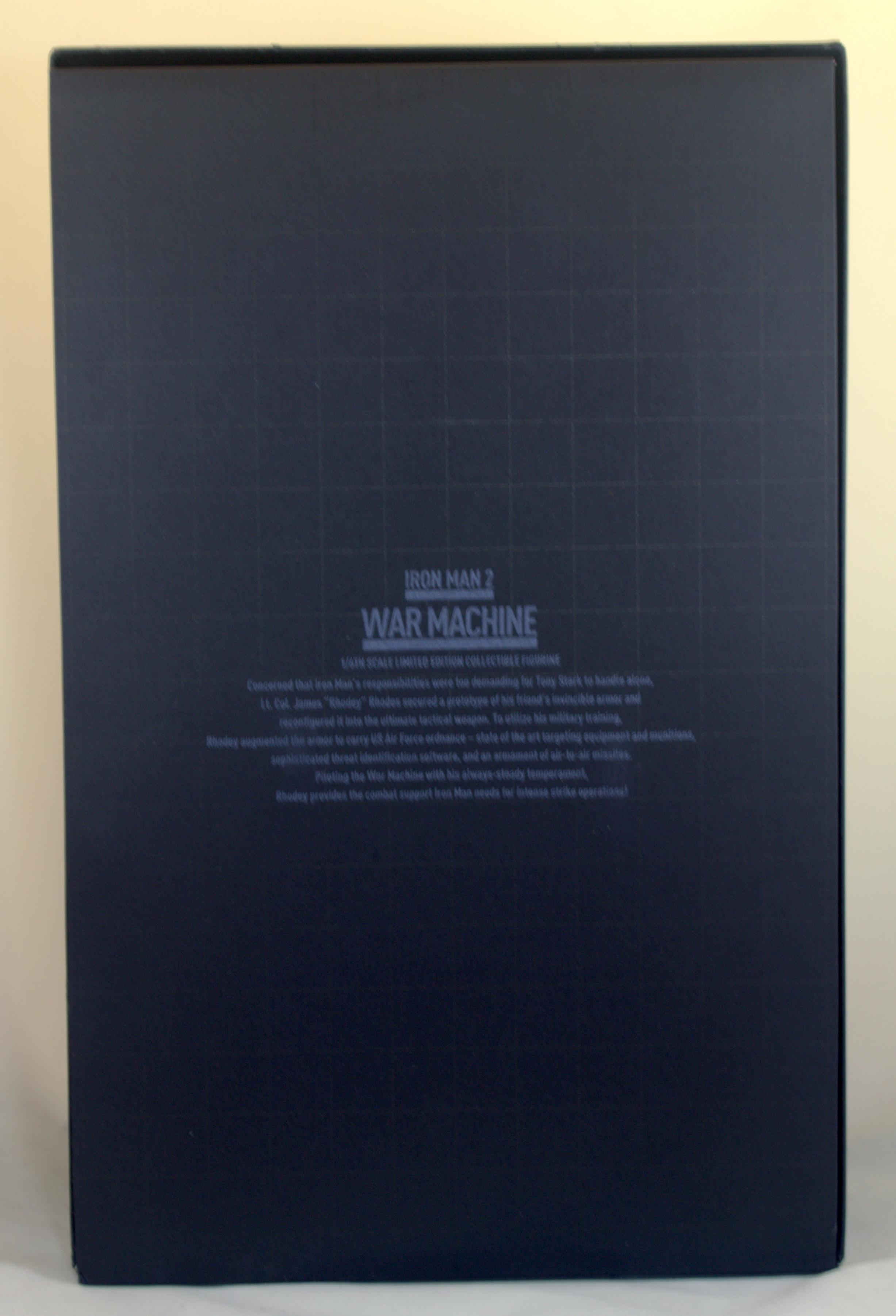



























If you can control the shutter speed on your camera and you aren't using a tripod or fixed mount try and keep it at 1/60th of a second or higher, it'll eliminate the motion blur. You may have to use a higher ISO (therefore grainier) to compensate for the lower exposure time, but getting more light on the figure should allow you to work with a reasonably low ISO. Alternatively acquire a tripod or some other fixed mount and start experimenting with much slower shutter speeds and longer exposures at lower ISOs.
...man I really need to get some proper camera equipment again

duo_maxwell_1017
Super Freak
If you can control the shutter speed on your camera and you aren't using a tripod or fixed mount try and keep it at 1/60th of a second or higher, it'll eliminate the motion blur. You may have to use a higher ISO (therefore grainier) to compensate for the lower exposure time, but getting more light on the figure should allow you to work with a reasonably low ISO. Alternatively acquire a tripod or some other fixed mount and start experimenting with much slower shutter speeds and longer exposures at lower ISOs.
...man I really need to get some proper camera equipment again
I use a tripod, and I have the ISO down to 100. I have a Nikon D3200. I believe I always get the blur look when I press and release the button to take the picture. I normally have my camera in Aperture mode, but it looks like I am going to need to switch between Aperture and Shutter mode.
Thanks for the advice!
I use a tripod, and I have the ISO down to 100. I have a Nikon D3200. I believe I always get the blur look when I press and release the button to take the picture. I normally have my camera in Aperture mode, but it looks like I am going to need to switch between Aperture and Shutter mode.
Thanks for the advice!
What lens?
If you know the relationship between ISO, shutter speed and aperture, you will be using manual mode for everything in no time.
I havent shot wildlife in a while but you get the idea:
https://flic.kr/p/Q1sGda
duo_maxwell_1017
Super Freak
What lens?
If you know the relationship between ISO, shutter speed and aperture, you will be using manual mode for everything in no time.
I havent shot wildlife in a while but you get the idea:
https://flic.kr/p/Q1sGda
It's the Standard lens that comes with it. 18-58mm VR. I also have a 35mm Nikkor lens.
- Joined
- Nov 27, 2013
- Messages
- 2,433
- Reaction score
- 840
I use a tripod, and I have the ISO down to 100. I have a Nikon D3200. I believe I always get the blur look when I press and release the button to take the picture. I normally have my camera in Aperture mode, but it looks like I am going to need to switch between Aperture and Shutter mode.
Thanks for the advice!
Your camera probably has a 2 second timer setting in there somewhere, use that. It is basically made to eliminate shutter press movement while using a tripod by giving you a slight delay after you press the button to take your hand completely away from the camera and let it settle. Also if your camera has the plug in, you can get a remote shutter button. Plenty of cheap knockoffs work pretty well and only cost a few bucks.
duo_maxwell_1017
Super Freak
Your camera probably has a 2 second timer setting in there somewhere, use that. It is basically made to eliminate shutter press movement while using a tripod by giving you a slight delay after you press the button to take your hand completely away from the camera and let it settle. Also if your camera has the plug in, you can get a remote shutter button. Plenty of cheap knockoffs work pretty well and only cost a few bucks.
Yea, I am actually looking to get a remote shutter button. Looking at getting this https://www.amazon.com/gp/product/B00MCA191K/ref=ox_sc_sfl_title_1?ie=UTF8&psc=1&smid=A14K1Y6P18R929
Yea, I am actually looking to get a remote shutter button. Looking at getting this https://www.amazon.com/gp/product/B00MCA191K/ref=ox_sc_sfl_title_1?ie=UTF8&psc=1&smid=A14K1Y6P18R929
That should be fine.
The IR sensor is in the front so for wireless ones, you need to point the remote from the front.
With the wired one, you dont have to.
duo_maxwell_1017
Super Freak
I got a shutter release remote, and messed with the setting. Hopefully these are better than my last pictures.
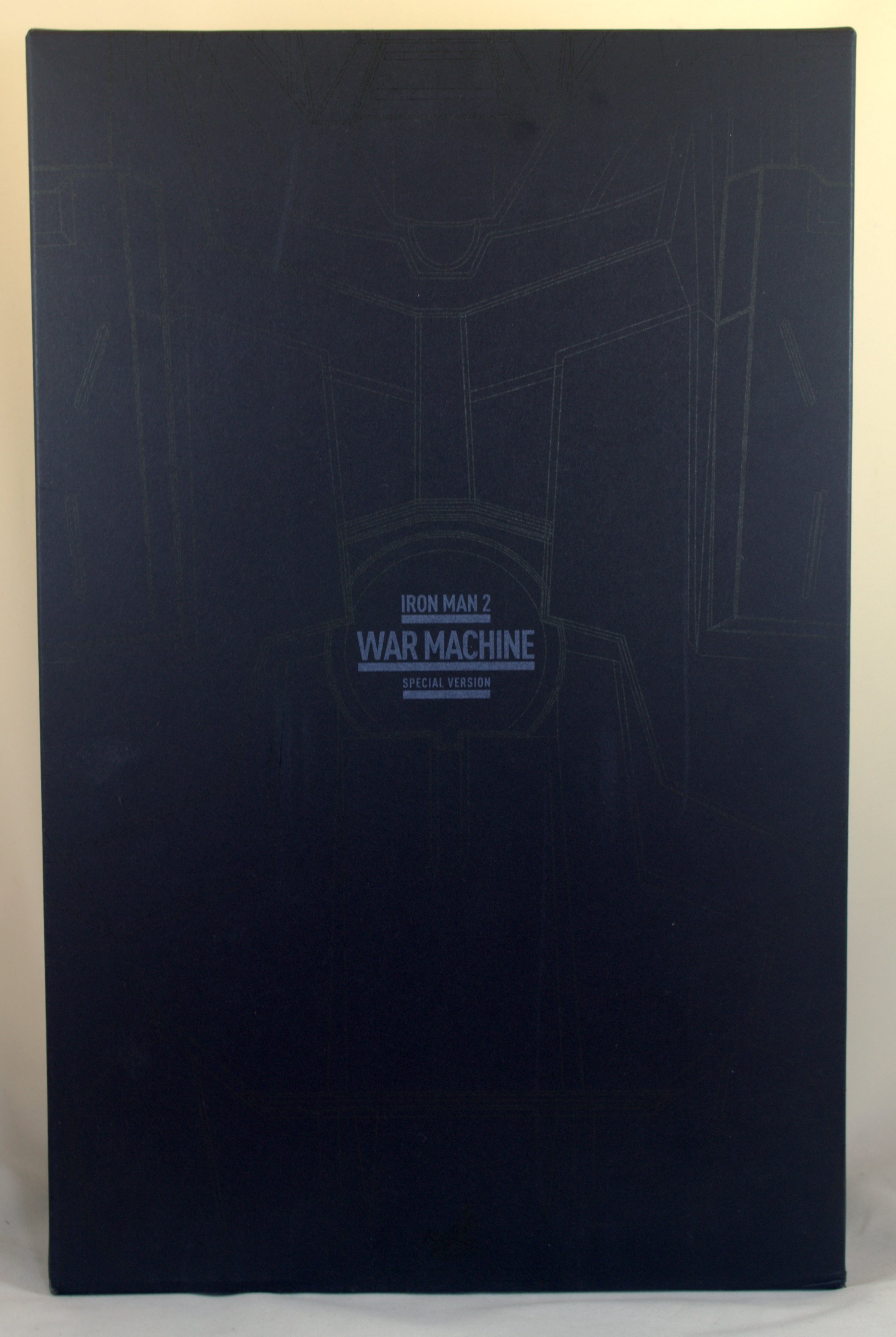
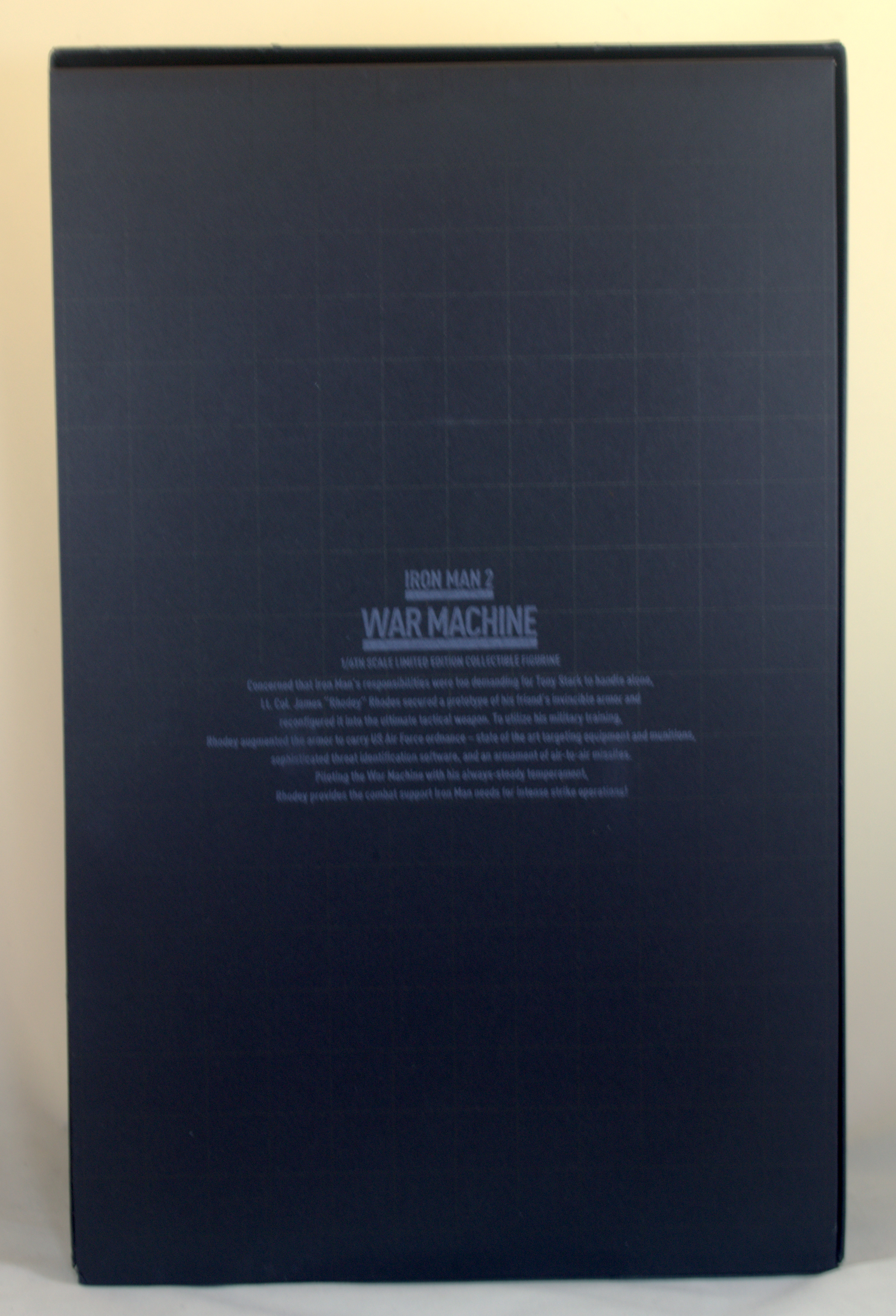


















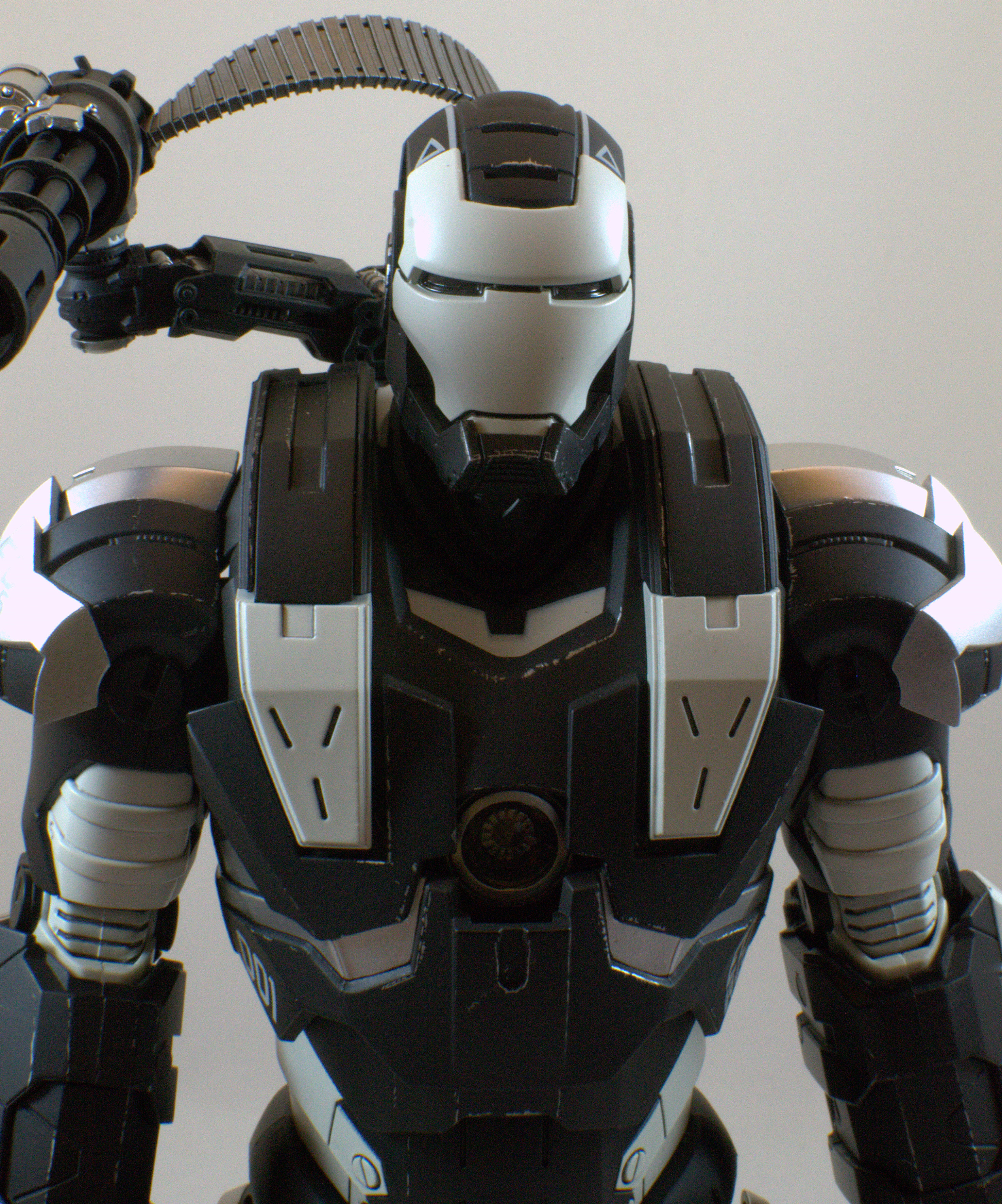



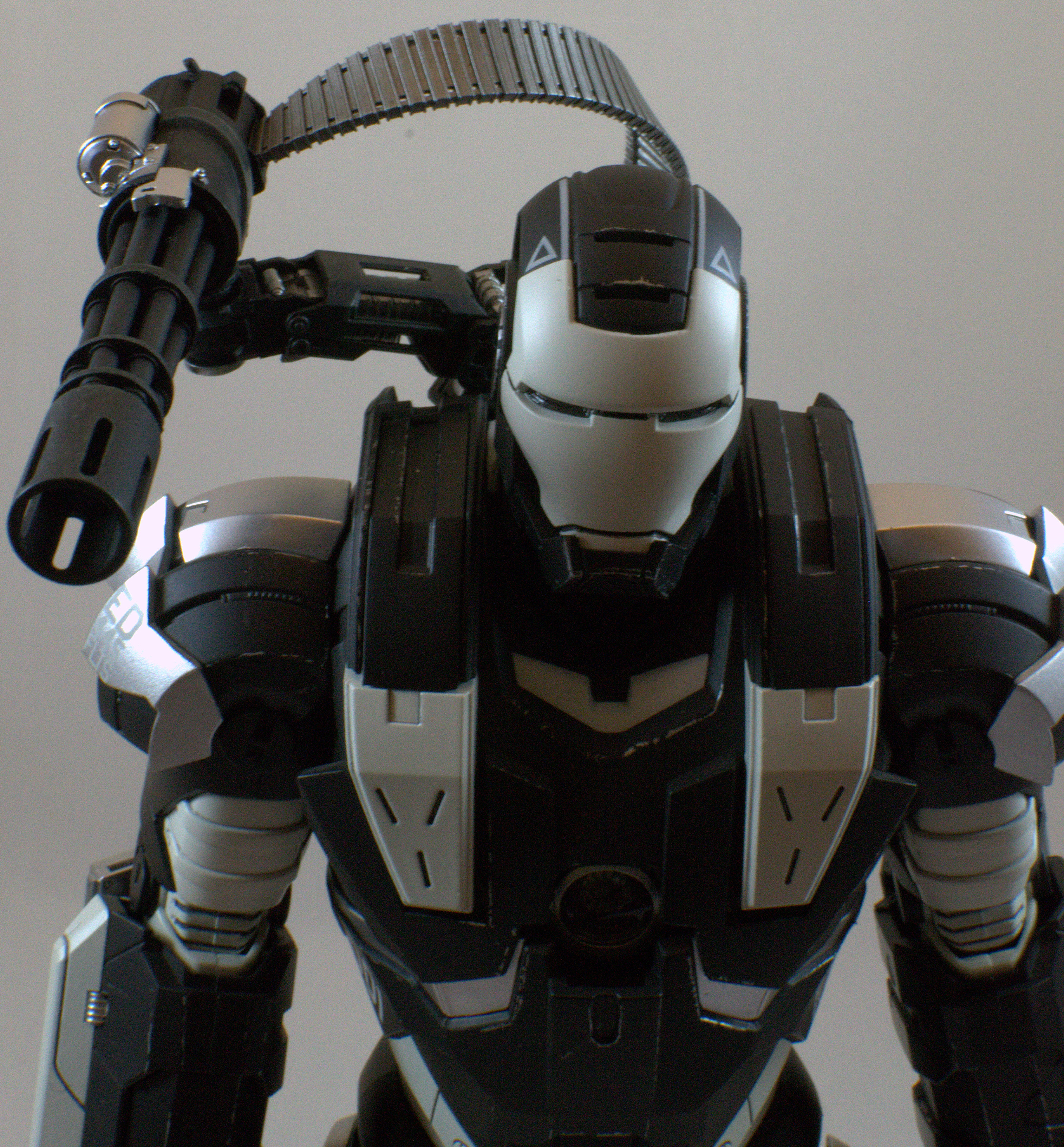










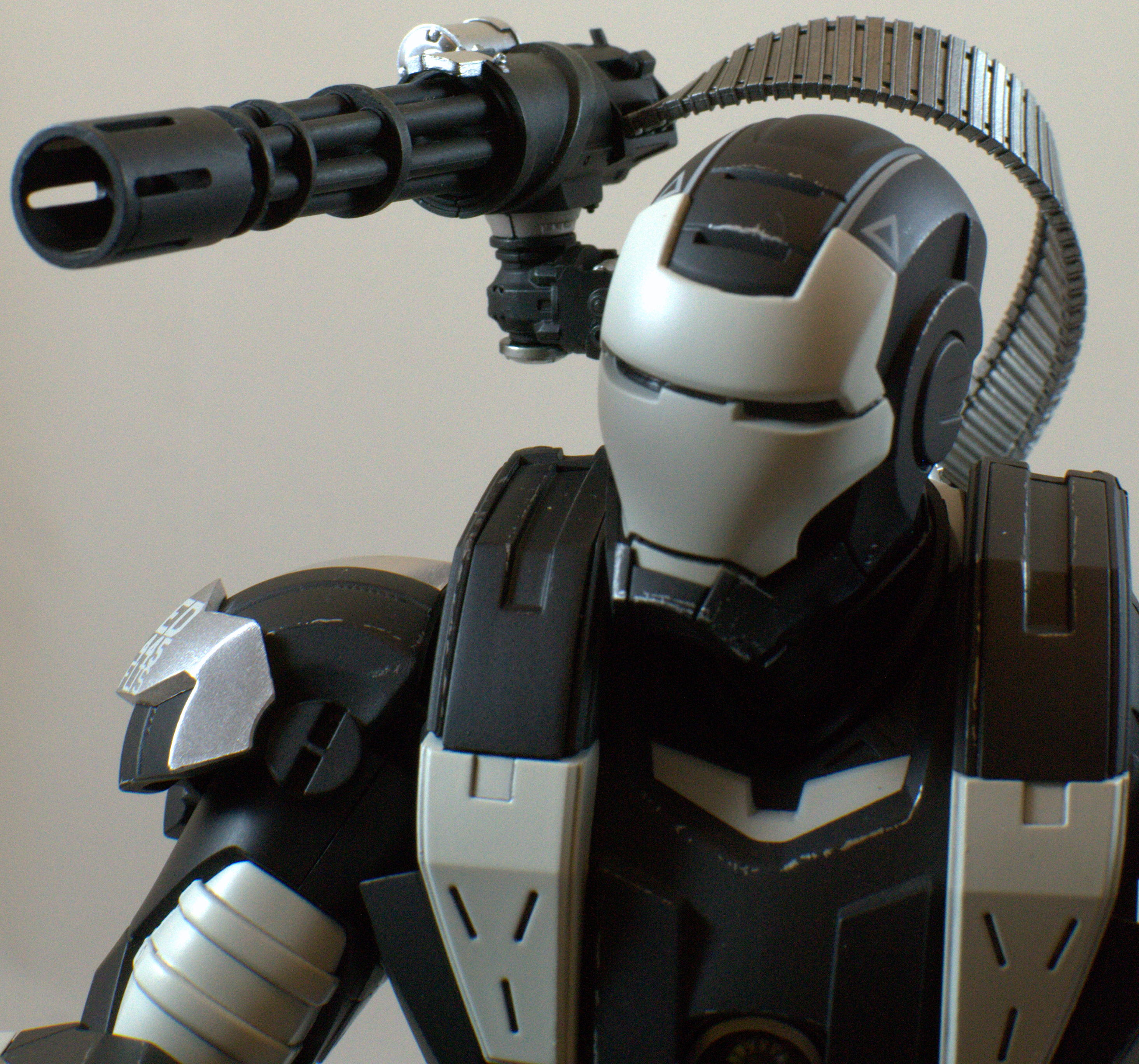

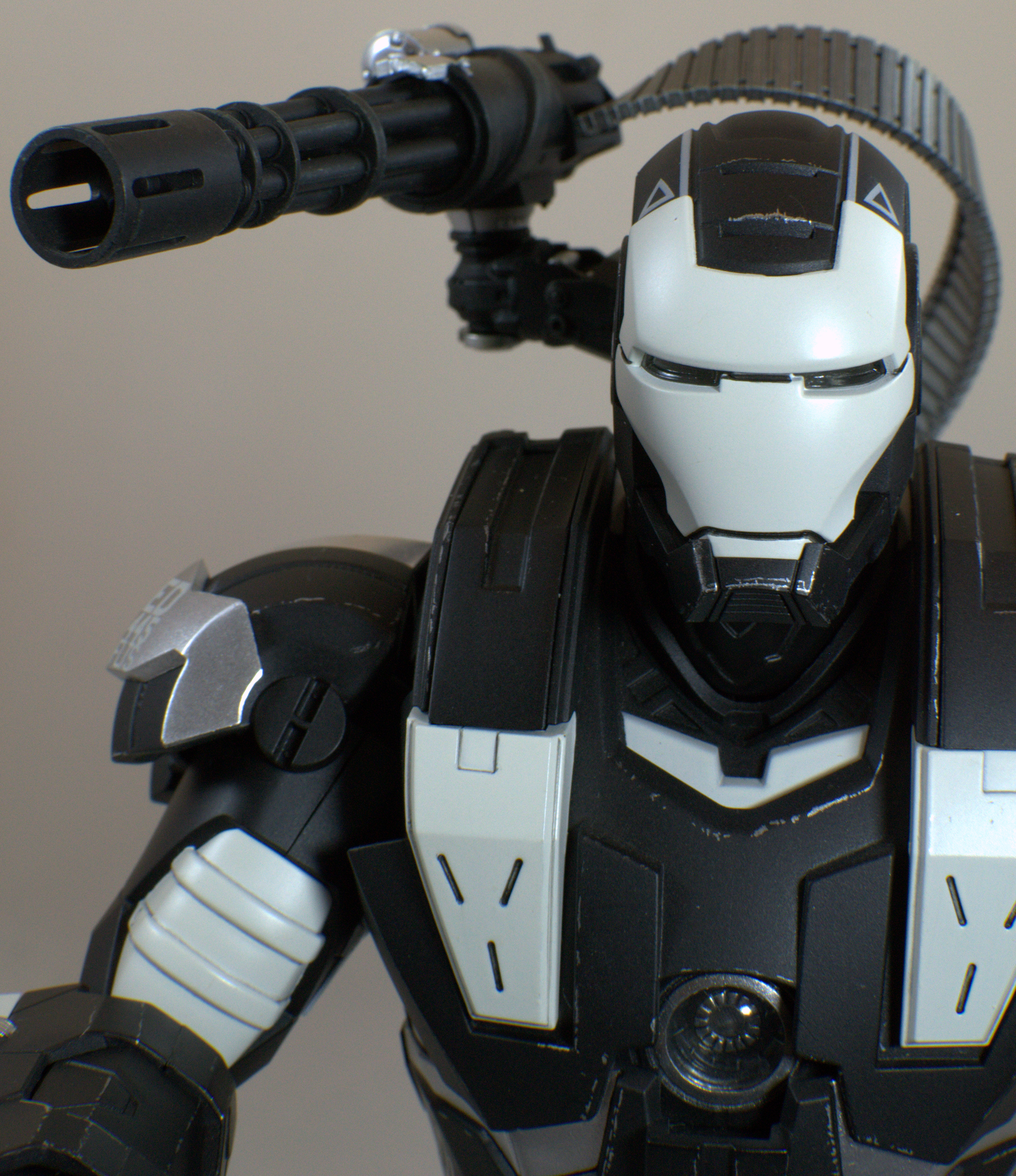











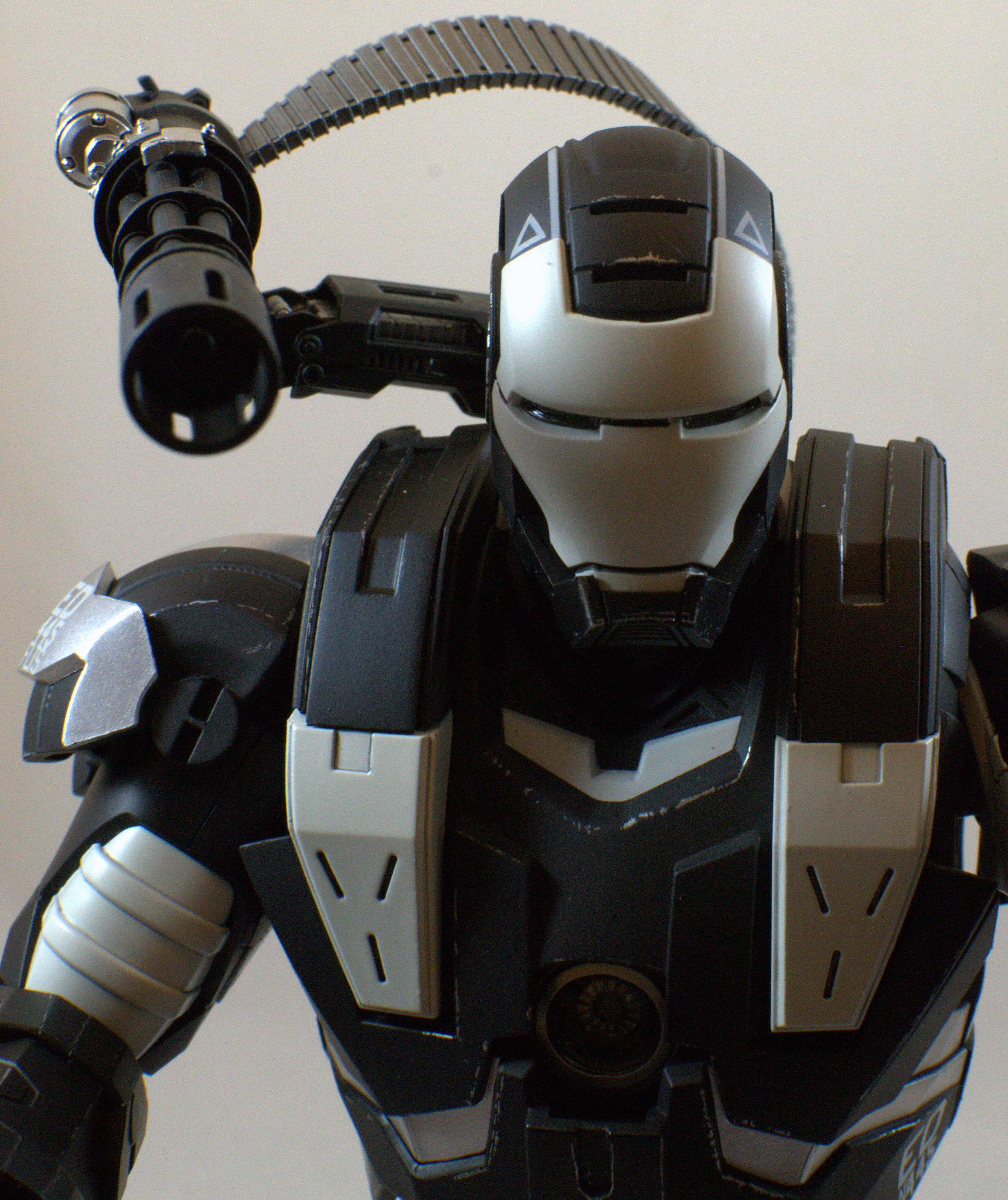
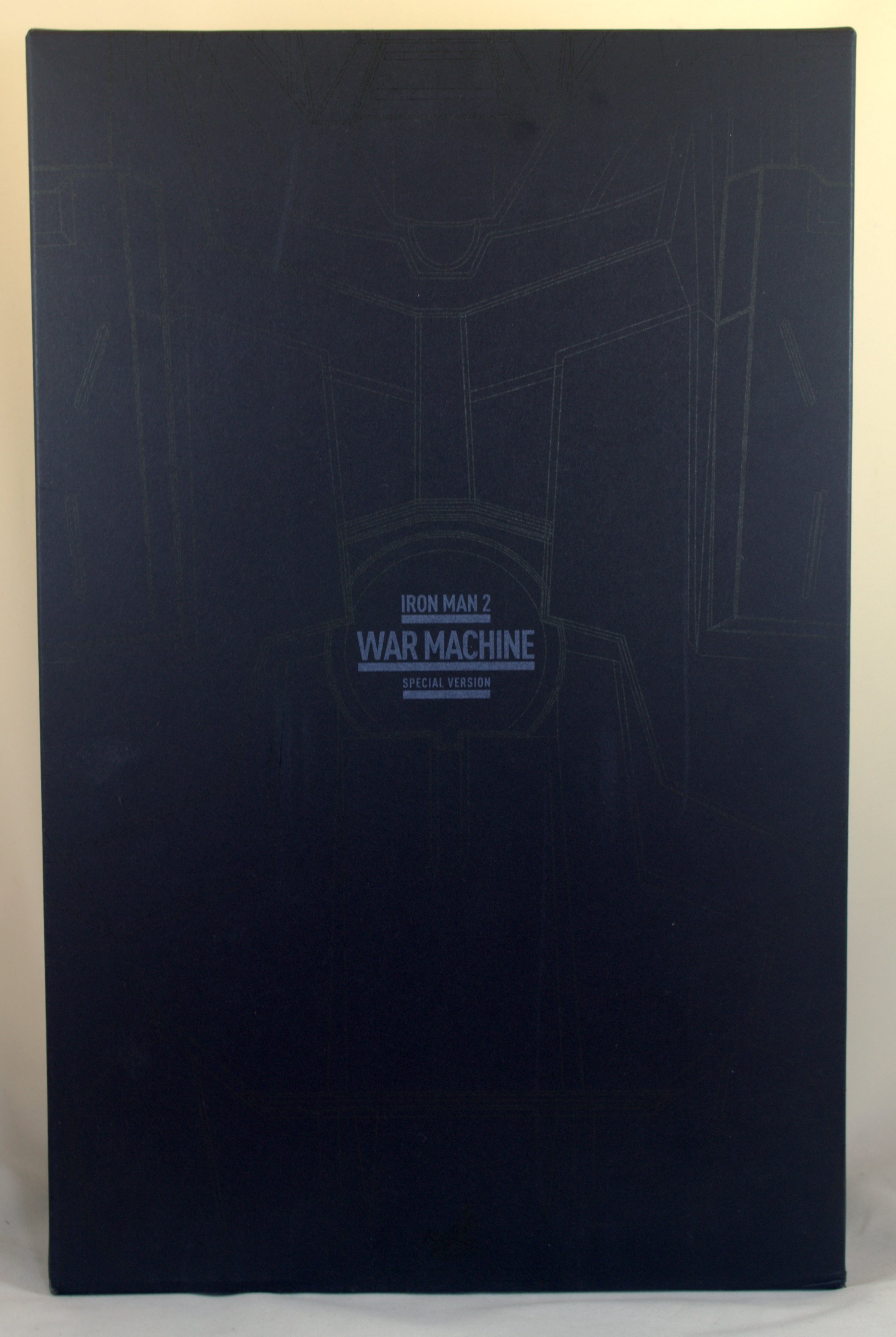
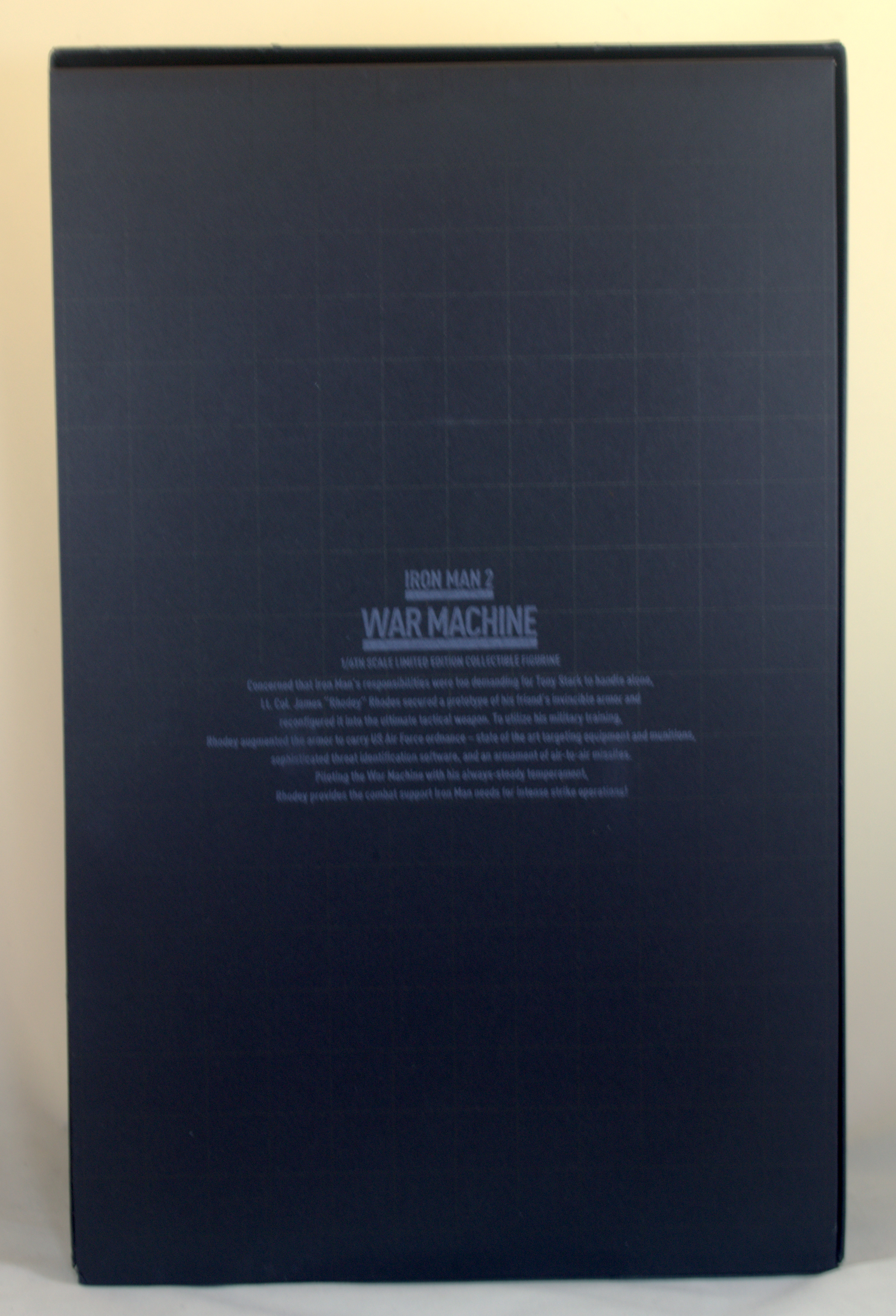


















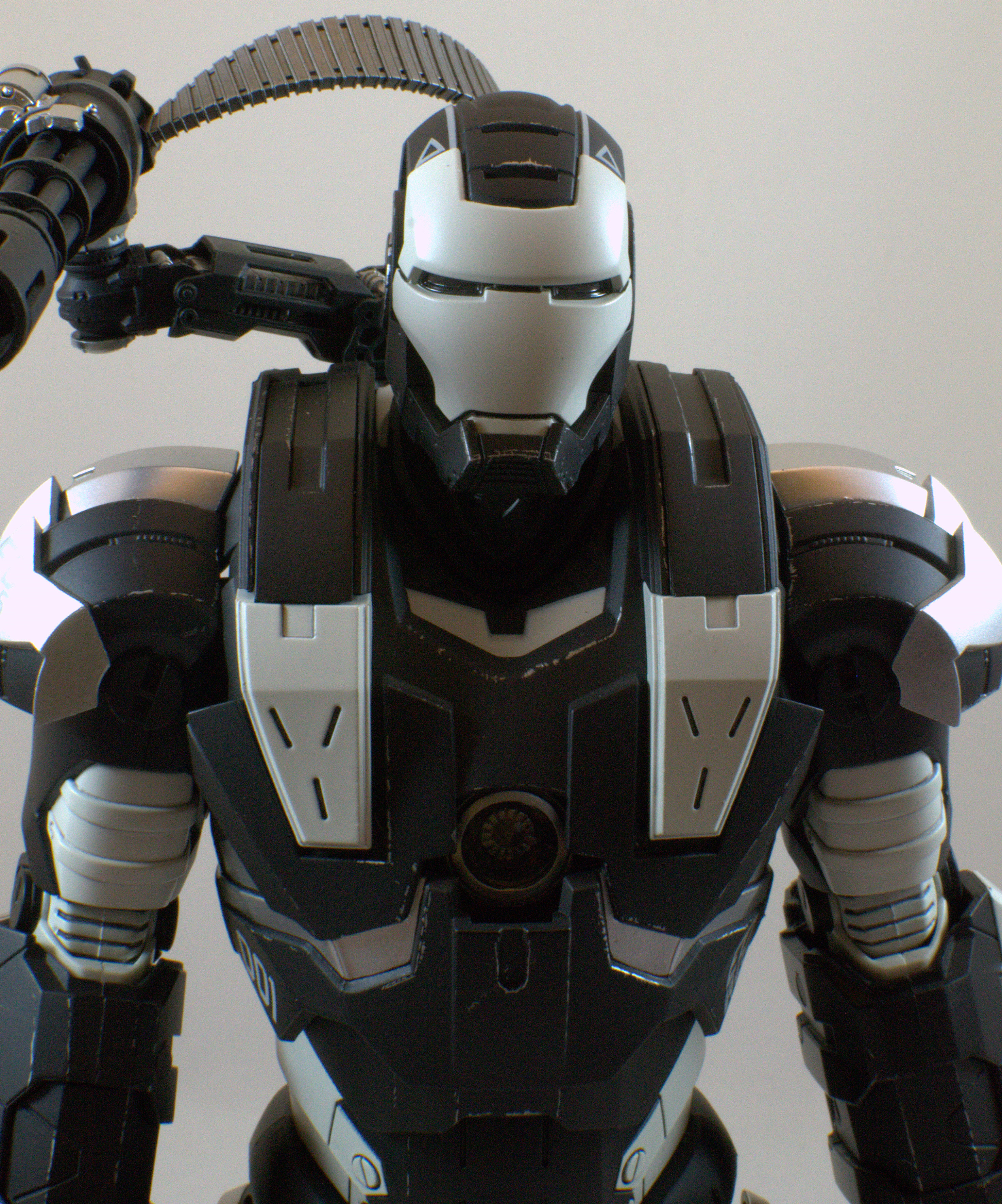



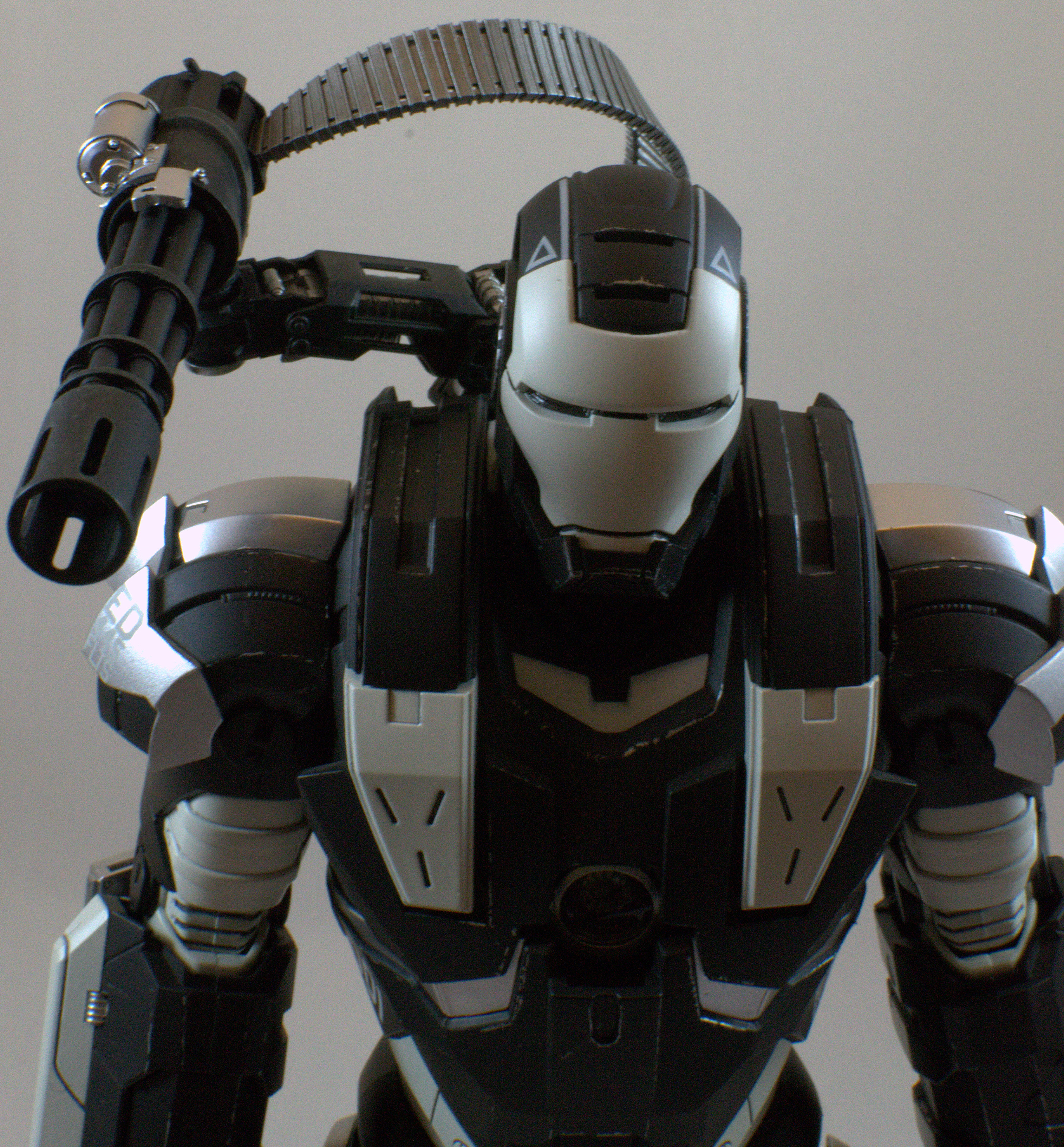










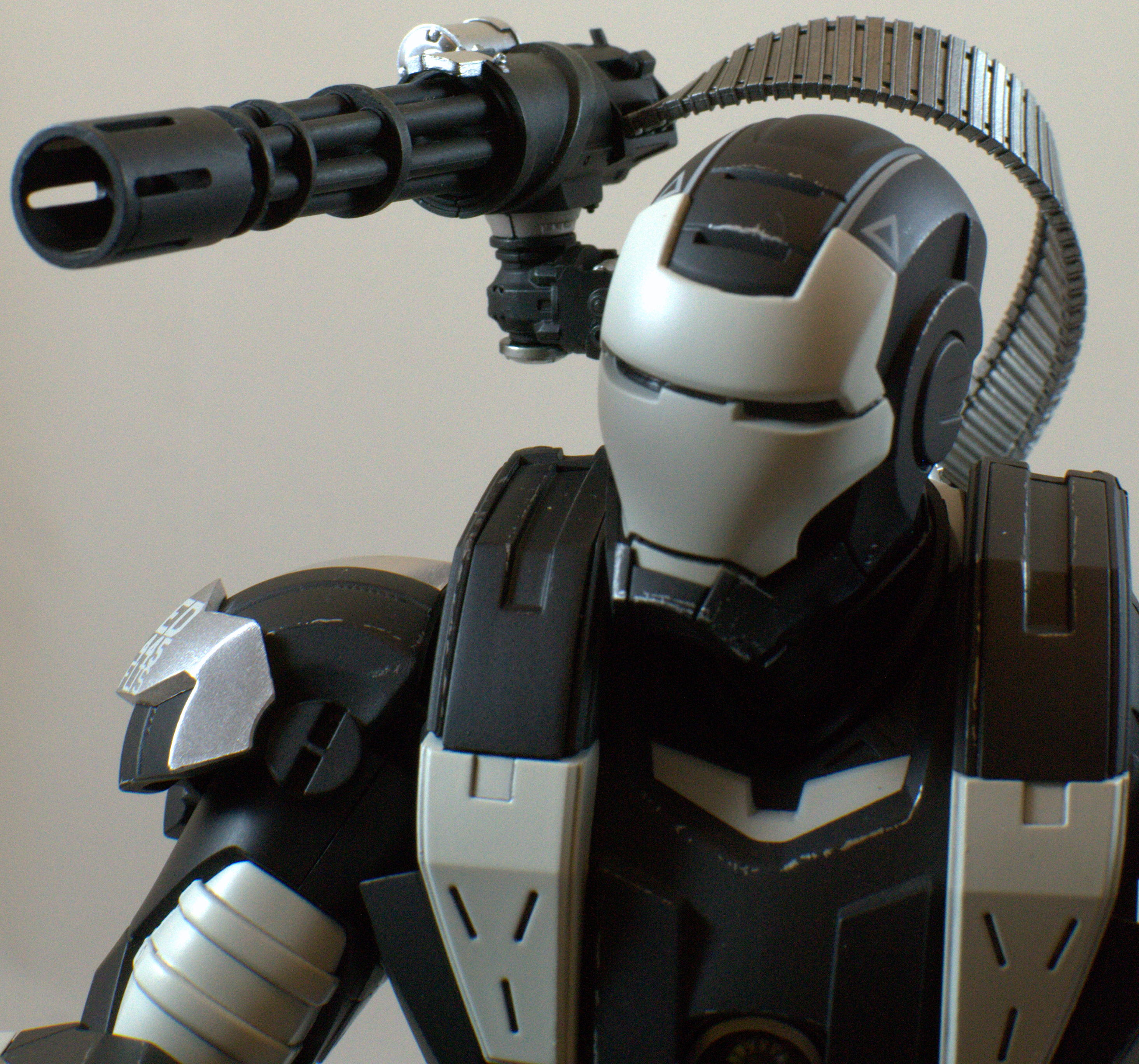

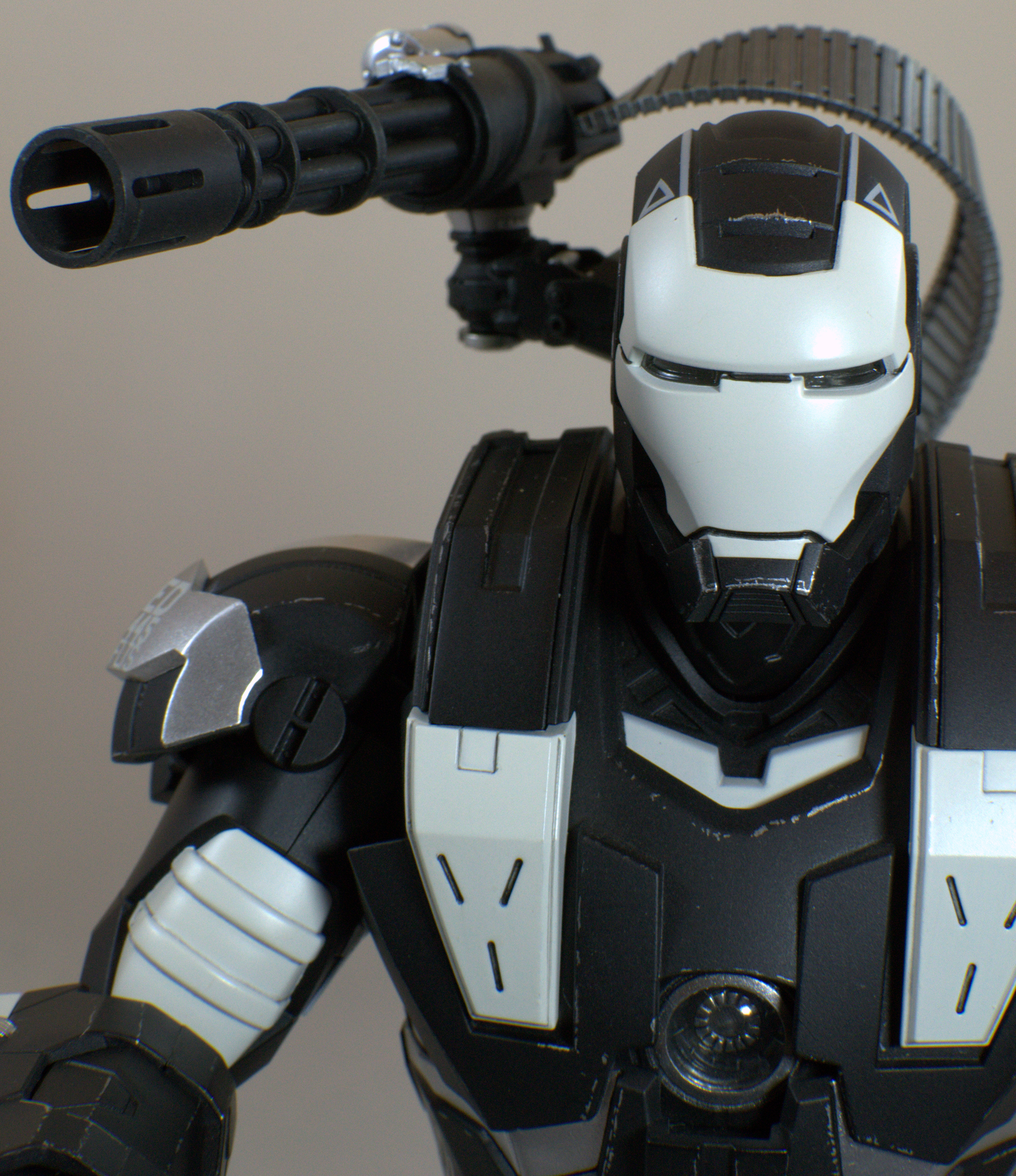











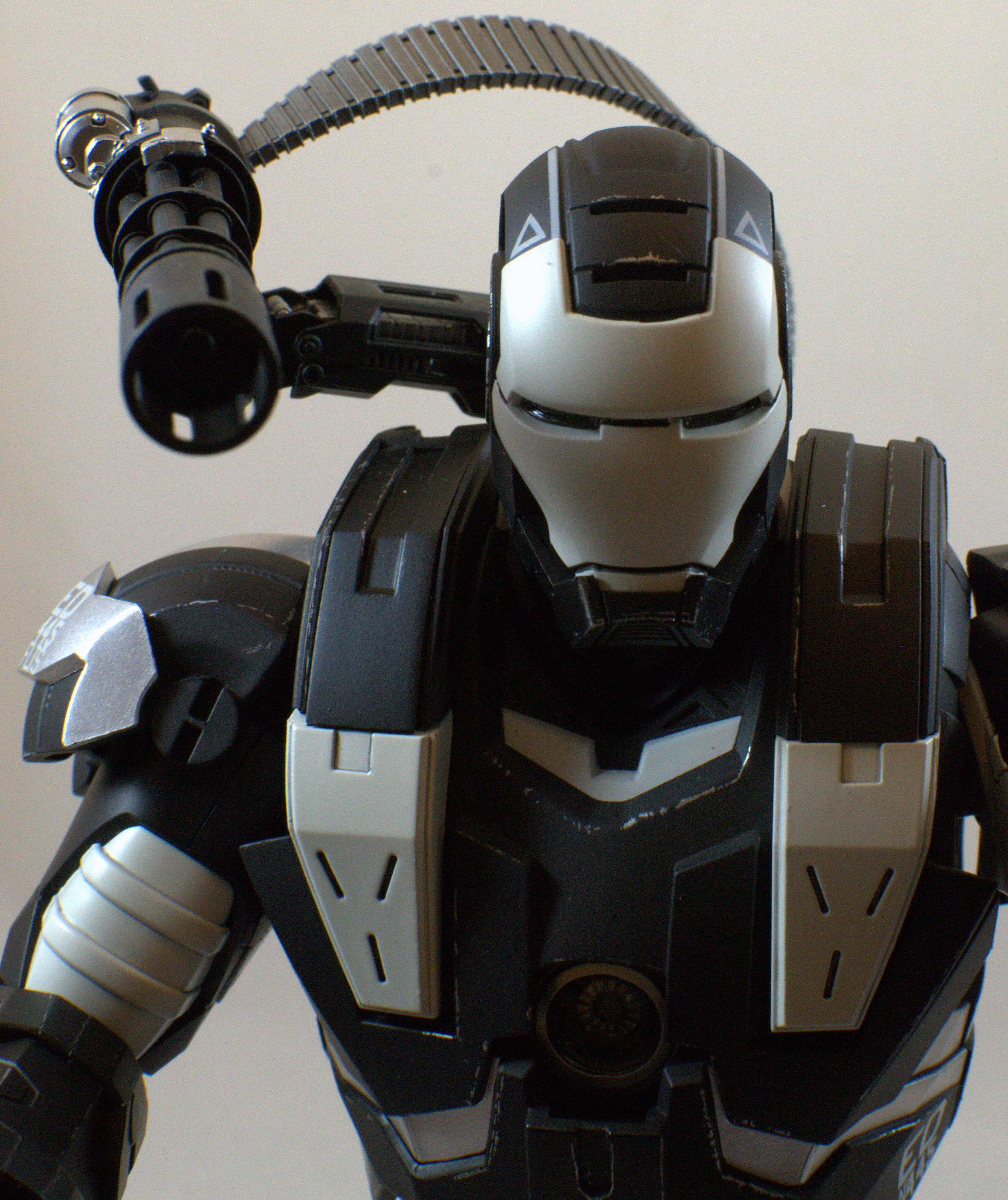
- Joined
- Nov 27, 2013
- Messages
- 2,433
- Reaction score
- 840
Got your ISO up pretty high, lots of noise. The benefit of a tripod in low light is doing nice long exposures with a low ISO. Using a higher ISO is for when you trade having a lot of noise for being able to use a fast shutter when shooting by hand, and a high ISO will compensate the low light. With a steady tripod, its not necessary at all. Experiment in manual mode with shutter speed and aperture- the longer the shutter, the lighter the image. The wider the aperture (lower number), the shallower the depth of field and the more background blur (bokeh) you'll have, in addition to a lighter image. Want sharp focus and no blur, look for a higher aperture number (f10 try) and a long exposure of several seconds. More dramatic and bokehish an image, lower aperture and a shorter exposure time.
Nice pics! But take off the feed belt and sit it in a cup of boiling water for a few minutes. They drain the water, dab it dry with a cloth, and reattach. It will be easier to get a more natural hang to the belt.
duo_maxwell_1017
Super Freak
Got your ISO up pretty high, lots of noise. The benefit of a tripod in low light is doing nice long exposures with a low ISO. Using a higher ISO is for when you trade having a lot of noise for being able to use a fast shutter when shooting by hand, and a high ISO will compensate the low light. With a steady tripod, its not necessary at all. Experiment in manual mode with shutter speed and aperture- the longer the shutter, the lighter the image. The wider the aperture (lower number), the shallower the depth of field and the more background blur (bokeh) you'll have, in addition to a lighter image. Want sharp focus and no blur, look for a higher aperture number (f10 try) and a long exposure of several seconds. More dramatic and bokehish an image, lower aperture and a shorter exposure time.
I originally had close to 100 pictures, I was trying to find the right settings. I had the camera in Manual Mode, aperture was F22 and shutter speed was 1/30. My ISO setting was between 200-1600. I also figured out how to tether my camera to my laptop. That way I was able to see the picture a few seconds after I took it. I will try the settings you suggested. And I will use the 35mm lens that I bought. I have the Nikon D3100 with a 18-55mm VR lens.
Similar threads
- Replies
- 220
- Views
- 19K
- Replies
- 101
- Views
- 8K
- Replies
- 0
- Views
- 283
- Replies
- 435
- Views
- 31K
- Replies
- 21
- Views
- 5K











