You are using an out of date browser. It may not display this or other websites correctly.
You should upgrade or use an alternative browser.
You should upgrade or use an alternative browser.
Show Your Entire Iron Man & Avengers Collection!
- Thread starter Fan
- Start date

Help Support Collector Freaks Forum:
This site may earn a commission from merchant affiliate
links, including eBay, Amazon, and others.
ScottPSU
Super Freak
Great pics! What is Chromakey?With a bit of ChromaKey (green screen) treatment




ScottPSU
Super Freak
Amazing shots James! Any chance you could shed some light on your technique and where you get the backdrop image from?...been wanting to experiment with this, but don't even know where you guys get the backgrounds from...is it movie stils?
This is what I want to know, too. If there is an app that makes this possible, I'm in!
What is Chromakey?
Not the original poster, but it's using a green screen. Like this...
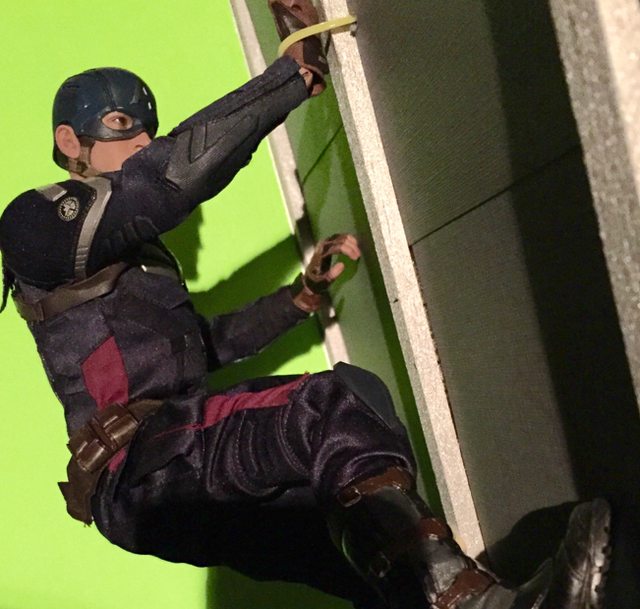
And then it allows you to replace the screen with something else...

ScottPSU
Super Freak
Thanks! So assuming there is an app to help with this, would I photograph a figure in front of a green screen, and then the app is able to put a different background scene in its place?Not the original poster, but it's using a green screen. Like this...
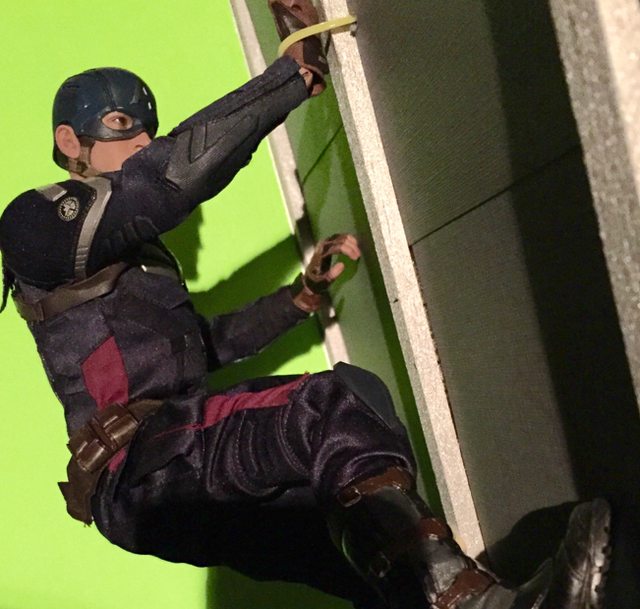
And then it allows you to replace the screen with something else...

Thanks! So assuming there is an app to help with this, would I photograph a figure in front of a green screen, and then the app is able to put a different background scene in its place?
I wouldn't know if there's an app, I'm sorry. But yeah, that's the basics of using a green screen. I can tell you that I use Photoshop to do my work. Looking at James' photographs, I'm going to say that he probably uses Photoshop too.

$8.13
$9.99
DC Comics, Batman Action Figure, 12-inch Super Hero Collectible Kids Toys for Boys and Girls, Ages 3 and Up
Amazon.com

$25.99
$33.99
Marvel Legends Series Wolverine, X-Men Retro Comics Secret Wars Collectible 6 Inch Action Figure with Shield
Amazon.com

$10.99
$14.99
DC Comics, 12-Inch Superman Action Figure, Collectible Kids Toys for Boys and Girls
Amazon.com
ScottPSU
Super Freak
Thanks. I might try this one, since Photoshop is way over my head:
I do hope it works out well for you!
ScottPSU
Super Freak
Thanks!I do hope it works out well for you!
rdc2
Super Freak

New set up for my Caps...
ScottPSU
Super Freak
Wow, is that every Cap they make? Very nice!
New set up for my Caps...
rdc2
Super Freak
rdc2
Super Freak
I still lack the aou cap...
tiktakk909
Freakalicious
- Joined
- Sep 1, 2014
- Messages
- 28
- Reaction score
- 0
Epic photo rdc2!!!

rdc2
Super Freak
Epic photo rdc2!!!
Glad you liked it bro....thanks!
hehateme23
Super Freak

New set up for my Caps...
Nice! Is the johann schmidtt outfit the one from poptoys?
rdc2
Super Freak
Yes its the german male outfit from poptoys....
Hi all,
Am more than glad to share
My setup are as follows:
My pre-edited shots:




From what I've gathered, the key to this technique is to place your Hot Toys subjects some distance away from the green background.
This is to prevent unwanted shadow cast in the background, which makes it more tedious to remove the green areas in Photoshop. To be safe, cast the light on the greens for an even light cast. Then, adjust your subjects accordingly.

Photoshop
Hope these helps. I am still learning as I speak
Museum, action and diorama posers, I've seen many amazing set-ups and shots in these boards.
Do join and share your shots in this new Facebook group I've just started: Hot Toys Assemble
Would be great if you could drop me a note in the group that you're from SideShow!
Thanks for viewing!
Am more than glad to share
My setup are as follows:
- DSLR (point & shoot cameras are okay, a proper light source is more important)
- Light source (compact fluorescent lamp (CFL) bulb mounted on light stand with white umbrella as light diffuser)
- Large green sheets of paper (should be readily available from your local bookstore/crafts store)
- Adobe Photoshop
- Large movie stills/ image backgrounds from Google
- Adobe Lightroom (for filter effects)
My pre-edited shots:




From what I've gathered, the key to this technique is to place your Hot Toys subjects some distance away from the green background.
This is to prevent unwanted shadow cast in the background, which makes it more tedious to remove the green areas in Photoshop. To be safe, cast the light on the greens for an even light cast. Then, adjust your subjects accordingly.

Photoshop
- Magic wand tool to remove green areas
- Tweaking with 'Replace color', 'Curves' tools
- Applied 'Gaussian Blur' effect to my background layer to segregate the foreground to background
Hope these helps. I am still learning as I speak
Museum, action and diorama posers, I've seen many amazing set-ups and shots in these boards.
Do join and share your shots in this new Facebook group I've just started: Hot Toys Assemble
Would be great if you could drop me a note in the group that you're from SideShow!
Thanks for viewing!
Nuka Cola Kidd
Super Freak
Thanks for the breakdown James!
Similar threads
- Replies
- 542
- Views
- 42K
- Replies
- 101
- Views
- 8K
- Replies
- 92
- Views
- 10K
- Replies
- 0
- Views
- 338













